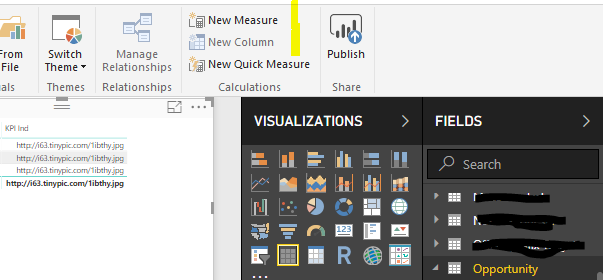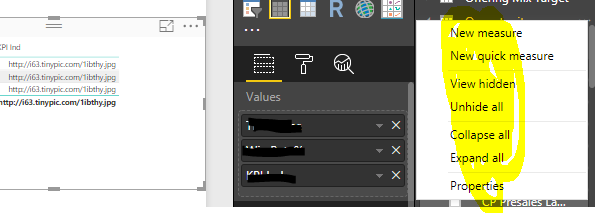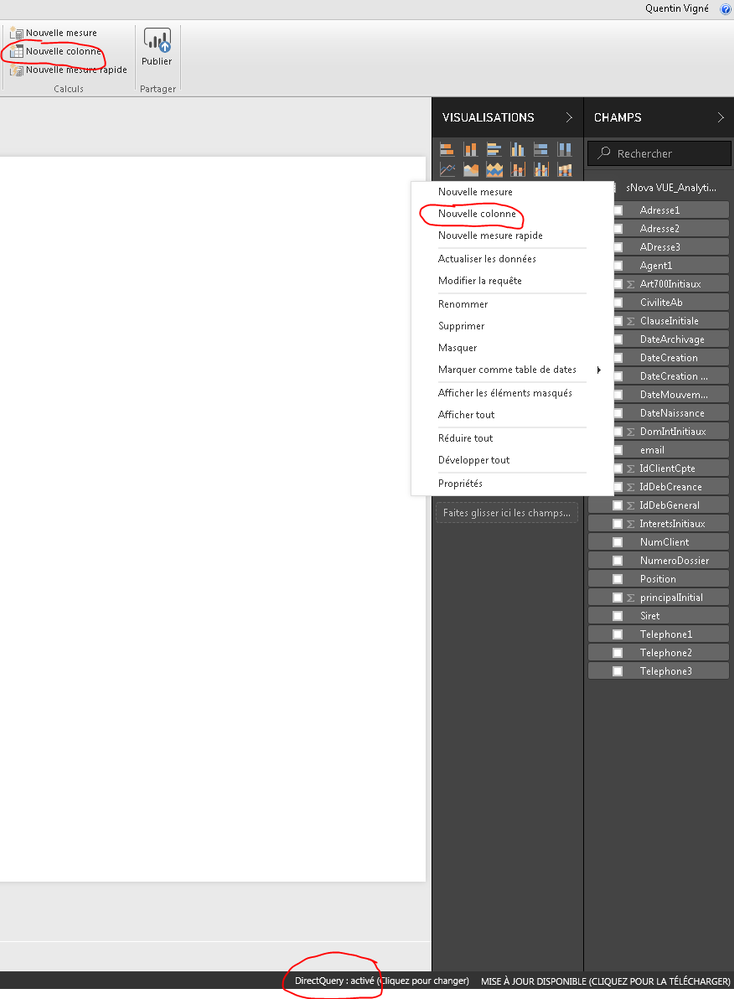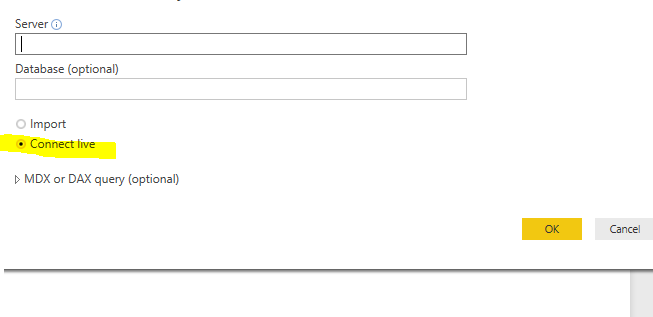Join us at FabCon Vienna from September 15-18, 2025
The ultimate Fabric, Power BI, SQL, and AI community-led learning event. Save €200 with code FABCOMM.
Get registered- Power BI forums
- Get Help with Power BI
- Desktop
- Service
- Report Server
- Power Query
- Mobile Apps
- Developer
- DAX Commands and Tips
- Custom Visuals Development Discussion
- Health and Life Sciences
- Power BI Spanish forums
- Translated Spanish Desktop
- Training and Consulting
- Instructor Led Training
- Dashboard in a Day for Women, by Women
- Galleries
- Data Stories Gallery
- Themes Gallery
- Contests Gallery
- Quick Measures Gallery
- Notebook Gallery
- Translytical Task Flow Gallery
- TMDL Gallery
- R Script Showcase
- Webinars and Video Gallery
- Ideas
- Custom Visuals Ideas (read-only)
- Issues
- Issues
- Events
- Upcoming Events
Compete to become Power BI Data Viz World Champion! First round ends August 18th. Get started.
- Power BI forums
- Forums
- Get Help with Power BI
- Desktop
- Image URL does not work!! Data category is not ena...
- Subscribe to RSS Feed
- Mark Topic as New
- Mark Topic as Read
- Float this Topic for Current User
- Bookmark
- Subscribe
- Printer Friendly Page
- Mark as New
- Bookmark
- Subscribe
- Mute
- Subscribe to RSS Feed
- Permalink
- Report Inappropriate Content
Image URL does not work!! Data category is not enabled in LIVE connnection?
Hi All,
Greetings,
I am in believe now that Data categorization does not go along with LIVE connection. can anyone came across this thing, any help is highly appreciated.
I want to dispplay image as a KPI indicator in a table and using image url but that are coming as plain web url text.
- Mark as New
- Bookmark
- Subscribe
- Mute
- Subscribe to RSS Feed
- Permalink
- Report Inappropriate Content
Hi @Anonymous
Can we have a snapshot of what you are encountering ?
Does the image display ? Or only the url ?
- Quentin
- Mark as New
- Bookmark
- Subscribe
- Mute
- Subscribe to RSS Feed
- Permalink
- Report Inappropriate Content
Hi @quentin_vigne,
Below is the screenshot.
As you can see data category is disabled. Is it because of LIVE connection? if yes, then is it any way to show images in table's column when you are connected with Live conn
Thanks!
- Mark as New
- Bookmark
- Subscribe
- Mute
- Subscribe to RSS Feed
- Permalink
- Report Inappropriate Content
@Anonymous
Is this a measure or a calculated column ? If this is a measure, you can't do that and need to switch to a calculated column and select the data category.
- Quentin
- Mark as New
- Bookmark
- Subscribe
- Mute
- Subscribe to RSS Feed
- Permalink
- Report Inappropriate Content
I would have gone for calculated column first but LIVE connection doesnot allow that also. see
Any other option!
- Mark as New
- Bookmark
- Subscribe
- Mute
- Subscribe to RSS Feed
- Permalink
- Report Inappropriate Content
@Anonymous
If you right click on a table you should have the option to create a column
- Quentin
- Mark as New
- Bookmark
- Subscribe
- Mute
- Subscribe to RSS Feed
- Permalink
- Report Inappropriate Content
No. I am not getting that option.
- Mark as New
- Bookmark
- Subscribe
- Mute
- Subscribe to RSS Feed
- Permalink
- Report Inappropriate Content
@Anonymous
That's very very strange, because I tried to connect to my database on my side with Direct Query, and I have all the options to create a new column ...
- Quentin
- Mark as New
- Bookmark
- Subscribe
- Mute
- Subscribe to RSS Feed
- Permalink
- Report Inappropriate Content
Ohh!!
Not sure why is that. I am using SQL server Analysis services and using 'Connect LIve'.
- Mark as New
- Bookmark
- Subscribe
- Mute
- Subscribe to RSS Feed
- Permalink
- Report Inappropriate Content
@Anonymous
You are connected to your model.
Live Connection refers to connecting directly to a Model (SSAS Multidimensional or Tabular)
With Direct Query - you are connecting to a database, and you have the ability to create calculated columns and measures in Power BI
Maybe you can change your access and connect to data instead of your model ? Else you will have to add everything you need in your model and not on PowerBI ...
- Quentin
- Mark as New
- Bookmark
- Subscribe
- Mute
- Subscribe to RSS Feed
- Permalink
- Report Inappropriate Content
I agree. But that is the requirement, i have to use Model only becuase that is already being created and we have to deploy a dashbaord based out of that Model.
any other suggestions or Is there any custom visual which can fulfill this task?
- Mark as New
- Bookmark
- Subscribe
- Mute
- Subscribe to RSS Feed
- Permalink
- Report Inappropriate Content
Hi @Anonymous,
You could change the data category to be ImageURl in SSAS site, then when you have a live connection with SSAS, the image should be shown in the report.
I have found this video which should help you.
Hope this can help you!
Best Regards,
Cherry
If this post helps, then please consider Accept it as the solution to help the other members find it more quickly.
- Mark as New
- Bookmark
- Subscribe
- Mute
- Subscribe to RSS Feed
- Permalink
- Report Inappropriate Content
Hi @v-piga-msft,
Actually I am just writing a DAX measure for this operation. Like-:
SampleMeasure = If(A>B),image1URL
If(A<C),image2URL
,image3URL;
So that means this column we just need at report level and it will be made in report only after pulling the data from model/cube. What to do in this situation? I am all tied up.
Regards,
Droid
- Mark as New
- Bookmark
- Subscribe
- Mute
- Subscribe to RSS Feed
- Permalink
- Report Inappropriate Content
Hello @v-piga-msft
I had the same issue you had you can quickly correct it just changing the measure data type to "text" than the data category "image url" should appear
Hope it helps