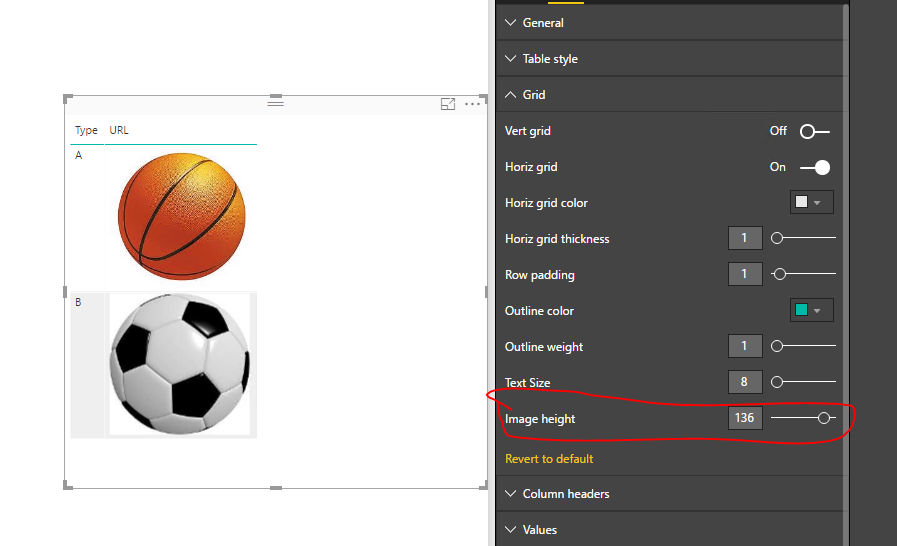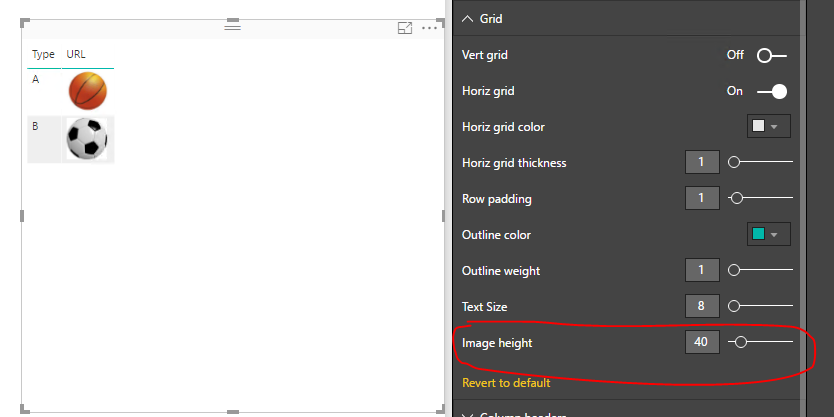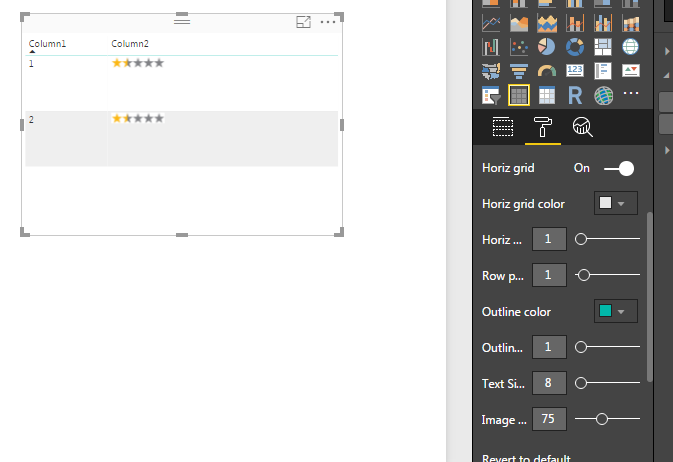FabCon is coming to Atlanta
Join us at FabCon Atlanta from March 16 - 20, 2026, for the ultimate Fabric, Power BI, AI and SQL community-led event. Save $200 with code FABCOMM.
Register now!- Power BI forums
- Get Help with Power BI
- Desktop
- Service
- Report Server
- Power Query
- Mobile Apps
- Developer
- DAX Commands and Tips
- Custom Visuals Development Discussion
- Health and Life Sciences
- Power BI Spanish forums
- Translated Spanish Desktop
- Training and Consulting
- Instructor Led Training
- Dashboard in a Day for Women, by Women
- Galleries
- Data Stories Gallery
- Themes Gallery
- Contests Gallery
- QuickViz Gallery
- Quick Measures Gallery
- Visual Calculations Gallery
- Notebook Gallery
- Translytical Task Flow Gallery
- TMDL Gallery
- R Script Showcase
- Webinars and Video Gallery
- Ideas
- Custom Visuals Ideas (read-only)
- Issues
- Issues
- Events
- Upcoming Events
The Power BI Data Visualization World Championships is back! Get ahead of the game and start preparing now! Learn more
- Power BI forums
- Forums
- Get Help with Power BI
- Desktop
- Image URL Too Small - Changing grid image height p...
- Subscribe to RSS Feed
- Mark Topic as New
- Mark Topic as Read
- Float this Topic for Current User
- Bookmark
- Subscribe
- Printer Friendly Page
- Mark as New
- Bookmark
- Subscribe
- Mute
- Subscribe to RSS Feed
- Permalink
- Report Inappropriate Content
Image URL Too Small - Changing grid image height parameter makes the table big
Hello, this has been asked by other people and answered a couple of times, but I am looking for a better option.
I have a table(sample below) that displays ratings for entities in shaded star format. This table could sometimes have more than 50 entries. Regardless of image size it displays really small. I am able to increase the size by increasing the grid image height attribute, but it adds a lot of white space and now each cell is too tall and the image is still relatively small. Any suggestions on how I can address this? is there a better option to rendering this type of functionality?
The sample image is hosted here - https://upload.wikimedia.org/wikipedia/commons/b/bc/Miraca1.5big.png(please ignore image quality. just wanted to try a big image)
Solved! Go to Solution.
- Mark as New
- Bookmark
- Subscribe
- Mute
- Subscribe to RSS Feed
- Permalink
- Report Inappropriate Content
I have embedded the images which upload to OneDrive, we can set the Image height property to control the image size.
https://www.fourmoo.com/2017/09/26/power-bi-using-onedrive-to-embed-and-host-images-for-power-bi/
Regards,
Charlie Liao
- Mark as New
- Bookmark
- Subscribe
- Mute
- Subscribe to RSS Feed
- Permalink
- Report Inappropriate Content
I have embedded the images which upload to OneDrive, we can set the Image height property to control the image size.
https://www.fourmoo.com/2017/09/26/power-bi-using-onedrive-to-embed-and-host-images-for-power-bi/
Regards,
Charlie Liao
- Mark as New
- Bookmark
- Subscribe
- Mute
- Subscribe to RSS Feed
- Permalink
- Report Inappropriate Content
Hey @v-caliao-msft,
is there any possibilty to size the image even smaller than the "minimum height" 24 ?
- Mark as New
- Bookmark
- Subscribe
- Mute
- Subscribe to RSS Feed
- Permalink
- Report Inappropriate Content
I'm having the same issue, anybody knows the solution?
- Mark as New
- Bookmark
- Subscribe
- Mute
- Subscribe to RSS Feed
- Permalink
- Report Inappropriate Content
sorry for the spam. Am still having issues.
i have uploaded the desired image in OneDrive and this is the embed URL -
| https://cushxq-dm2305.files.1drv.com/y4m6Ly1YJGm59x-ONGHh5OT2uWAroLamQBFbczbRp6uUtKRKlalGH3N6B2ODxIt... |
THe dimentions of the image are - 7200*1464.
what am i doing wrong?
- Mark as New
- Bookmark
- Subscribe
- Mute
- Subscribe to RSS Feed
- Permalink
- Report Inappropriate Content
Thank you again. Is there any way to change the width of the image? Regardless of the size of the image, it render narrow.
- Mark as New
- Bookmark
- Subscribe
- Mute
- Subscribe to RSS Feed
- Permalink
- Report Inappropriate Content
thank you so much. I will try this now and mark as solution soon. thanks again,.
Helpful resources

Power BI Dataviz World Championships
The Power BI Data Visualization World Championships is back! Get ahead of the game and start preparing now!

| User | Count |
|---|---|
| 39 | |
| 37 | |
| 33 | |
| 33 | |
| 29 |
| User | Count |
|---|---|
| 132 | |
| 90 | |
| 78 | |
| 66 | |
| 65 |