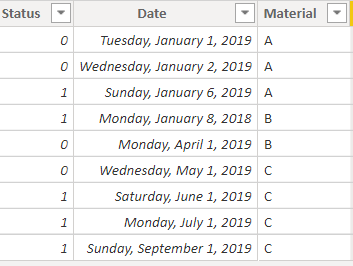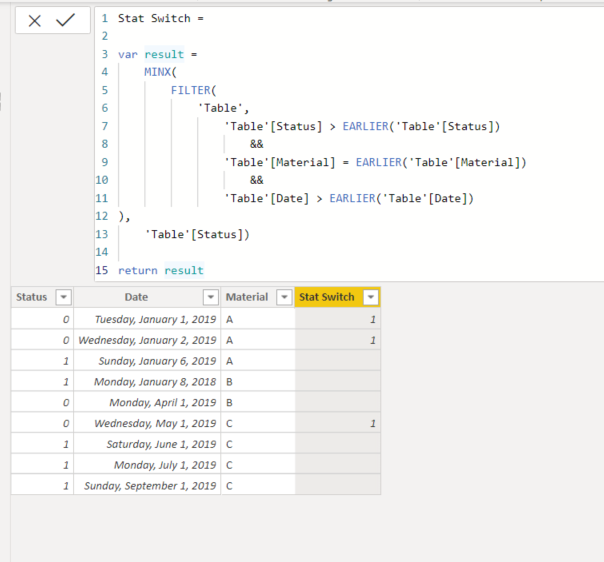Join us at FabCon Vienna from September 15-18, 2025
The ultimate Fabric, Power BI, SQL, and AI community-led learning event. Save €200 with code FABCOMM.
Get registered- Power BI forums
- Get Help with Power BI
- Desktop
- Service
- Report Server
- Power Query
- Mobile Apps
- Developer
- DAX Commands and Tips
- Custom Visuals Development Discussion
- Health and Life Sciences
- Power BI Spanish forums
- Translated Spanish Desktop
- Training and Consulting
- Instructor Led Training
- Dashboard in a Day for Women, by Women
- Galleries
- Data Stories Gallery
- Themes Gallery
- Contests Gallery
- Quick Measures Gallery
- Notebook Gallery
- Translytical Task Flow Gallery
- TMDL Gallery
- R Script Showcase
- Webinars and Video Gallery
- Ideas
- Custom Visuals Ideas (read-only)
- Issues
- Issues
- Events
- Upcoming Events
Compete to become Power BI Data Viz World Champion! First round ends August 18th. Get started.
- Power BI forums
- Forums
- Get Help with Power BI
- Desktop
- Ignoring a specific row when a condition is met in...
- Subscribe to RSS Feed
- Mark Topic as New
- Mark Topic as Read
- Float this Topic for Current User
- Bookmark
- Subscribe
- Printer Friendly Page
- Mark as New
- Bookmark
- Subscribe
- Mute
- Subscribe to RSS Feed
- Permalink
- Report Inappropriate Content
Ignoring a specific row when a condition is met in a table.
Hello all. I am trying to solve what seems to be a difficult problem in DAX.
Below is the schema for the table that I am working within:
What I am attempting to do is capture when the status of a material changes from 0 to 1.
In an attempt to do so, I have created a calculated column that uses the DAX function of EARLIER( ) and this does the job except that the column captures all 0s preceding the status change. Please see the example below.
Note that the desired outcome is for the first row of the table under the "Stat Switch" column to be blank instead of containing a value of 0 because another entry (after the first record) is where the Switch / status change actually occurrs.
Any tips on how to achieve this result would be greatly appreciated!
Here is the link to the .pbix file
Solved! Go to Solution.
- Mark as New
- Bookmark
- Subscribe
- Mute
- Subscribe to RSS Feed
- Permalink
- Report Inappropriate Content
Please find solution
- Mark as New
- Bookmark
- Subscribe
- Mute
- Subscribe to RSS Feed
- Permalink
- Report Inappropriate Content
- Mark as New
- Bookmark
- Subscribe
- Mute
- Subscribe to RSS Feed
- Permalink
- Report Inappropriate Content
This solution worked! Thank you! Is there any to alter the logic so that if two records hold the same material and date and also have a status of "0", then one of those records would not be included in the calculated column?
Thanks again!
- Mark as New
- Bookmark
- Subscribe
- Mute
- Subscribe to RSS Feed
- Permalink
- Report Inappropriate Content
Please see the screenshot below for the specific example
Note that the intention is to either mark the first or the second row in the table above as 1 in "Column 2", not both.