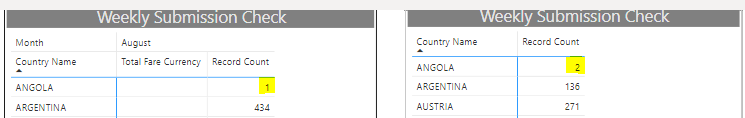FabCon is coming to Atlanta
Join us at FabCon Atlanta from March 16 - 20, 2026, for the ultimate Fabric, Power BI, AI and SQL community-led event. Save $200 with code FABCOMM.
Register now!- Power BI forums
- Get Help with Power BI
- Desktop
- Service
- Report Server
- Power Query
- Mobile Apps
- Developer
- DAX Commands and Tips
- Custom Visuals Development Discussion
- Health and Life Sciences
- Power BI Spanish forums
- Translated Spanish Desktop
- Training and Consulting
- Instructor Led Training
- Dashboard in a Day for Women, by Women
- Galleries
- Data Stories Gallery
- Themes Gallery
- Contests Gallery
- Quick Measures Gallery
- Notebook Gallery
- Translytical Task Flow Gallery
- TMDL Gallery
- R Script Showcase
- Webinars and Video Gallery
- Ideas
- Custom Visuals Ideas (read-only)
- Issues
- Issues
- Events
- Upcoming Events
Join the Fabric FabCon Global Hackathon—running virtually through Nov 3. Open to all skill levels. $10,000 in prizes! Register now.
- Power BI forums
- Forums
- Get Help with Power BI
- Desktop
- Ignoring Date filters in a measure
- Subscribe to RSS Feed
- Mark Topic as New
- Mark Topic as Read
- Float this Topic for Current User
- Bookmark
- Subscribe
- Printer Friendly Page
- Mark as New
- Bookmark
- Subscribe
- Mute
- Subscribe to RSS Feed
- Permalink
- Report Inappropriate Content
Ignoring Date filters in a measure
Table 1 (left) is Filtered by "Invoice Date"
Table 2 (right) is Filtered by "Book Date"
I need the record count (a measure) of Table 2 to show up in Table 1 WITHOUT interfereing with the "Total Fare Currency" value of Table 1
Solved! Go to Solution.
- Mark as New
- Bookmark
- Subscribe
- Mute
- Subscribe to RSS Feed
- Permalink
- Report Inappropriate Content
Hi @Effimero89 ,
If you mean for the Invoice Date slicer, set the interaction to none in the Table2, and the same for Book Date.
Then you want the Record Count in Table1 show the value same with in Table2. I don't think it's possible, because for Table1, it can use the REMOVEFILTERS function to remove the Invoice Date slicer, but as the Book Date slicer can't interactive with Table1, all columns or measures in Table1 "don't know" what is selected in the Book Date slicer, then it can't show the same value as Record Count in Table2 which is filtered by Book Date.
Best Regards,
Community Support Team _ kalyj
If this post helps, then please consider Accept it as the solution to help the other members find it more quickly.
- Mark as New
- Bookmark
- Subscribe
- Mute
- Subscribe to RSS Feed
- Permalink
- Report Inappropriate Content
Hi @Effimero89 ,
Is your problem solved? If so, would you mind accept the helpful replies as solutions? Then we are able to close the thread. More people who have the same requirment will find the solution quickly and benefit here, thank you!
Best Regards,
Community Support Team _ kalyj
- Mark as New
- Bookmark
- Subscribe
- Mute
- Subscribe to RSS Feed
- Permalink
- Report Inappropriate Content
Hi @Effimero89 ,
If you mean for the Invoice Date slicer, set the interaction to none in the Table2, and the same for Book Date.
Then you want the Record Count in Table1 show the value same with in Table2. I don't think it's possible, because for Table1, it can use the REMOVEFILTERS function to remove the Invoice Date slicer, but as the Book Date slicer can't interactive with Table1, all columns or measures in Table1 "don't know" what is selected in the Book Date slicer, then it can't show the same value as Record Count in Table2 which is filtered by Book Date.
Best Regards,
Community Support Team _ kalyj
If this post helps, then please consider Accept it as the solution to help the other members find it more quickly.
- Mark as New
- Bookmark
- Subscribe
- Mute
- Subscribe to RSS Feed
- Permalink
- Report Inappropriate Content
Not quite sure what you need. try something like this
Record Count(M)=calculate(countrows(table_records),all(Dim_Invoice Date), all(dim_fare currency))
- Mark as New
- Bookmark
- Subscribe
- Mute
- Subscribe to RSS Feed
- Permalink
- Report Inappropriate Content
Hi @Effimero89
I think you should have a date table that have relationships connected to both date columns in your fact table. One of them will have to inactive. This way you can easily activate a deactivate any of these relationships whenever you want. However, it seems you are connecting eas table to only one of the two slicers which makes it almost impossible. The following has limited chances to work but you may try it
Record Count New =
IF (
SELECTEDVALUE ( TableName[Country Name] = "Angula" ),
CALCULATE (
[Recors Count],
REMOVEFILTERS ( TableName[Invoice Date] ),
VALUES ( TableName[Book Date] )
),
[Recors Count]
)