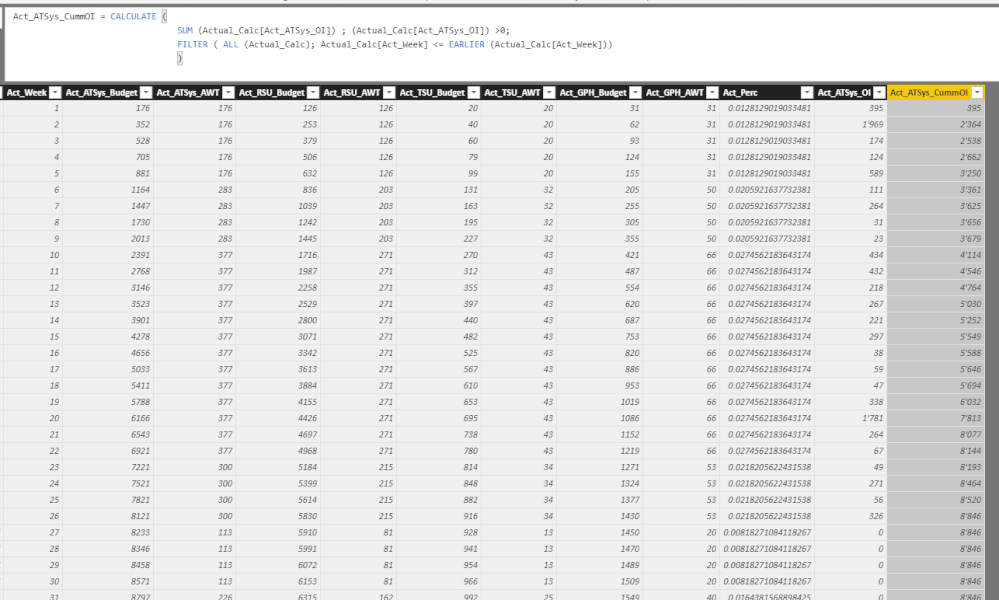Huge last-minute discounts for FabCon Vienna from September 15-18, 2025
Supplies are limited. Contact info@espc.tech right away to save your spot before the conference sells out.
Get your discount- Power BI forums
- Get Help with Power BI
- Desktop
- Service
- Report Server
- Power Query
- Mobile Apps
- Developer
- DAX Commands and Tips
- Custom Visuals Development Discussion
- Health and Life Sciences
- Power BI Spanish forums
- Translated Spanish Desktop
- Training and Consulting
- Instructor Led Training
- Dashboard in a Day for Women, by Women
- Galleries
- Data Stories Gallery
- Themes Gallery
- Contests Gallery
- Quick Measures Gallery
- Notebook Gallery
- Translytical Task Flow Gallery
- TMDL Gallery
- R Script Showcase
- Webinars and Video Gallery
- Ideas
- Custom Visuals Ideas (read-only)
- Issues
- Issues
- Events
- Upcoming Events
Score big with last-minute savings on the final tickets to FabCon Vienna. Secure your discount
- Power BI forums
- Forums
- Get Help with Power BI
- Desktop
- Ignore values less than zero in calculation
- Subscribe to RSS Feed
- Mark Topic as New
- Mark Topic as Read
- Float this Topic for Current User
- Bookmark
- Subscribe
- Printer Friendly Page
- Mark as New
- Bookmark
- Subscribe
- Mute
- Subscribe to RSS Feed
- Permalink
- Report Inappropriate Content
Ignore values less than zero in calculation
Hi
I just started with Power-BI and I am struggeling with something I could solve in Excel in notime -.-
I have a colum (Act_ATSys_OI) where the weekly bookings get calculated from another table and another one (Act_ATSys_CummOI) where I want to summarize them as a YTD figure. Now I managed to do that, but I do not want the Formula in column "Act_ATSys_CummOI" to extend further than there is a value above 0 in column "Act_ATSys_OI". - See screenshot below where the last cells constantly show "8'846".
My formula so far:
Act_ATSys_CummOI = CALCULATE (
SUM (Actual_Calc[Act_ATSys_OI]) ; (Actual_Calc[Act_ATSys_OI]) >0;
FILTER ( ALL (Actual_Calc); Actual_Calc[Act_Week] <= EARLIER (Actual_Calc[Act_Week]))
)
I tried to exclude them with an IF statment, but I faild. Any help would be highly appreciated!
Solved! Go to Solution.
- Mark as New
- Bookmark
- Subscribe
- Mute
- Subscribe to RSS Feed
- Permalink
- Report Inappropriate Content
Hi @D_Eichenberger,
Based on my test, you can refer to below steps:
You can create a column to calculate your value and you can see the result.
Total running = IF([Act_ATSys_OI]<>0,CALCULATE(SUM(Sheet1[Act_ATSys_OI]),
FILTER(ALL(Sheet1),'Sheet1'[Act_week]<=EARLIER(Sheet1[Act_week]))))
You can also download the PBIX file to have a view.
Regards,
Daniel He
If this post helps, then please consider Accept it as the solution to help the other members find it more quickly.
- Mark as New
- Bookmark
- Subscribe
- Mute
- Subscribe to RSS Feed
- Permalink
- Report Inappropriate Content
Hi @D_Eichenberger,
Based on my test, you can refer to below steps:
You can create a column to calculate your value and you can see the result.
Total running = IF([Act_ATSys_OI]<>0,CALCULATE(SUM(Sheet1[Act_ATSys_OI]),
FILTER(ALL(Sheet1),'Sheet1'[Act_week]<=EARLIER(Sheet1[Act_week]))))
You can also download the PBIX file to have a view.
Regards,
Daniel He
If this post helps, then please consider Accept it as the solution to help the other members find it more quickly.
- Mark as New
- Bookmark
- Subscribe
- Mute
- Subscribe to RSS Feed
- Permalink
- Report Inappropriate Content
You made my day! Thanks a lot, works like a charm.