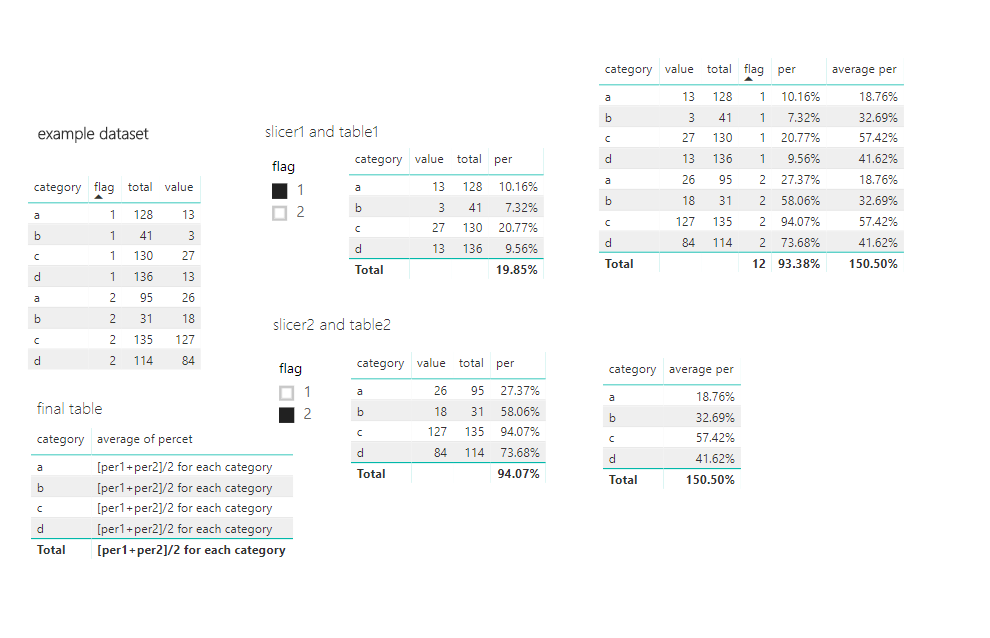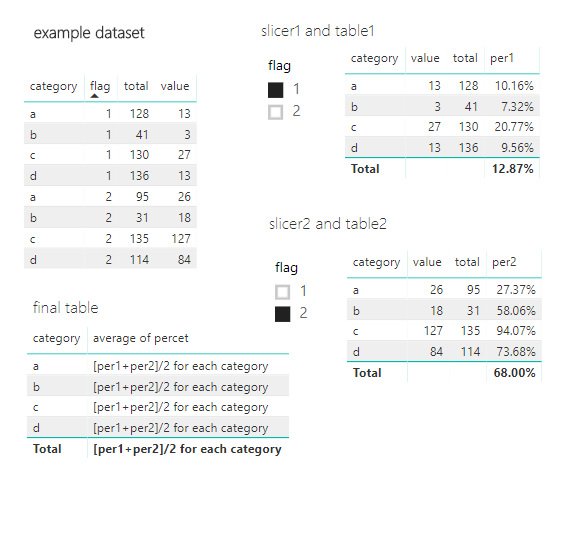Party with Power BI’s own Guy in a Cube
Power BI is turning 10! Tune in for a special live episode on July 24 with behind-the-scenes stories, product evolution highlights, and a sneak peek at what’s in store for the future.
Save the date- Power BI forums
- Get Help with Power BI
- Desktop
- Service
- Report Server
- Power Query
- Mobile Apps
- Developer
- DAX Commands and Tips
- Custom Visuals Development Discussion
- Health and Life Sciences
- Power BI Spanish forums
- Translated Spanish Desktop
- Training and Consulting
- Instructor Led Training
- Dashboard in a Day for Women, by Women
- Galleries
- Data Stories Gallery
- Themes Gallery
- Contests Gallery
- Quick Measures Gallery
- Notebook Gallery
- Translytical Task Flow Gallery
- TMDL Gallery
- R Script Showcase
- Webinars and Video Gallery
- Ideas
- Custom Visuals Ideas (read-only)
- Issues
- Issues
- Events
- Upcoming Events
Enhance your career with this limited time 50% discount on Fabric and Power BI exams. Ends August 31st. Request your voucher.
- Power BI forums
- Forums
- Get Help with Power BI
- Desktop
- Ignore slicer selection with DAX
- Subscribe to RSS Feed
- Mark Topic as New
- Mark Topic as Read
- Float this Topic for Current User
- Bookmark
- Subscribe
- Printer Friendly Page
- Mark as New
- Bookmark
- Subscribe
- Mute
- Subscribe to RSS Feed
- Permalink
- Report Inappropriate Content
Ignore slicer selection with DAX
Hello all,
I have a page where I use different table visualization/slicer combination to display a series of performance measures for my company. One slicer interacts with one and only one table visualization. In the end, I want to get all those percentages with their current slicer filter to measure their average. However, I can't do so straight away because for the final table visualization, in which I display the averages, all the slicers are interacting, producing a different calculation than the one I want. With this in mind, I can't use Edit Interactions for such scenario. What I have to do is to find a DAX way to calculate the average and making sure that each measure is filtered according to the one slicer, ignoring the others. (I am sorry for hiding all the information)
I have been struggling with ignoring some slicer selections in a DAX Measure. I have tried to use the ALL, ALLEXCEPT, IN VALUES but without success. Are those functions expected to work in such scenario? Is there a straightforward solution or a workaround to solve my problem?
The example of the code I'm using (without wrapping in CALCULATE with the above mentioned functions). The idea was to use something like ALLEXCEPT(Table, Table[Column referenced for that percentage]).
Sum Evaluation Average = IF([Percentage 1] <> BLANK(), [Percentage 1], 0) + IF([Percentage 2] <> BLANK(), [Percentage 2], 0) + IF([Percentage 3] <> BLANK(), [Percentage 3], 0) + IF([Percentage 4] <> BLANK(), [Percentage 4], 0) + IF([Percentage Within 5] <> BLANK(), [5], 0) + IF([Percentage Within 6] <> BLANK(), [Percentage 6], 0) + IF([Percentage Within 7] <> BLANK(), [Percentage 7], 0)
Kind Regards
Solved! Go to Solution.
- Mark as New
- Bookmark
- Subscribe
- Mute
- Subscribe to RSS Feed
- Permalink
- Report Inappropriate Content
Hi @mjmt1994
Please look at my test for example
Create measures
per is the percentage for each row per = DIVIDE(MAX([value]),MAX([total])) average per is the average percentage as you expected, average per = SUMX(ALLEXCEPT(Sheet2,Sheet2[category]),[per])/
CALCULATE(DISTINCTCOUNT(Sheet2[flag]),ALL(Sheet2))
The final table should not be filtered by any slicer on the page.
Best Regards
Maggie
- Mark as New
- Bookmark
- Subscribe
- Mute
- Subscribe to RSS Feed
- Permalink
- Report Inappropriate Content
Hi @mjmt1994
Please look at my test for example
Create measures
per is the percentage for each row per = DIVIDE(MAX([value]),MAX([total])) average per is the average percentage as you expected, average per = SUMX(ALLEXCEPT(Sheet2,Sheet2[category]),[per])/
CALCULATE(DISTINCTCOUNT(Sheet2[flag]),ALL(Sheet2))
The final table should not be filtered by any slicer on the page.
Best Regards
Maggie
- Mark as New
- Bookmark
- Subscribe
- Mute
- Subscribe to RSS Feed
- Permalink
- Report Inappropriate Content
- Mark as New
- Bookmark
- Subscribe
- Mute
- Subscribe to RSS Feed
- Permalink
- Report Inappropriate Content
Hi,
Thanks for the quick response!
That's basically it, yes.
Is there a solution for it?
Kind Regards
Helpful resources

Power BI Monthly Update - July 2025
Check out the July 2025 Power BI update to learn about new features.

| User | Count |
|---|---|
| 73 | |
| 72 | |
| 38 | |
| 31 | |
| 26 |