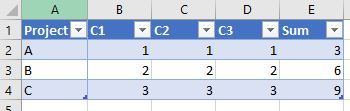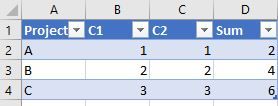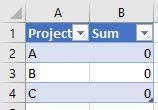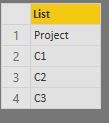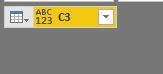FabCon is coming to Atlanta
Join us at FabCon Atlanta from March 16 - 20, 2026, for the ultimate Fabric, Power BI, AI and SQL community-led event. Save $200 with code FABCOMM.
Register now!- Power BI forums
- Get Help with Power BI
- Desktop
- Service
- Report Server
- Power Query
- Mobile Apps
- Developer
- DAX Commands and Tips
- Custom Visuals Development Discussion
- Health and Life Sciences
- Power BI Spanish forums
- Translated Spanish Desktop
- Training and Consulting
- Instructor Led Training
- Dashboard in a Day for Women, by Women
- Galleries
- Data Stories Gallery
- Themes Gallery
- Contests Gallery
- QuickViz Gallery
- Quick Measures Gallery
- Visual Calculations Gallery
- Notebook Gallery
- Translytical Task Flow Gallery
- TMDL Gallery
- R Script Showcase
- Webinars and Video Gallery
- Ideas
- Custom Visuals Ideas (read-only)
- Issues
- Issues
- Events
- Upcoming Events
Get Fabric certified for FREE! Don't miss your chance! Learn more
- Power BI forums
- Forums
- Get Help with Power BI
- Desktop
- Re: Ignore missing column while summing column
- Subscribe to RSS Feed
- Mark Topic as New
- Mark Topic as Read
- Float this Topic for Current User
- Bookmark
- Subscribe
- Printer Friendly Page
- Mark as New
- Bookmark
- Subscribe
- Mute
- Subscribe to RSS Feed
- Permalink
- Report Inappropriate Content
Ignore missing column while summing column
Hi,
My source data consists of following 3 columns C1, C2 and C3. I add these 3 columns to get an extra column called Sum.
The problem is the source data may or may not contain all 3 columns all the time. There are instances when C1 and C2 is present but not C3; C2 and C3 is present but not C1; none of C1, C2 and C3 are present.
Is it possible forPQWRY (not DAX)
1) to add the values of only the columns that are present (from C1, C2 and C3) and ignore the missing column altogether.
and
2) to produce 0 when none of the columns are present
Like following
Source Data
| Project | C1 | C2 | C3 |
| A | 1 | 1 | 1 |
| B | 2 | 2 | 2 |
| C | 3 | 3 | 3 |
Any help would be greatly appreciated.
Thank you in advance.
Solved! Go to Solution.
- Mark as New
- Bookmark
- Subscribe
- Mute
- Subscribe to RSS Feed
- Permalink
- Report Inappropriate Content
Hey @Stachu,
I found a solution courtesy to the following two links
https://blog.crossjoin.co.uk/2015/02/26/handling-added-or-missing-columns-in-power-query/
My Base headers are following - Table 0 (2)
let
Source = Web.Page(Web.Contents("https://community.powerbi.com/t5/Desktop/Ignore-missing-column-while-summing-column/m-p/552485")),
Data0 = Source{0}[Data],
#"Promoted Headers" = Table.PromoteHeaders(Data0, [PromoteAllScalars=true]),
#"Changed Type" = Table.TransformColumnTypes(#"Promoted Headers",{{"Project", type text}, {"C1", Int64.Type}, {"C2", Int64.Type}, {"C3", Int64.Type}}),
#"Removed Bottom Rows" = Table.RemoveLastN(#"Changed Type",3),
Custom1 = Table.ColumnNames(#"Removed Bottom Rows")
in
Custom1I create a another query - Table 0 (3) to find which column is missing from Base headers to the current table
let
Source = Web.Page(Web.Contents("https://community.powerbi.com/t5/Desktop/Ignore-missing-column-while-summing-column/m-p/552485")),
Data0 = Source{0}[Data],
#"Promoted Headers" = Table.PromoteHeaders(Data0, [PromoteAllScalars=true]),
#"Changed Type" = Table.TransformColumnTypes(#"Promoted Headers",{{"Project", type text}, {"C1", Int64.Type}, {"C2", Int64.Type}, {"C3", Int64.Type}}),
#"Removed Columns" = Table.RemoveColumns(#"Changed Type",{"C3"}),
PresentColumns = Table.ColumnNames(#"Removed Columns"),
Source1 = Web.Page(Web.Contents("https://community.powerbi.com/t5/Desktop/Ignore-missing-column-while-summing-column/m-p/552485")),
Data01 = Source1{0}[Data],
#"Promoted Headers1" = Table.PromoteHeaders(Data01, [PromoteAllScalars=true]),
#"Changed Type1" = Table.TransformColumnTypes(#"Promoted Headers1",{{"Project", type text}, {"C1", Int64.Type}, {"C2", Int64.Type}, {"C3", Int64.Type}}),
#"Removed Bottom Rows" = Table.RemoveLastN(#"Changed Type1",3),
ExpectedColumns = Table.ColumnNames(#"Removed Bottom Rows"),
Custom1 = List.Difference(ExpectedColumns, PresentColumns),
#"Converted to Table" = Table.FromList(Custom1, Splitter.SplitByNothing(), null, null, ExtraValues.Error),
#"Promoted Headers2" = Table.PromoteHeaders(#"Converted to Table", [PromoteAllScalars=true]),
#"Changed Type2" = Table.TransformColumnTypes(#"Promoted Headers2",{{"C3", type any}})
in
#"Changed Type2"Finally - Table 0 - to add the missing column to the current table, Replace all null with 0 and then add the columns
let
Source = Web.Page(Web.Contents("https://community.powerbi.com/t5/Desktop/Ignore-missing-column-while-summing-column/m-p/552485")),
Data0 = Source{0}[Data],
#"Promoted Headers" = Table.PromoteHeaders(Data0, [PromoteAllScalars=true]),
#"Changed Type" = Table.TransformColumnTypes(#"Promoted Headers",{{"Project", type text}, {"C1", Int64.Type}, {"C2", Int64.Type}, {"C3", Int64.Type}}),
#"Removed Columns" = Table.RemoveColumns(#"Changed Type",{"C3"}),
#"Appended Query" = Table.Combine({#"Removed Columns", #"Table 0 (3)"}),
Custom1 = Table.TransformColumns(#"Appended Query",{},(x) => Replacer.ReplaceValue(x,null,0)),
#"Inserted Sum" = Table.AddColumn(Custom1, "Addition", each List.Sum({[C1], [C2], [C3]}), type number)
in
#"Inserted Sum"
- Mark as New
- Bookmark
- Subscribe
- Mute
- Subscribe to RSS Feed
- Permalink
- Report Inappropriate Content
new column like this will work
(try [C1] otherwise 0) + (try [C2] otherwise 0) + (try [C3] otherwise 0)
not sure about the performance impact though
Thank you for the kudos 🙂
- Mark as New
- Bookmark
- Subscribe
- Mute
- Subscribe to RSS Feed
- Permalink
- Report Inappropriate Content
Hi @Stachu,
Thank you very much for your reply. You taught me something new today.However, there is glitch.
My basic query is following after incorporating what you suggested.
let
Source = Excel.CurrentWorkbook(){[Name="Table1"]}[Content],
#"Changed Type" = Table.TransformColumnTypes(Source,{{"Project", type text}, {"C1", Int64.Type}, {"C2 ", Int64.Type}, {"C3", Int64.Type}}),
#"Added Custom" = Table.AddColumn(#"Changed Type", "Custom", each (try [C1] otherwise 0) + (try [#"C2 "] otherwise 0)+ (try [C3] otherwise 0))
in
#"Added Custom"Now there is #"Changed Type" step which generates an error once it is missing any column. This step can't be avoided. Now, Is there a way "M" can ignore the transormation of column types in #"Changed Type" step as well.
Thank you in advance.
- Mark as New
- Bookmark
- Subscribe
- Mute
- Subscribe to RSS Feed
- Permalink
- Report Inappropriate Content
Hey @Stachu,
I found a solution courtesy to the following two links
https://blog.crossjoin.co.uk/2015/02/26/handling-added-or-missing-columns-in-power-query/
My Base headers are following - Table 0 (2)
let
Source = Web.Page(Web.Contents("https://community.powerbi.com/t5/Desktop/Ignore-missing-column-while-summing-column/m-p/552485")),
Data0 = Source{0}[Data],
#"Promoted Headers" = Table.PromoteHeaders(Data0, [PromoteAllScalars=true]),
#"Changed Type" = Table.TransformColumnTypes(#"Promoted Headers",{{"Project", type text}, {"C1", Int64.Type}, {"C2", Int64.Type}, {"C3", Int64.Type}}),
#"Removed Bottom Rows" = Table.RemoveLastN(#"Changed Type",3),
Custom1 = Table.ColumnNames(#"Removed Bottom Rows")
in
Custom1I create a another query - Table 0 (3) to find which column is missing from Base headers to the current table
let
Source = Web.Page(Web.Contents("https://community.powerbi.com/t5/Desktop/Ignore-missing-column-while-summing-column/m-p/552485")),
Data0 = Source{0}[Data],
#"Promoted Headers" = Table.PromoteHeaders(Data0, [PromoteAllScalars=true]),
#"Changed Type" = Table.TransformColumnTypes(#"Promoted Headers",{{"Project", type text}, {"C1", Int64.Type}, {"C2", Int64.Type}, {"C3", Int64.Type}}),
#"Removed Columns" = Table.RemoveColumns(#"Changed Type",{"C3"}),
PresentColumns = Table.ColumnNames(#"Removed Columns"),
Source1 = Web.Page(Web.Contents("https://community.powerbi.com/t5/Desktop/Ignore-missing-column-while-summing-column/m-p/552485")),
Data01 = Source1{0}[Data],
#"Promoted Headers1" = Table.PromoteHeaders(Data01, [PromoteAllScalars=true]),
#"Changed Type1" = Table.TransformColumnTypes(#"Promoted Headers1",{{"Project", type text}, {"C1", Int64.Type}, {"C2", Int64.Type}, {"C3", Int64.Type}}),
#"Removed Bottom Rows" = Table.RemoveLastN(#"Changed Type1",3),
ExpectedColumns = Table.ColumnNames(#"Removed Bottom Rows"),
Custom1 = List.Difference(ExpectedColumns, PresentColumns),
#"Converted to Table" = Table.FromList(Custom1, Splitter.SplitByNothing(), null, null, ExtraValues.Error),
#"Promoted Headers2" = Table.PromoteHeaders(#"Converted to Table", [PromoteAllScalars=true]),
#"Changed Type2" = Table.TransformColumnTypes(#"Promoted Headers2",{{"C3", type any}})
in
#"Changed Type2"Finally - Table 0 - to add the missing column to the current table, Replace all null with 0 and then add the columns
let
Source = Web.Page(Web.Contents("https://community.powerbi.com/t5/Desktop/Ignore-missing-column-while-summing-column/m-p/552485")),
Data0 = Source{0}[Data],
#"Promoted Headers" = Table.PromoteHeaders(Data0, [PromoteAllScalars=true]),
#"Changed Type" = Table.TransformColumnTypes(#"Promoted Headers",{{"Project", type text}, {"C1", Int64.Type}, {"C2", Int64.Type}, {"C3", Int64.Type}}),
#"Removed Columns" = Table.RemoveColumns(#"Changed Type",{"C3"}),
#"Appended Query" = Table.Combine({#"Removed Columns", #"Table 0 (3)"}),
Custom1 = Table.TransformColumns(#"Appended Query",{},(x) => Replacer.ReplaceValue(x,null,0)),
#"Inserted Sum" = Table.AddColumn(Custom1, "Addition", each List.Sum({[C1], [C2], [C3]}), type number)
in
#"Inserted Sum"
- Mark as New
- Bookmark
- Subscribe
- Mute
- Subscribe to RSS Feed
- Permalink
- Report Inappropriate Content
Hi @smpa01
It seems you've solved it,right? If so, please accept your answer as solution, that way, other community members will easily find the solution when they get same issue.
Regards,
Cherie
If this post helps, then please consider Accept it as the solution to help the other members find it more quickly.
- Mark as New
- Bookmark
- Subscribe
- Mute
- Subscribe to RSS Feed
- Permalink
- Report Inappropriate Content
@v-cherch-msftyes I have solved it in a way and I did not want to accept the solution in case someone else can provide a better solution to this.
Anyway, I have accepted my own solution now.
Helpful resources

Join our Fabric User Panel
Share feedback directly with Fabric product managers, participate in targeted research studies and influence the Fabric roadmap.

Power BI Monthly Update - January 2026
Check out the January 2026 Power BI update to learn about new features.

| User | Count |
|---|---|
| 68 | |
| 59 | |
| 48 | |
| 20 | |
| 16 |
| User | Count |
|---|---|
| 107 | |
| 104 | |
| 39 | |
| 27 | |
| 27 |