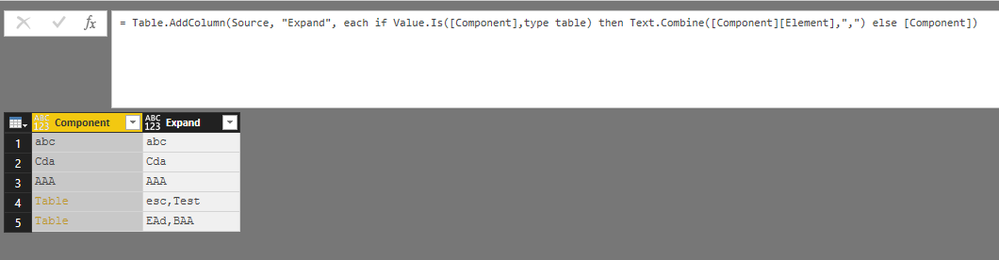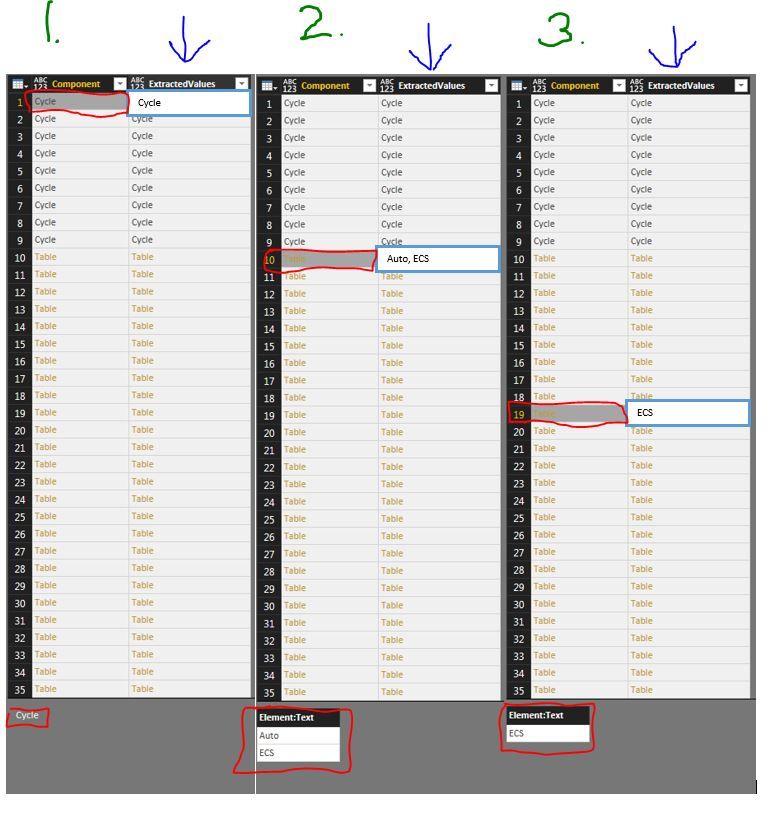FabCon is coming to Atlanta
Join us at FabCon Atlanta from March 16 - 20, 2026, for the ultimate Fabric, Power BI, AI and SQL community-led event. Save $200 with code FABCOMM.
Register now!- Power BI forums
- Get Help with Power BI
- Desktop
- Service
- Report Server
- Power Query
- Mobile Apps
- Developer
- DAX Commands and Tips
- Custom Visuals Development Discussion
- Health and Life Sciences
- Power BI Spanish forums
- Translated Spanish Desktop
- Training and Consulting
- Instructor Led Training
- Dashboard in a Day for Women, by Women
- Galleries
- Data Stories Gallery
- Themes Gallery
- Contests Gallery
- Quick Measures Gallery
- Visual Calculations Gallery
- Notebook Gallery
- Translytical Task Flow Gallery
- TMDL Gallery
- R Script Showcase
- Webinars and Video Gallery
- Ideas
- Custom Visuals Ideas (read-only)
- Issues
- Issues
- Events
- Upcoming Events
Calling all Data Engineers! Fabric Data Engineer (Exam DP-700) live sessions are back! Starting October 16th. Sign up.
- Power BI forums
- Forums
- Get Help with Power BI
- Desktop
- If value is table, extract value(s) to csv, otherw...
- Subscribe to RSS Feed
- Mark Topic as New
- Mark Topic as Read
- Float this Topic for Current User
- Bookmark
- Subscribe
- Printer Friendly Page
- Mark as New
- Bookmark
- Subscribe
- Mute
- Subscribe to RSS Feed
- Permalink
- Report Inappropriate Content
If value is table, extract value(s) to csv, otherwise take value as is...
Greerings -
I have a column that has both 'Table' and 'text' values.
What I'd like to do is;
If value type == table then, extract values to new column (myNewCustomColumn) as CSV.
else copy existing value to new column (myNewCustomColumn).
Can someone please help w/ this type of logic/formula?
Attached mockup of data for clarity.
Thanks!!!!
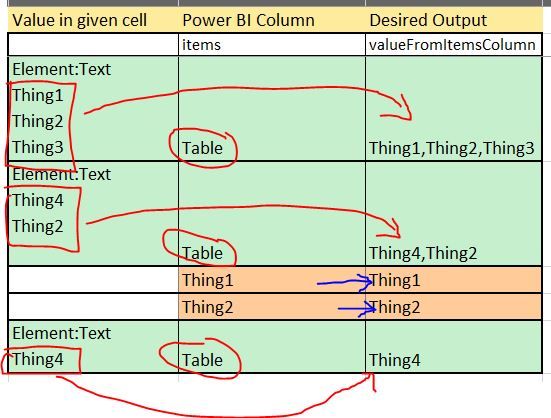
Solved! Go to Solution.
- Mark as New
- Bookmark
- Subscribe
- Mute
- Subscribe to RSS Feed
- Permalink
- Report Inappropriate Content
Hi @ihayes916,
You can use below query to get expand values:
let
Source = #table( type table [#"Component"=any],
{
{"abc"},
{"Cda"},
{"AAA"},
{#table({"Element"}, {{"esc"},{"Test"}})},
{#table({"Element"}, {{"EAd"},{"BAA"}})}
}),
#"Added Custom" = Table.AddColumn(Source, "Expand", each if Value.Is([Component],type table) then Text.Combine([Component][Element],",") else [Component])
in
#"Added Custom"
Regards,
Xiaoxin Sheng
- Mark as New
- Bookmark
- Subscribe
- Mute
- Subscribe to RSS Feed
- Permalink
- Report Inappropriate Content
- Mark as New
- Bookmark
- Subscribe
- Mute
- Subscribe to RSS Feed
- Permalink
- Report Inappropriate Content
Hello @Anonymous!
Thanks for the reply. Unfortunatly, I can't share the data and I've not found a way to recreate a small sample data set.
I've attached a more refined version (screen shot) of my request.
Column1 (Component) is my source data.
Column2 (ExtractedValues) is the custom column that I am hoping to be able to create. I've mocked up the result I'd like to see for each of the 3 scenarios.
Again, thanks for any help you might be able to provide!
- Mark as New
- Bookmark
- Subscribe
- Mute
- Subscribe to RSS Feed
- Permalink
- Report Inappropriate Content
Hi @ihayes916,
You can use below query to get expand values:
let
Source = #table( type table [#"Component"=any],
{
{"abc"},
{"Cda"},
{"AAA"},
{#table({"Element"}, {{"esc"},{"Test"}})},
{#table({"Element"}, {{"EAd"},{"BAA"}})}
}),
#"Added Custom" = Table.AddColumn(Source, "Expand", each if Value.Is([Component],type table) then Text.Combine([Component][Element],",") else [Component])
in
#"Added Custom"
Regards,
Xiaoxin Sheng
- Mark as New
- Bookmark
- Subscribe
- Mute
- Subscribe to RSS Feed
- Permalink
- Report Inappropriate Content
Thank you so much!!!!! I came to a similar solution (albeit w/ one extra step) but I like yours better!!!
Truly appreciate it!
Helpful resources

FabCon Global Hackathon
Join the Fabric FabCon Global Hackathon—running virtually through Nov 3. Open to all skill levels. $10,000 in prizes!

Power BI Monthly Update - October 2025
Check out the October 2025 Power BI update to learn about new features.