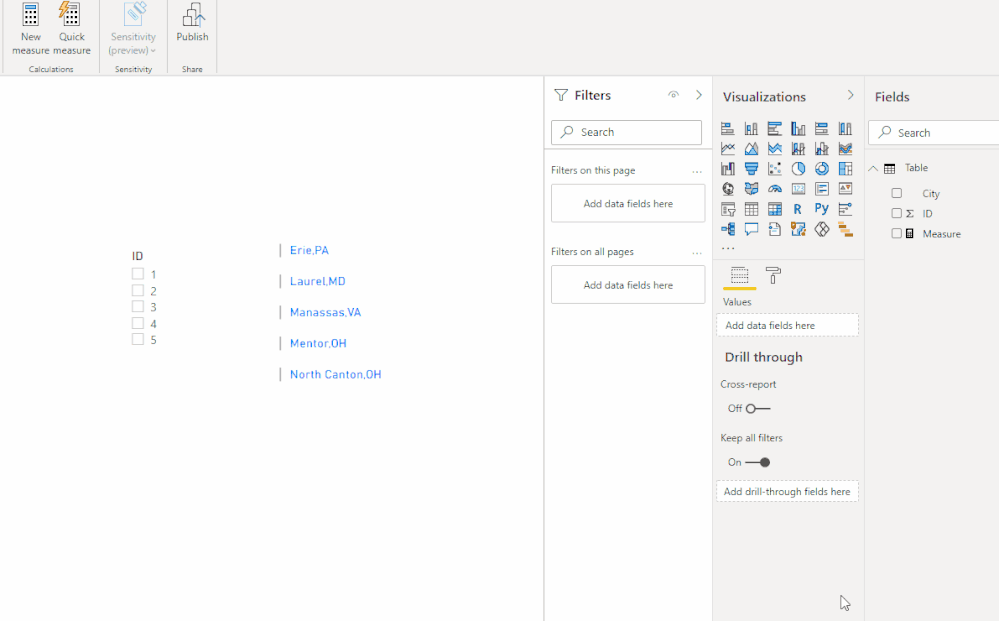FabCon is coming to Atlanta
Join us at FabCon Atlanta from March 16 - 20, 2026, for the ultimate Fabric, Power BI, AI and SQL community-led event. Save $200 with code FABCOMM.
Register now!- Power BI forums
- Get Help with Power BI
- Desktop
- Service
- Report Server
- Power Query
- Mobile Apps
- Developer
- DAX Commands and Tips
- Custom Visuals Development Discussion
- Health and Life Sciences
- Power BI Spanish forums
- Translated Spanish Desktop
- Training and Consulting
- Instructor Led Training
- Dashboard in a Day for Women, by Women
- Galleries
- Data Stories Gallery
- Themes Gallery
- Contests Gallery
- Quick Measures Gallery
- Notebook Gallery
- Translytical Task Flow Gallery
- TMDL Gallery
- R Script Showcase
- Webinars and Video Gallery
- Ideas
- Custom Visuals Ideas (read-only)
- Issues
- Issues
- Events
- Upcoming Events
Join the Fabric FabCon Global Hackathon—running virtually through Nov 3. Open to all skill levels. $10,000 in prizes! Register now.
- Power BI forums
- Forums
- Get Help with Power BI
- Desktop
- Re: If slicer not selected blank visual
- Subscribe to RSS Feed
- Mark Topic as New
- Mark Topic as Read
- Float this Topic for Current User
- Bookmark
- Subscribe
- Printer Friendly Page
- Mark as New
- Bookmark
- Subscribe
- Mute
- Subscribe to RSS Feed
- Permalink
- Report Inappropriate Content
If slicer not selected blank visual
Hi all,
I have two multi-row card visuals which i want to show blank if nothing is selected in slicer. I've noticed a bunch of people have asked the same thing, (why can we not have conditional visibility property on visuals like we have in SSRS properties???) however I can't seem to find a consistent uniform approach. Also other solutions involve if blank sum else 0 etc. I don't want to SUM anything just either show/hide customer and address record. What is the best way to do this?
Solved! Go to Solution.
- Mark as New
- Bookmark
- Subscribe
- Mute
- Subscribe to RSS Feed
- Permalink
- Report Inappropriate Content
Hi @jhowe1 ,
Please use the following formula to create a measure
Measure = IF(ISFILTERED('Table'[ID]),1,0)And apply it to filter pane, set as "=1" like this:
Best Regards,
Eyelyn Qin
If this post helps, then please consider Accept it as the solution to help the other members find it more quickly.
- Mark as New
- Bookmark
- Subscribe
- Mute
- Subscribe to RSS Feed
- Permalink
- Report Inappropriate Content
Hi @jhowe1 ,
Please use the following formula to create a measure
Measure = IF(ISFILTERED('Table'[ID]),1,0)And apply it to filter pane, set as "=1" like this:
Best Regards,
Eyelyn Qin
If this post helps, then please consider Accept it as the solution to help the other members find it more quickly.
- Mark as New
- Bookmark
- Subscribe
- Mute
- Subscribe to RSS Feed
- Permalink
- Report Inappropriate Content
Hello, I have the same situation I have State column and If slicer is not selected I want my map to be blank? Thank you in advance.
- Mark as New
- Bookmark
- Subscribe
- Mute
- Subscribe to RSS Feed
- Permalink
- Report Inappropriate Content
Finally managed to get back to this, a picture tells a thousand words thank you. A conditional visibility property on the visual would still be nice like we have in SSRS instead of these workaround solutions but works great will do for now.
- Mark as New
- Bookmark
- Subscribe
- Mute
- Subscribe to RSS Feed
- Permalink
- Report Inappropriate Content
@jhowe1 , You have to this for all measures
new measure = if(isfiltered(Customer[Customer name]), [Measure], blank())
https://powerpivotpro.com/2013/03/hasonevalue-vs-isfiltered-vs-hasonefilter/
- Mark as New
- Bookmark
- Subscribe
- Mute
- Subscribe to RSS Feed
- Permalink
- Report Inappropriate Content
Sorry I need more detail than this, the two visuals I want to make blank are Customer and Address visual, taken from CustomerDim, AddressDim as highlighted in my post. There are no measures/calculations in these two visuals. Where do I create this 'isfiltered' measure in Customer and Address? Please provide steps. Thanks.