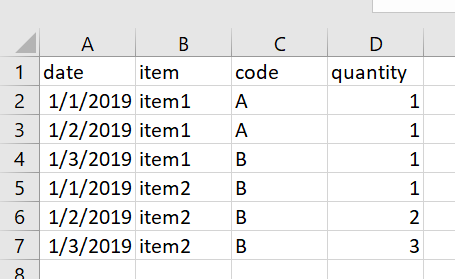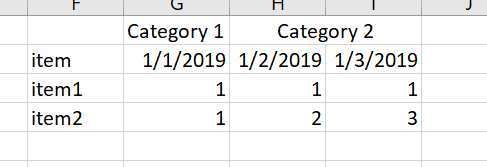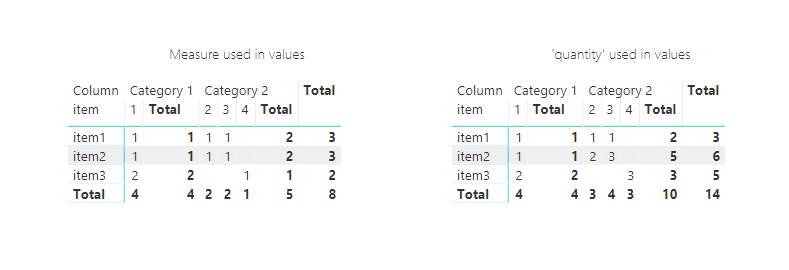Fabric Data Days starts November 4th!
Advance your Data & AI career with 50 days of live learning, dataviz contests, hands-on challenges, study groups & certifications and more!
Get registered- Power BI forums
- Get Help with Power BI
- Desktop
- Service
- Report Server
- Power Query
- Mobile Apps
- Developer
- DAX Commands and Tips
- Custom Visuals Development Discussion
- Health and Life Sciences
- Power BI Spanish forums
- Translated Spanish Desktop
- Training and Consulting
- Instructor Led Training
- Dashboard in a Day for Women, by Women
- Galleries
- Data Stories Gallery
- Themes Gallery
- Contests Gallery
- QuickViz Gallery
- Quick Measures Gallery
- Visual Calculations Gallery
- Notebook Gallery
- Translytical Task Flow Gallery
- TMDL Gallery
- R Script Showcase
- Webinars and Video Gallery
- Ideas
- Custom Visuals Ideas (read-only)
- Issues
- Issues
- Events
- Upcoming Events
Get Fabric Certified for FREE during Fabric Data Days. Don't miss your chance! Request now
- Power BI forums
- Forums
- Get Help with Power BI
- Desktop
- Re: If it is the first date or last date use one a...
- Subscribe to RSS Feed
- Mark Topic as New
- Mark Topic as Read
- Float this Topic for Current User
- Bookmark
- Subscribe
- Printer Friendly Page
- Mark as New
- Bookmark
- Subscribe
- Mute
- Subscribe to RSS Feed
- Permalink
- Report Inappropriate Content
If it is the first date or last date use one aggregation; if any other day, use another aggregation
Let's assume I have the below dataset.
What I need to create the below matrix where if it is the beginning or month end, I aggregate A or B in Category 1 but if it is any other day in a month but 1st or last, I am tagging A or B in Category 2 and calculate COUNT. I guess I need to use SWITCH, is not it?
Solved! Go to Solution.
- Mark as New
- Bookmark
- Subscribe
- Mute
- Subscribe to RSS Feed
- Permalink
- Report Inappropriate Content
@ekaponkratova -
Maybe this is what you were looking for?
I created a Calculated Column, to get labels for Columns as:
Column =
VAR startMonth = STARTOFMONTH(TableName[date])
VAR endMonth = ENDOFMONTH(TableName[date].[Date])
RETURN
IF(
TableName[date]=startMonth || TableName[date]=endMonth,
"Category 1",
"Category 2"
)Then I created a Measure as:
Measure =
SWITCH (
TRUE (),
STARTOFMONTH ( TableName[date] ) = MAX ( TableName[date] )
|| ENDOFMONTH ( TableName[date].[Date] ) = MAX ( TableName[date] ), SUM ( TableName[quantity] ),
STARTOFMONTH ( TableName[date] ) <> MAX ( TableName[date] )
|| ENDOFMONTH ( TableName[date].[Date] ) <> MAX ( TableName[date] ), COUNTROWS ( TableName )
)Results in the left matrix:
Did I answer your question? Mark my post as a solution!
Did my answers help arrive at a solution? Give it a kudos by clicking the Thumbs Up!
Proud to be a Super User!
- Mark as New
- Bookmark
- Subscribe
- Mute
- Subscribe to RSS Feed
- Permalink
- Report Inappropriate Content
@ekaponkratova -
Maybe this is what you were looking for?
I created a Calculated Column, to get labels for Columns as:
Column =
VAR startMonth = STARTOFMONTH(TableName[date])
VAR endMonth = ENDOFMONTH(TableName[date].[Date])
RETURN
IF(
TableName[date]=startMonth || TableName[date]=endMonth,
"Category 1",
"Category 2"
)Then I created a Measure as:
Measure =
SWITCH (
TRUE (),
STARTOFMONTH ( TableName[date] ) = MAX ( TableName[date] )
|| ENDOFMONTH ( TableName[date].[Date] ) = MAX ( TableName[date] ), SUM ( TableName[quantity] ),
STARTOFMONTH ( TableName[date] ) <> MAX ( TableName[date] )
|| ENDOFMONTH ( TableName[date].[Date] ) <> MAX ( TableName[date] ), COUNTROWS ( TableName )
)Results in the left matrix:
Did I answer your question? Mark my post as a solution!
Did my answers help arrive at a solution? Give it a kudos by clicking the Thumbs Up!
Proud to be a Super User!
- Mark as New
- Bookmark
- Subscribe
- Mute
- Subscribe to RSS Feed
- Permalink
- Report Inappropriate Content
And you are officially genius. Just question. Why do we need the 2nd measure? Cannot I just use quantity?
- Mark as New
- Bookmark
- Subscribe
- Mute
- Subscribe to RSS Feed
- Permalink
- Report Inappropriate Content
I thought you needed a SUM([quantity]) when Category 1 othewise COUNTROWS. The Measure is trying to do that.
Did I answer your question? Mark my post as a solution!
Did my answers help arrive at a solution? Give it a kudos by clicking the Thumbs Up!
Proud to be a Super User!
- Mark as New
- Bookmark
- Subscribe
- Mute
- Subscribe to RSS Feed
- Permalink
- Report Inappropriate Content
Hm, I still need to test, but I what I did, I re-used your category and then, just dropped quantity to values and used sum as aggregation.
Helpful resources

Power BI Monthly Update - November 2025
Check out the November 2025 Power BI update to learn about new features.

Fabric Data Days
Advance your Data & AI career with 50 days of live learning, contests, hands-on challenges, study groups & certifications and more!