FabCon is coming to Atlanta
Join us at FabCon Atlanta from March 16 - 20, 2026, for the ultimate Fabric, Power BI, AI and SQL community-led event. Save $200 with code FABCOMM.
Register now!- Power BI forums
- Get Help with Power BI
- Desktop
- Service
- Report Server
- Power Query
- Mobile Apps
- Developer
- DAX Commands and Tips
- Custom Visuals Development Discussion
- Health and Life Sciences
- Power BI Spanish forums
- Translated Spanish Desktop
- Training and Consulting
- Instructor Led Training
- Dashboard in a Day for Women, by Women
- Galleries
- Data Stories Gallery
- Themes Gallery
- Contests Gallery
- Quick Measures Gallery
- Notebook Gallery
- Translytical Task Flow Gallery
- TMDL Gallery
- R Script Showcase
- Webinars and Video Gallery
- Ideas
- Custom Visuals Ideas (read-only)
- Issues
- Issues
- Events
- Upcoming Events
To celebrate FabCon Vienna, we are offering 50% off select exams. Ends October 3rd. Request your discount now.
- Power BI forums
- Forums
- Get Help with Power BI
- Desktop
- If has a value use A, else sum B -- DAX Question
- Subscribe to RSS Feed
- Mark Topic as New
- Mark Topic as Read
- Float this Topic for Current User
- Bookmark
- Subscribe
- Printer Friendly Page
- Mark as New
- Bookmark
- Subscribe
- Mute
- Subscribe to RSS Feed
- Permalink
- Report Inappropriate Content
If has a value use A, else sum B -- DAX Question
I am working on a calculation within a single table for shipping charges. For each order number there is a tracking number field, and a couple of associated cost fields: Shipping Charge and Freight Quote. I need to create a calcuation (column or measure) that will return a value based upon the contents of those cells. The calculations would be (in plain English) If a freight quote exists, divide the freight quote by the distinct number of tracking numbers and apply that cost across all tracking numbers, if a freight quote does not exist, use the shipping charge that exists per package. I want to display the result by tracking number, not by order number.
Any help will be greatly appreciated.
Sample data:
| Order Number | Tracking Number | Shipping Charge | Freight Quote | Package number | Desired Result |
| 12 | 1254HY6 | $ 7.60 | $ 6.35 | P16 | $ 6.35 |
| 16 | 1254HY3 | $ 5.30 | $ - | P18 | $ 5.30 |
| 16 | 1254HY5 | $ 4.60 | $ - | P22 | $ 4.60 |
| 18 | 1254HY2 | $ 8.20 | $ - | P28 | $ 8.20 |
| 20 | 1254HY12 | $ 12.00 | $ 19.65 | P29 | $ 6.55 |
| 20 | 1254HY7 | $ 5.30 | $ 19.65 | P30 | $ 6.55 |
| 20 | 1254HY9 | $ 4.60 | $ 19.65 | P41 | $ 6.55 |
| 25 | 1254HY1 | $ 8.90 | $ 6.35 | P15 | $ 6.35 |
| 28 | 1254HY10 | $ 7.80 | $ 5.60 | P52 | $ 5.60 |
| 29 | 1254HY8 | $ 7.80 | $ - | P63 | $ 7.80 |
Did I answer your question? Mark my post as a solution!
Proud to be a Super User!
Solved! Go to Solution.
- Mark as New
- Bookmark
- Subscribe
- Mute
- Subscribe to RSS Feed
- Permalink
- Report Inappropriate Content
@kcantor Try this...
Calculated Column =
IF (
ISBLANK ( 'Table'[Freight Quote] ),
'Table'[Shipping Charge],
DIVIDE (
'Table'[Freight Quote],
CALCULATE (
COUNTROWS ( 'Table' ),
ALLEXCEPT ( 'Table', 'Table'[Order Number] )
),
0
)
)Seems to work the way you want to show by Tracking Number (table) and also by Order and Tracking Number (matrix)
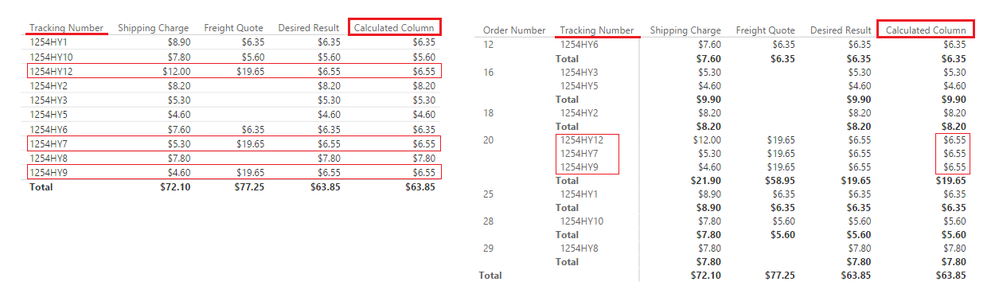
- Mark as New
- Bookmark
- Subscribe
- Mute
- Subscribe to RSS Feed
- Permalink
- Report Inappropriate Content
@kcantor Try this...
Calculated Column =
IF (
ISBLANK ( 'Table'[Freight Quote] ),
'Table'[Shipping Charge],
DIVIDE (
'Table'[Freight Quote],
CALCULATE (
COUNTROWS ( 'Table' ),
ALLEXCEPT ( 'Table', 'Table'[Order Number] )
),
0
)
)Seems to work the way you want to show by Tracking Number (table) and also by Order and Tracking Number (matrix)
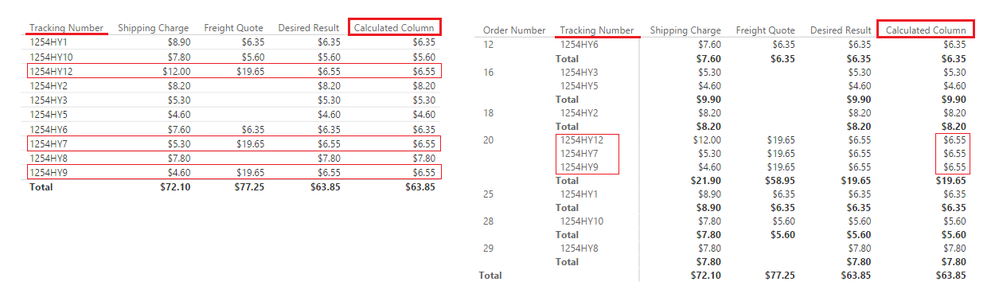
- Mark as New
- Bookmark
- Subscribe
- Mute
- Subscribe to RSS Feed
- Permalink
- Report Inappropriate Content
Beautiful. Thank you for helping me out on that. I did have to alter the formula to account for zero instead of blank but it worked perfectly.
Did I answer your question? Mark my post as a solution!
Proud to be a Super User!

