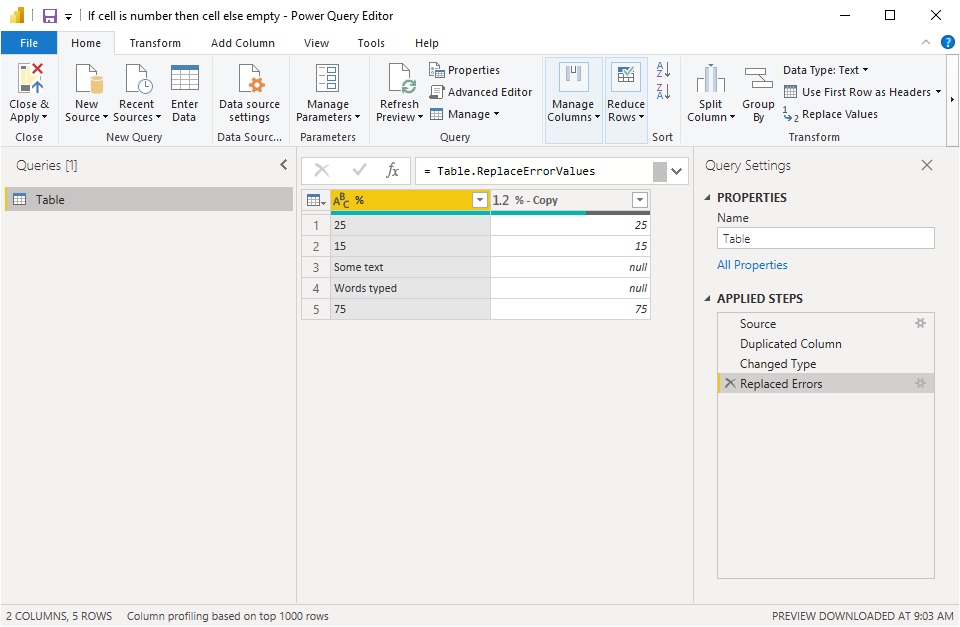FabCon is coming to Atlanta
Join us at FabCon Atlanta from March 16 - 20, 2026, for the ultimate Fabric, Power BI, AI and SQL community-led event. Save $200 with code FABCOMM.
Register now!- Power BI forums
- Get Help with Power BI
- Desktop
- Service
- Report Server
- Power Query
- Mobile Apps
- Developer
- DAX Commands and Tips
- Custom Visuals Development Discussion
- Health and Life Sciences
- Power BI Spanish forums
- Translated Spanish Desktop
- Training and Consulting
- Instructor Led Training
- Dashboard in a Day for Women, by Women
- Galleries
- Data Stories Gallery
- Themes Gallery
- Contests Gallery
- Quick Measures Gallery
- Notebook Gallery
- Translytical Task Flow Gallery
- TMDL Gallery
- R Script Showcase
- Webinars and Video Gallery
- Ideas
- Custom Visuals Ideas (read-only)
- Issues
- Issues
- Events
- Upcoming Events
To celebrate FabCon Vienna, we are offering 50% off select exams. Ends October 3rd. Request your discount now.
- Power BI forums
- Forums
- Get Help with Power BI
- Desktop
- Re: If cell is number then cell, else empty
- Subscribe to RSS Feed
- Mark Topic as New
- Mark Topic as Read
- Float this Topic for Current User
- Bookmark
- Subscribe
- Printer Friendly Page
- Mark as New
- Bookmark
- Subscribe
- Mute
- Subscribe to RSS Feed
- Permalink
- Report Inappropriate Content
If cell is number then cell, else empty
Hi! I have some data like the following:
| % |
| 25 |
| 15 |
| Some text |
| Words typed |
| 75 |
I need to work with just the numbers in the column. How can I delete the text data without removing the whole row? A new column like the following would be ideal, but it returns "" in every row (I suspect it is testing if the whole column is numbers).
Just% = IF(ISNUMBER([%]), [%], "")
if Value.Is([%], Int64.Type) then [%] else ""
Solved! Go to Solution.
- Mark as New
- Bookmark
- Subscribe
- Mute
- Subscribe to RSS Feed
- Permalink
- Report Inappropriate Content
You are better off doing the transformation in powerquery I think. It is 3 steps to get to what you are looking for.
- Duplicate your column
- Convert the new column to decimal data type (this will make all text values error)
- Replace errors with null.
I have attached my sample book for you to look at. Right click on the table and go to Edit Query to see the steps.
- Mark as New
- Bookmark
- Subscribe
- Mute
- Subscribe to RSS Feed
- Permalink
- Report Inappropriate Content
You are better off doing the transformation in powerquery I think. It is 3 steps to get to what you are looking for.
- Duplicate your column
- Convert the new column to decimal data type (this will make all text values error)
- Replace errors with null.
I have attached my sample book for you to look at. Right click on the table and go to Edit Query to see the steps.
- Mark as New
- Bookmark
- Subscribe
- Mute
- Subscribe to RSS Feed
- Permalink
- Report Inappropriate Content
Thanks - this worked perfectly!
- Mark as New
- Bookmark
- Subscribe
- Mute
- Subscribe to RSS Feed
- Permalink
- Report Inappropriate Content
- Mark as New
- Bookmark
- Subscribe
- Mute
- Subscribe to RSS Feed
- Permalink
- Report Inappropriate Content
Hi @amitchandak
Thanks for your help! Unfortunately this doesn't work as there are some dates mentioned within the text. I need to show the value if there is only numbers, and nothing if there is a mix.