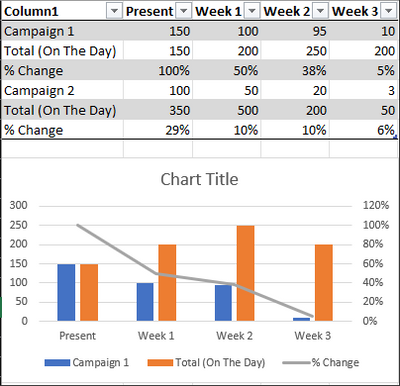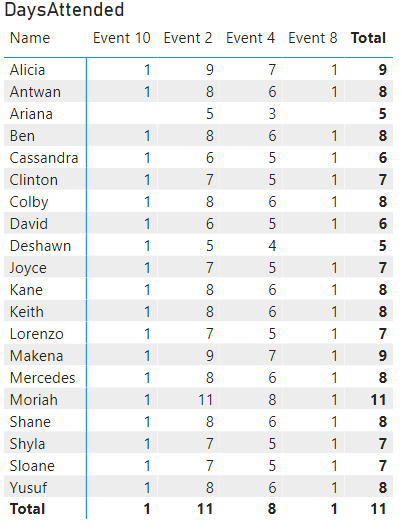FabCon is coming to Atlanta
Join us at FabCon Atlanta from March 16 - 20, 2026, for the ultimate Fabric, Power BI, AI and SQL community-led event. Save $200 with code FABCOMM.
Register now!- Power BI forums
- Get Help with Power BI
- Desktop
- Service
- Report Server
- Power Query
- Mobile Apps
- Developer
- DAX Commands and Tips
- Custom Visuals Development Discussion
- Health and Life Sciences
- Power BI Spanish forums
- Translated Spanish Desktop
- Training and Consulting
- Instructor Led Training
- Dashboard in a Day for Women, by Women
- Galleries
- Data Stories Gallery
- Themes Gallery
- Contests Gallery
- QuickViz Gallery
- Quick Measures Gallery
- Visual Calculations Gallery
- Notebook Gallery
- Translytical Task Flow Gallery
- TMDL Gallery
- R Script Showcase
- Webinars and Video Gallery
- Ideas
- Custom Visuals Ideas (read-only)
- Issues
- Issues
- Events
- Upcoming Events
Get Fabric Certified for FREE during Fabric Data Days. Don't miss your chance! Request now
- Power BI forums
- Forums
- Get Help with Power BI
- Desktop
- Re: If a date equals x from another table then 1 e...
- Subscribe to RSS Feed
- Mark Topic as New
- Mark Topic as Read
- Float this Topic for Current User
- Bookmark
- Subscribe
- Printer Friendly Page
- Mark as New
- Bookmark
- Subscribe
- Mute
- Subscribe to RSS Feed
- Permalink
- Report Inappropriate Content
If a date equals x from another table then 1 else 0
I need help figuring out if a person in my dataset was present on a specific day.
The relevant table are the Fact Table and a dimension table (dimContacts). I would like to do this using a custom column or a measure, if possible both.
I have a 1 * Many cardinality.
(When I try to do this with an if statement I don't get an option to choose a column from another table, I also tried using the Relate function but couldn't really get that to work.)
Any help is much appreciated.
Solved! Go to Solution.
- Mark as New
- Bookmark
- Subscribe
- Mute
- Subscribe to RSS Feed
- Permalink
- Report Inappropriate Content
So, something like this as a calculated column?
DimContacts[PresentOnEventDate] =
VAR EventDate = DATE ( 2021, 6, 30 ) /*whatever fixed date*/
VAR ContactDates = CALCULATETABLE ( VALUES ( FactTable[Date] ) )
RETURN
IF ( EventDate IN ContactDates, 1, 0 )
- Mark as New
- Bookmark
- Subscribe
- Mute
- Subscribe to RSS Feed
- Permalink
- Report Inappropriate Content
I have two column with the name on latest publish date and plan last update.IF date is showing in latest publish date then output will come published and if date is not showing in latest publish date and date is showing in plan last update then outcome will come Templated Created if in both the column date is shwoing then output will come templated completed
- Mark as New
- Bookmark
- Subscribe
- Mute
- Subscribe to RSS Feed
- Permalink
- Report Inappropriate Content
Hi
I have event date column with mentioned date1st jan 2024 to 31st dec 2024. Requirment is want to create another column if the date is coming from current year then outcome will be green color and if date is beyond 31 december 2024. Example 1st jan 2025 then outcome will be orange color
- Mark as New
- Bookmark
- Subscribe
- Mute
- Subscribe to RSS Feed
- Permalink
- Report Inappropriate Content
What table are you trying to add a calculated column to?
What would a visual with this measure look like?
- Mark as New
- Bookmark
- Subscribe
- Mute
- Subscribe to RSS Feed
- Permalink
- Report Inappropriate Content
I am trying to add this to the dimContacts table.
I would be using this to measure to see how many people were present on that day and eventually if those same people were present 7 days later then 14 days later etc. This would essentially become like a linechart or something that would show the dropoff overtime.
| Total | Week 1 | Week 2 | Week 3 | |
| Campaign 1 | 150 | 100 | 95 | 10 |
| Total (On The Day) | 150 | 200 | 250 | 200 |
| % Change | 100% | 50% | 38% | 5% |
- Mark as New
- Bookmark
- Subscribe
- Mute
- Subscribe to RSS Feed
- Permalink
- Report Inappropriate Content
For it to be a calculated column on dimContacts, either that table must have multiple rows per contact (for multiple dates), or else you can only check if that contact was present on one specific date (which can't be dynamically selected by a slicer since calculated columns can be dynamic this way).
- Mark as New
- Bookmark
- Subscribe
- Mute
- Subscribe to RSS Feed
- Permalink
- Report Inappropriate Content
I only have one row for a specific person and I only need results for just that day as this day is an event and I don't need this to be affected by any slicers .
This is what the structure kinda looks like:
DimContacts:
| ContactID | Name |
| 1 | joe |
| 2 | jen |
Fact Table:
| ContactID | Date |
| 1 | 06/12/2021 |
| 1 | 03/12/2021 |
| 1 | 03/12/2021 |
| 2 | 09/11/2021 |
| 2 | 09/11/2021 |
| 2 | 08/11/2021 |
- Mark as New
- Bookmark
- Subscribe
- Mute
- Subscribe to RSS Feed
- Permalink
- Report Inappropriate Content
So, something like this as a calculated column?
DimContacts[PresentOnEventDate] =
VAR EventDate = DATE ( 2021, 6, 30 ) /*whatever fixed date*/
VAR ContactDates = CALCULATETABLE ( VALUES ( FactTable[Date] ) )
RETURN
IF ( EventDate IN ContactDates, 1, 0 )
- Mark as New
- Bookmark
- Subscribe
- Mute
- Subscribe to RSS Feed
- Permalink
- Report Inappropriate Content
Also, since I want to know if the same person was onsite 7 days later would you recommend a measure or a custom column for this?
I will end up with about 10-15 additional columns for all the diffrent events so, just curious what best way to go about it would be.
- Mark as New
- Bookmark
- Subscribe
- Mute
- Subscribe to RSS Feed
- Permalink
- Report Inappropriate Content
A measure can be a bit more flexible. You could probably write one instead of 10-15 since the EventDate variable doesn't have to be a fixed constant in a measure (it can depend on a slicer or local filter context).
- Mark as New
- Bookmark
- Subscribe
- Mute
- Subscribe to RSS Feed
- Permalink
- Report Inappropriate Content
The chart below is what i am trying to achive, I want to have a slicer where I can look at diffrent events and the values for the week and present (total count for that day) would change.
Could this be achived with just a single measure?
- Mark as New
- Bookmark
- Subscribe
- Mute
- Subscribe to RSS Feed
- Permalink
- Report Inappropriate Content
I don't really understand what any of the numbers mean but I don't think you should need more than three measures tops (Campaign, Total, % Change).
- Mark as New
- Bookmark
- Subscribe
- Mute
- Subscribe to RSS Feed
- Permalink
- Report Inappropriate Content
Campaign 1 is the total count of individuals present that attended the event/campaign. The total below that is the general count of people on site.
I should be able to do the measures for the total and the % change but I am still quite uncertain on how I would go about adding more campaigns with different dates in a measure.
Are you able to give me example with the following dates
Event 1: 06/12/2021
Event 2: 05/12/2021
Event 3: 01/01/2021 > 30/11/2021 (An event that ran for a month)
- Mark as New
- Bookmark
- Subscribe
- Mute
- Subscribe to RSS Feed
- Permalink
- Report Inappropriate Content
Suppose you have a table, Events, of events and dates like your examples. Then you could use the column Events[Event] as a slicer on your report page and instead of a hardcoded date, you could write
VAR EventDate = SELECTEDVALUE ( Events[Event] )within the measure I gave.
This should also work if you want to use Events[Event] on the columns/rows of a matrix visual.
- Mark as New
- Bookmark
- Subscribe
- Mute
- Subscribe to RSS Feed
- Permalink
- Report Inappropriate Content
I tried this and created a new table with the campaign name and dates, changed the measure to the new one, but I still can't seem to get the result I would like. For now, let's just say I need to get a total count for different events using the slicer and then another column 7 days later which would show how many of the same people are present.
I created a sample PBI file and replicated my steps, are you able to see what I might be doing wrong: https://drive.google.com/drive/folders/1rbiwIWXHzezJzYBged-Rbu0cPjNjhi2K?usp=sharing
- Mark as New
- Bookmark
- Subscribe
- Mute
- Subscribe to RSS Feed
- Permalink
- Report Inappropriate Content
- Mark as New
- Bookmark
- Subscribe
- Mute
- Subscribe to RSS Feed
- Permalink
- Report Inappropriate Content
Hello, sorry for replying so late, got busy.
I had a look at the PBI file and realised I probably explained what I wanted poorly. I pretty much need a total distinct count for how many people attended an event. for example if in event 1 there were 150 total entries and only 20 of them were unique, I would like the result to be:
| Distinct Total | Distinct Total | 7D later | |
| Event 1 | 20 | 5 (from event 1) |
| Distinct Total | 20 | 50 (on this day) |
The '7 day later' for mutiple dates can just look a the last day in that duration and do a +7 on that date.
This is the PBI file with a few changes and a table with horrible Dax to roughly show what I kinda need. https://drive.google.com/drive/folders/1rbiwIWXHzezJzYBged-Rbu0cPjNjhi2K?usp=sharing
I should also mention the main goal is of all of this is to pretty much look at 1 event at a time and look at the drop off for the people that attended that event over time. The 'over time' is simply just the 7 days after a measure or 14 etc.
- Mark as New
- Bookmark
- Subscribe
- Mute
- Subscribe to RSS Feed
- Permalink
- Report Inappropriate Content
Yup, this is it. Thanks for your help, been struggling with this for so long... Finally haha, thanks!
- Mark as New
- Bookmark
- Subscribe
- Mute
- Subscribe to RSS Feed
- Permalink
- Report Inappropriate Content
I also have a date table that is linked to my fact table and is marked as the date table.
Helpful resources

Power BI Monthly Update - November 2025
Check out the November 2025 Power BI update to learn about new features.

Fabric Data Days
Advance your Data & AI career with 50 days of live learning, contests, hands-on challenges, study groups & certifications and more!