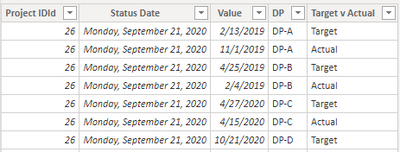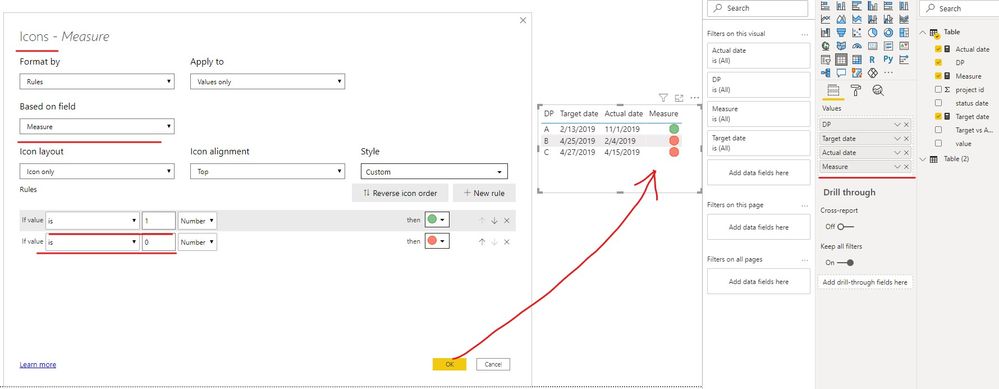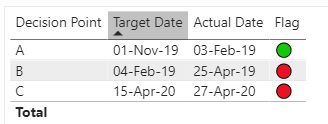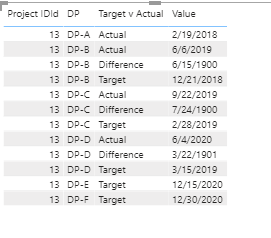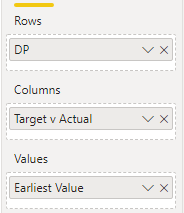Join us at FabCon Vienna from September 15-18, 2025
The ultimate Fabric, Power BI, SQL, and AI community-led learning event. Save €200 with code FABCOMM.
Get registered- Power BI forums
- Get Help with Power BI
- Desktop
- Service
- Report Server
- Power Query
- Mobile Apps
- Developer
- DAX Commands and Tips
- Custom Visuals Development Discussion
- Health and Life Sciences
- Power BI Spanish forums
- Translated Spanish Desktop
- Training and Consulting
- Instructor Led Training
- Dashboard in a Day for Women, by Women
- Galleries
- Data Stories Gallery
- Themes Gallery
- Contests Gallery
- Quick Measures Gallery
- Notebook Gallery
- Translytical Task Flow Gallery
- TMDL Gallery
- R Script Showcase
- Webinars and Video Gallery
- Ideas
- Custom Visuals Ideas (read-only)
- Issues
- Issues
- Events
- Upcoming Events
Enhance your career with this limited time 50% discount on Fabric and Power BI exams. Ends August 31st. Request your voucher.
- Power BI forums
- Forums
- Get Help with Power BI
- Desktop
- Re: If Value is Less than another value
- Subscribe to RSS Feed
- Mark Topic as New
- Mark Topic as Read
- Float this Topic for Current User
- Bookmark
- Subscribe
- Printer Friendly Page
- Mark as New
- Bookmark
- Subscribe
- Mute
- Subscribe to RSS Feed
- Permalink
- Report Inappropriate Content
If Value is Less than another value
I created a table that looks like this:
| Decision Point | Target Date | Actual Date |
| A | 11/1/2019 | 2/3/2019 |
| B | 2/4/2019 | 4/25/2019 |
| C | 4/15/2020 | 4/27/2020 |
| D |
I would like to create a column with a traffic light indicator that shows if the Decision Point is on plan. However, based on what I had to do to create the table, I'm stuck as to how to do that. The data looks like this, because I had to unpivot it to get it to show in the table I wanted to:
Is there an easy way to create the "if Actual Date for Decision Point A is > Target Date for Decision Point A then Red" logic that I want to create?
Solved! Go to Solution.
- Mark as New
- Bookmark
- Subscribe
- Mute
- Subscribe to RSS Feed
- Permalink
- Report Inappropriate Content
Hi @enswitzer ,
We can create three measures to meet your requirement.
1. Create actual date and target date measures.
Actual date = CALCULATE(MAX('Table'[value]),'Table'[Target vs Actual]="Actual")
Target date = CALCULATE(MAX('Table'[value]),'Table'[Target vs Actual]="Target")
2. Then we can create an icon measure.
Measure = IF([Actual date]>[Target date],1,0)
If it doesn’t meet your requirement, could you please show the exact expected result based on the table that you have shared?
Best regards,
Community Support Team _ zhenbw
If this post helps, then please consider Accept it as the solution to help the other members find it more quickly.
BTW, pbix as attached.
- Mark as New
- Bookmark
- Subscribe
- Mute
- Subscribe to RSS Feed
- Permalink
- Report Inappropriate Content
Hi @enswitzer ,
We can create three measures to meet your requirement.
1. Create actual date and target date measures.
Actual date = CALCULATE(MAX('Table'[value]),'Table'[Target vs Actual]="Actual")
Target date = CALCULATE(MAX('Table'[value]),'Table'[Target vs Actual]="Target")
2. Then we can create an icon measure.
Measure = IF([Actual date]>[Target date],1,0)
If it doesn’t meet your requirement, could you please show the exact expected result based on the table that you have shared?
Best regards,
Community Support Team _ zhenbw
If this post helps, then please consider Accept it as the solution to help the other members find it more quickly.
BTW, pbix as attached.
- Mark as New
- Bookmark
- Subscribe
- Mute
- Subscribe to RSS Feed
- Permalink
- Report Inappropriate Content
By the way - this WORKED PERFECT, thanks so much! (Also I wish I had asked this question sooner)
- Mark as New
- Bookmark
- Subscribe
- Mute
- Subscribe to RSS Feed
- Permalink
- Report Inappropriate Content
This is the logic I've been trying to figure out how to do! Thanks so much, I will play with this!
- Mark as New
- Bookmark
- Subscribe
- Mute
- Subscribe to RSS Feed
- Permalink
- Report Inappropriate Content
You can download the file: HERE
Flag =
IF( HASONEVALUE('Table'[Decision Point]),
IF( SELECTEDVALUE('Table'[Actual Date]) > SELECTEDVALUE('Table'[Target Date] ) , "🔴" , "🟢" )
)
________________________
If my answer was helpful, please consider Accept it as the solution to help the other members find it
Click on the Thumbs-Up icon if you like this reply 🙂
⭕ Subscribe and learn Power BI from these videos
⚪ Website ⚪ LinkedIn ⚪ PBI User Group
- Mark as New
- Bookmark
- Subscribe
- Mute
- Subscribe to RSS Feed
- Permalink
- Report Inappropriate Content
I couldn't get this to work because I don't have a column that is "Target Date" or "Actual Date", I have a column that is "Target or Actual". Is there a way for me to extract those?
Also, I couldn't open the PBIX file because it was the wrong version and I can't download a new one without IT support sorry!
- Mark as New
- Bookmark
- Subscribe
- Mute
- Subscribe to RSS Feed
- Permalink
- Report Inappropriate Content
You can pivot these columns in power query
________________________
If my answer was helpful, please consider Accept it as the solution to help the other members find it
Click on the Thumbs-Up icon if you like this reply 🙂
⭕ Subscribe and learn Power BI from these videos
⚪ Website ⚪ LinkedIn ⚪ PBI User Group