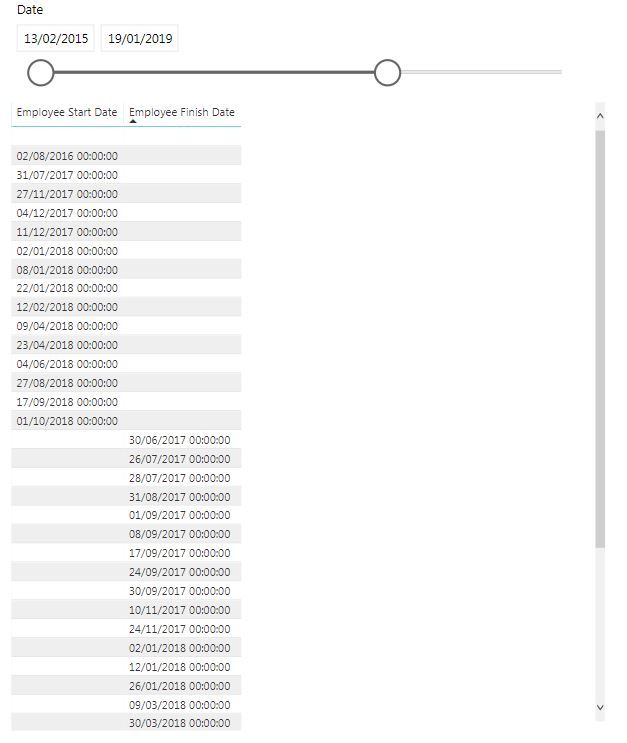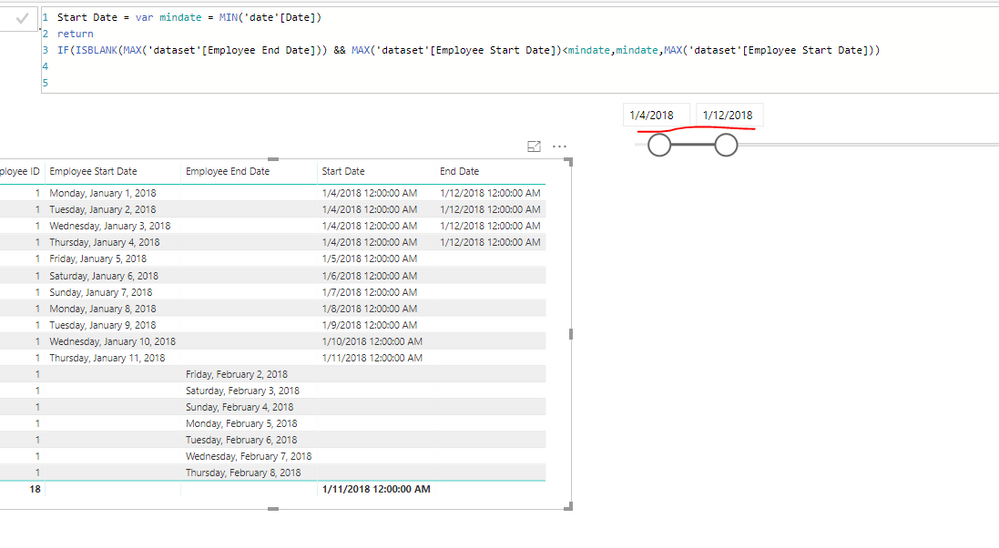FabCon is coming to Atlanta
Join us at FabCon Atlanta from March 16 - 20, 2026, for the ultimate Fabric, Power BI, AI and SQL community-led event. Save $200 with code FABCOMM.
Register now!- Power BI forums
- Get Help with Power BI
- Desktop
- Service
- Report Server
- Power Query
- Mobile Apps
- Developer
- DAX Commands and Tips
- Custom Visuals Development Discussion
- Health and Life Sciences
- Power BI Spanish forums
- Translated Spanish Desktop
- Training and Consulting
- Instructor Led Training
- Dashboard in a Day for Women, by Women
- Galleries
- Data Stories Gallery
- Themes Gallery
- Contests Gallery
- Quick Measures Gallery
- Notebook Gallery
- Translytical Task Flow Gallery
- TMDL Gallery
- R Script Showcase
- Webinars and Video Gallery
- Ideas
- Custom Visuals Ideas (read-only)
- Issues
- Issues
- Events
- Upcoming Events
Join the Fabric FabCon Global Hackathon—running virtually through Nov 3. Open to all skill levels. $10,000 in prizes! Register now.
- Power BI forums
- Forums
- Get Help with Power BI
- Desktop
- Re: If Statement using Calculated Measure and Date...
- Subscribe to RSS Feed
- Mark Topic as New
- Mark Topic as Read
- Float this Topic for Current User
- Bookmark
- Subscribe
- Printer Friendly Page
- Mark as New
- Bookmark
- Subscribe
- Mute
- Subscribe to RSS Feed
- Permalink
- Report Inappropriate Content
If Statement using Calculated Measure and Date Sliceer
Hi Folks,
I need to build 2 dynamic measures which will allow me to assess if an employee was/is working within a time period.
The time period in questions, being dictated by the Min & Max Date of a slicer.
I have two tables.
A Timecard table with the Dataset and a Date Table for the slicer.
I do not want to relate.
On the Timecard table there are employee records with columns of start and end date.
If Finish Date is blank, it means they are still employees.
I need a nested if measuse using the Slicer Max And Min Dates. Once I get one example of the "IF" pulling the max and min values from the slicer into the measure, I should be able to work out all the scenarios.
I basically need 2 measures, call "Start Date" and "End Date", that works out for instance:
If the Employee start date is before the Slicer Min Date and the Employee End Date is blank.
Then the Start Date is the Slicer Min and the End Date is the Slicer Max Date.
Any help would be appreciated.
Solved! Go to Solution.
- Mark as New
- Bookmark
- Subscribe
- Mute
- Subscribe to RSS Feed
- Permalink
- Report Inappropriate Content
Hi @Brianoreilly,
We can create the measures as below to achieve your goal.
Start Date =
VAR mindate =
MIN ( 'date'[Date] )
RETURN
IF (
ISBLANK ( MAX ( 'dataset'[Employee End Date] ) )
&& MAX ( 'dataset'[Employee Start Date] ) < mindate,
mindate,
MAX ( 'dataset'[Employee Start Date] )
)
End Date =
VAR maxdate =
MAX ( 'date'[Date] )
VAR mindate =
MIN ( 'date'[Date] )
RETURN
IF (
ISBLANK ( MAX ( 'dataset'[Employee End Date] ) )
&& mindate >= MAX ( 'dataset'[Employee Start Date] ),
maxdate
)
Also please find the pbix as attached.
Regards,
Frank
If this post helps, then please consider Accept it as the solution to help the others find it more quickly.
- Mark as New
- Bookmark
- Subscribe
- Mute
- Subscribe to RSS Feed
- Permalink
- Report Inappropriate Content
Hi @Brianoreilly,
We can create the measures as below to achieve your goal.
Start Date =
VAR mindate =
MIN ( 'date'[Date] )
RETURN
IF (
ISBLANK ( MAX ( 'dataset'[Employee End Date] ) )
&& MAX ( 'dataset'[Employee Start Date] ) < mindate,
mindate,
MAX ( 'dataset'[Employee Start Date] )
)
End Date =
VAR maxdate =
MAX ( 'date'[Date] )
VAR mindate =
MIN ( 'date'[Date] )
RETURN
IF (
ISBLANK ( MAX ( 'dataset'[Employee End Date] ) )
&& mindate >= MAX ( 'dataset'[Employee Start Date] ),
maxdate
)
Also please find the pbix as attached.
Regards,
Frank
If this post helps, then please consider Accept it as the solution to help the others find it more quickly.