FabCon is coming to Atlanta
Join us at FabCon Atlanta from March 16 - 20, 2026, for the ultimate Fabric, Power BI, AI and SQL community-led event. Save $200 with code FABCOMM.
Register now!- Power BI forums
- Get Help with Power BI
- Desktop
- Service
- Report Server
- Power Query
- Mobile Apps
- Developer
- DAX Commands and Tips
- Custom Visuals Development Discussion
- Health and Life Sciences
- Power BI Spanish forums
- Translated Spanish Desktop
- Training and Consulting
- Instructor Led Training
- Dashboard in a Day for Women, by Women
- Galleries
- Data Stories Gallery
- Themes Gallery
- Contests Gallery
- QuickViz Gallery
- Quick Measures Gallery
- Visual Calculations Gallery
- Notebook Gallery
- Translytical Task Flow Gallery
- TMDL Gallery
- R Script Showcase
- Webinars and Video Gallery
- Ideas
- Custom Visuals Ideas (read-only)
- Issues
- Issues
- Events
- Upcoming Events
View all the Fabric Data Days sessions on demand. View schedule
- Power BI forums
- Forums
- Get Help with Power BI
- Desktop
- Re: If Else Date Question
- Subscribe to RSS Feed
- Mark Topic as New
- Mark Topic as Read
- Float this Topic for Current User
- Bookmark
- Subscribe
- Printer Friendly Page
- Mark as New
- Bookmark
- Subscribe
- Mute
- Subscribe to RSS Feed
- Permalink
- Report Inappropriate Content
If Else Date Question
Hi All,
Ratting around in my brain to see how this would work, here is my data:
| No. | Stage | Date |
| 1 | P | 10/05/2022 |
| 1 | F | 12/08/2022 |
| 1 | A | |
| 2 | P | |
| 2 | F | 15/06/2022 |
| 2 | A | 22/08/2022 |
| 3 | P | |
| 3 | F | 20/08/2022 |
| 3 | A | |
| 4 | P | 25/06/2022 |
| 4 | F | 25/04/2022 |
| 4 | A | 15/06/2022 |
P, F & A are Planned, Forecast & Actual. I am creating a new table (Duplicated query and grouped columns) for this data which amalgamates it, part of the requirement is that I must populate the date column in a certain way - If there is an Actual Date, use that, else use Forecast Date, Else use Planned Date.
New Table:
| No. | Date |
| 1 | 12/08/2022 |
| 2 | 22/08/2022 |
| 3 | 20/08/2022 |
| 4 | 15/06/2022 |
I'm a bit lost as to how to reference the Stage column while using those If & Else conditions. Any help would be greatly appreciated.
Solved! Go to Solution.
- Mark as New
- Bookmark
- Subscribe
- Mute
- Subscribe to RSS Feed
- Permalink
- Report Inappropriate Content
@CallumJ Create a Column like this:
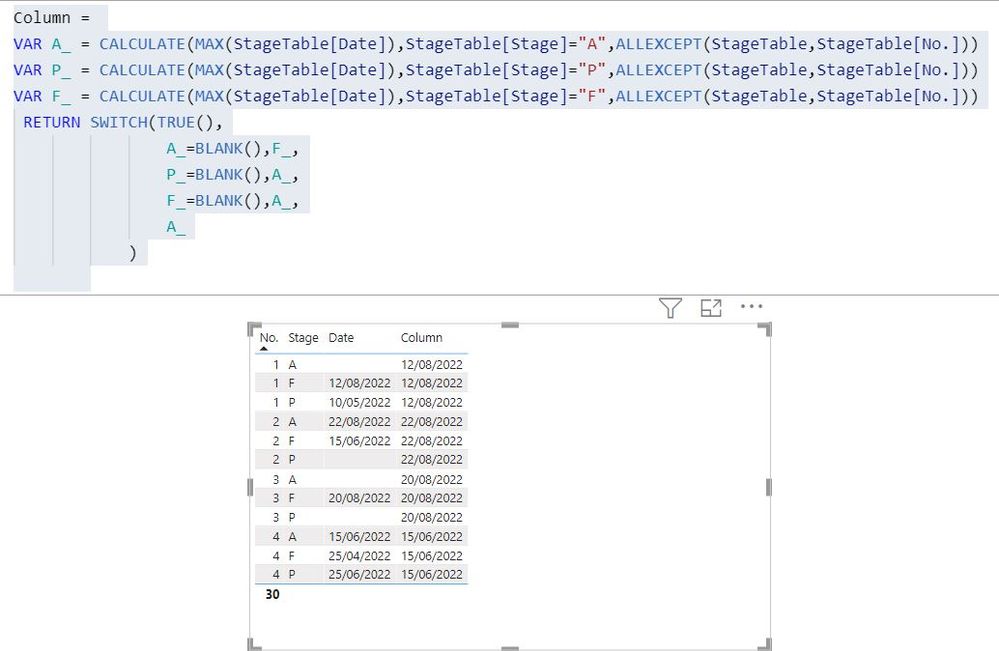
Please take a quick glance at newly created dashboards : Restaurant Management Dashboard , HR Analytics Report , Hotel Management Report, Sales Analysis Report , Fortune 500 Companies Analysis , Revenue Tracking Dashboard
- Mark as New
- Bookmark
- Subscribe
- Mute
- Subscribe to RSS Feed
- Permalink
- Report Inappropriate Content
@CallumJ Create a Column like this:
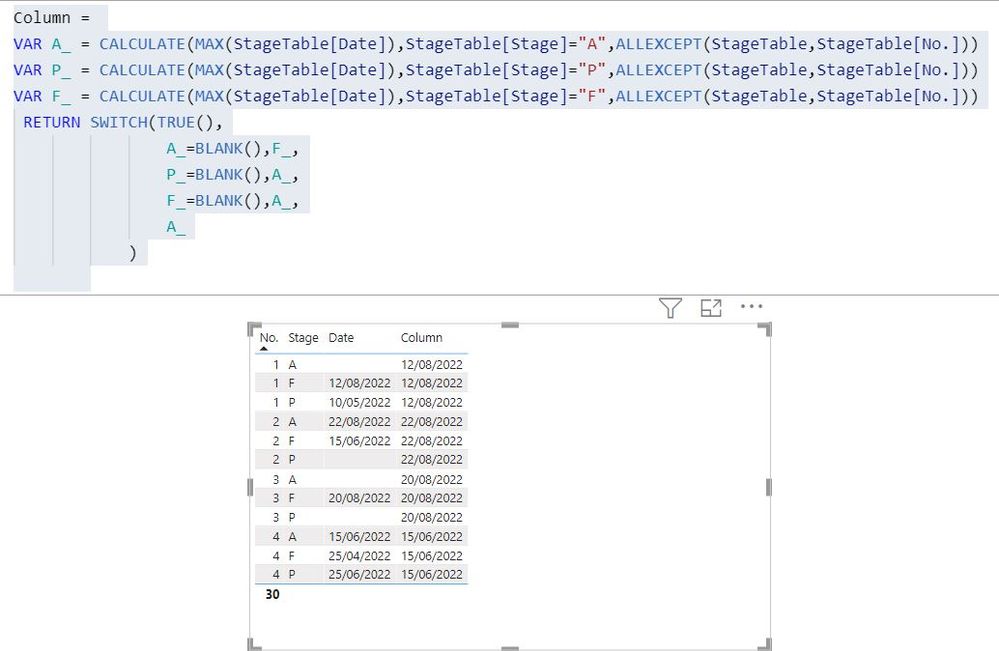
Please take a quick glance at newly created dashboards : Restaurant Management Dashboard , HR Analytics Report , Hotel Management Report, Sales Analysis Report , Fortune 500 Companies Analysis , Revenue Tracking Dashboard
- Mark as New
- Bookmark
- Subscribe
- Mute
- Subscribe to RSS Feed
- Permalink
- Report Inappropriate Content
You are a star, thank you!
- Mark as New
- Bookmark
- Subscribe
- Mute
- Subscribe to RSS Feed
- Permalink
- Report Inappropriate Content
@CallumJ , Based on what I got
A new calculated table in dax =
Summarize(Filter(Table, not(isblank(Table[Date])) , Table[No], "Date", Max(Table[Date]) )
- Mark as New
- Bookmark
- Subscribe
- Mute
- Subscribe to RSS Feed
- Permalink
- Report Inappropriate Content
Hi Amitchandak,
Appreciate your response, however I need an order of preference for the Dates, i.e. if A ISNOTNULL() then use the A Date, else if F ISNOTNULL() then use F Date, else if P ISNOTNULL() then use 'Null'.
The distinction is that it doesn't matter what date is the Max/Min, I need to set up an order of prefence.
Helpful resources

Power BI Monthly Update - November 2025
Check out the November 2025 Power BI update to learn about new features.

Fabric Data Days
Advance your Data & AI career with 50 days of live learning, contests, hands-on challenges, study groups & certifications and more!

