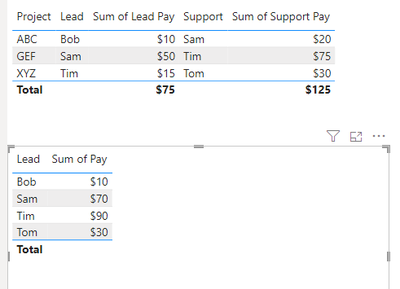- Power BI forums
- Updates
- News & Announcements
- Get Help with Power BI
- Desktop
- Service
- Report Server
- Power Query
- Mobile Apps
- Developer
- DAX Commands and Tips
- Custom Visuals Development Discussion
- Health and Life Sciences
- Power BI Spanish forums
- Translated Spanish Desktop
- Power Platform Integration - Better Together!
- Power Platform Integrations (Read-only)
- Power Platform and Dynamics 365 Integrations (Read-only)
- Training and Consulting
- Instructor Led Training
- Dashboard in a Day for Women, by Women
- Galleries
- Community Connections & How-To Videos
- COVID-19 Data Stories Gallery
- Themes Gallery
- Data Stories Gallery
- R Script Showcase
- Webinars and Video Gallery
- Quick Measures Gallery
- 2021 MSBizAppsSummit Gallery
- 2020 MSBizAppsSummit Gallery
- 2019 MSBizAppsSummit Gallery
- Events
- Ideas
- Custom Visuals Ideas
- Issues
- Issues
- Events
- Upcoming Events
- Community Blog
- Power BI Community Blog
- Custom Visuals Community Blog
- Community Support
- Community Accounts & Registration
- Using the Community
- Community Feedback
Register now to learn Fabric in free live sessions led by the best Microsoft experts. From Apr 16 to May 9, in English and Spanish.
- Power BI forums
- Forums
- Get Help with Power BI
- Desktop
- Re: If/And Measure? Or Filter?
- Subscribe to RSS Feed
- Mark Topic as New
- Mark Topic as Read
- Float this Topic for Current User
- Bookmark
- Subscribe
- Printer Friendly Page
- Mark as New
- Bookmark
- Subscribe
- Mute
- Subscribe to RSS Feed
- Permalink
- Report Inappropriate Content
If/And Measure? Or Filter?
Hello All,
I have one column of Projects, two columns of Names, and two columns of Pay in my data set.
Column A = Project Name
Column B = Lead Person
Column C = Support Person
Column D = Lead Pay
Column E = Support Pay
I'd like to write a measure that finds someone's name in both Column B and Column C and sums the appropriate Pay from Columns D & E.
Example
Project ABC Bob Sam $10 $20
Project XYZ Tim Tom $15 $30
Project GEF Sam Tim $50 $75
If I search for Tim, the sum of the pay should be $90 (15 + 75). Additionally, if I filter my table view I'd like to see only the projects that Tim shows up in either Column B or Column C.
Any help is appreciated!
- Mark as New
- Bookmark
- Subscribe
- Mute
- Subscribe to RSS Feed
- Permalink
- Report Inappropriate Content
Here's my attempt at solving that problem -
I first created another table with the names of all the staff -
All Staff = DISTINCT(UNION(VALUES('Table (2)'[Lead]), VALUES('Table (2)'[Support])))This table is disconnected from the original table.
And then I wrote a measure to grab the sum of the pay for each role:
Sum of Pay =
var summaryTable = UNION(
SELECTCOLUMNS('Table (2)', "name", 'Table (2)'[Lead], "pay", 'Table (2)'[Lead Pay]),
SELECTCOLUMNS('Table (2)', "name", 'Table (2)'[Support], "pay", 'Table (2)'[Support Pay])
)
return SUMX(FILTER(summaryTable, [name] = SELECTEDVALUE('All Staff'[Lead])), [pay])I then used the names from the table I created, and then used the measure to create the results table.
Lastly, for the table filtering requirements, I recommend you take a look at this article that goes more in-depth on slicer filtering: https://apexinsights.net/blog/or-xor-slicing
- Mark as New
- Bookmark
- Subscribe
- Mute
- Subscribe to RSS Feed
- Permalink
- Report Inappropriate Content
Hello @vicky_ ,
Thank you for the detailed reply!
I follow most of what you've laid out but have a couple questions.
- I already have a separate table with each of the peoples names in it (listed once each). So I think I can skip your first step, correct?
- I do not have unique lists of names for Lead and Support. There is one source of names, and those can either be populated in Lead or Support in the data source. So my name column would apply to both.
- For the Measure "Sum of Pay" is that in my main table or in the one you created separately?
- You mentioned that your new table is disconnected so I'm wondering if I'm just not putting the measure in the right place. Right now I created the measure in my original table.
- When I use the values in a table it is not adding them correctly.
- My assumption is that something I've done with the name column is driving this.
- For the filtering link you sent me I guess I have the same question about creating separate tables. Since I already have a separate table with a single list of names in it, do I need to duplicate that table and reference both tables as shown in your link?
Thank you again for the help on this!
- Mark as New
- Bookmark
- Subscribe
- Mute
- Subscribe to RSS Feed
- Permalink
- Report Inappropriate Content
Hey!
1. Yes, if you already have a list of staff, there's no need to create a new table for that. Just use the name in that table instead of the AllStaff Table I have above. The point of me creating a table with unique names is so that I can grab the pay regardless of if the staff is lead or support.
2. Measures (as opposed to calculated columns) don't depend on the table that they're in, but rather the row and column dimension(s) that are in the visual. So actually, it doesn't matter which table you put the measure in. (Actually, before power BI implemented folders, some people would create an empty table to use as a folder to organise their measures)
3. And again, if you already have a list of names, then you don't need to create a new table for that. Just use the one you already have.
Hope that helps.
- Mark as New
- Bookmark
- Subscribe
- Mute
- Subscribe to RSS Feed
- Permalink
- Report Inappropriate Content
Thank you Vicky,
Understood on placement of measures. I've adjusted my work and am still having some issues with the calculations. And it could be how I'm trying to visualize the data.
If I filter my page by a persons name, I would expect the below table to reflect the Total Pay for that individual based on their being lead or support.
So if I use my Name Table to filter this page by Sam, I would want to see the below.
| Project Name | Lead Person | Support Person | Lead Pay | Support Pay | Total Pay |
| Project ABC | Bob | Sam | 10 | 20 | 20 |
| Project XYZ | Sam | Tim | 50 | 75 | 50 |
Right now when I filter using this name I do not get this result. The closest I've gotten is having the Lead Pay shown in Total Pay for both rows.
Regards,
Eric
- Mark as New
- Bookmark
- Subscribe
- Mute
- Subscribe to RSS Feed
- Permalink
- Report Inappropriate Content
@vicky_ just following up to see if you have any ideas on this last piece? I'm still unable to get the solution I'm looking for, though I appreciate all your help so far!
Helpful resources

Microsoft Fabric Learn Together
Covering the world! 9:00-10:30 AM Sydney, 4:00-5:30 PM CET (Paris/Berlin), 7:00-8:30 PM Mexico City

Power BI Monthly Update - April 2024
Check out the April 2024 Power BI update to learn about new features.

| User | Count |
|---|---|
| 100 | |
| 99 | |
| 80 | |
| 77 | |
| 66 |
| User | Count |
|---|---|
| 134 | |
| 108 | |
| 104 | |
| 83 | |
| 73 |