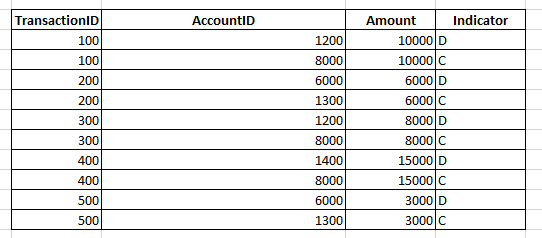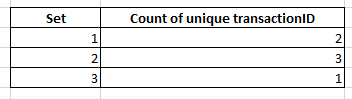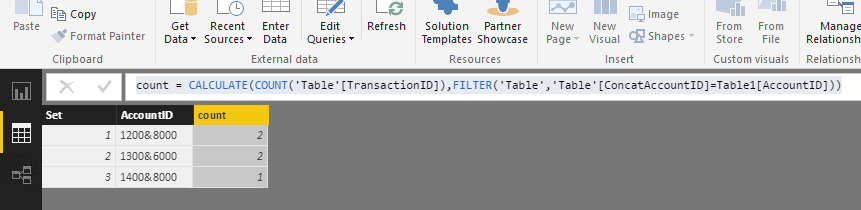Fabric Data Days starts November 4th!
Advance your Data & AI career with 50 days of live learning, dataviz contests, hands-on challenges, study groups & certifications and more!
Get registered- Power BI forums
- Get Help with Power BI
- Desktop
- Service
- Report Server
- Power Query
- Mobile Apps
- Developer
- DAX Commands and Tips
- Custom Visuals Development Discussion
- Health and Life Sciences
- Power BI Spanish forums
- Translated Spanish Desktop
- Training and Consulting
- Instructor Led Training
- Dashboard in a Day for Women, by Women
- Galleries
- Data Stories Gallery
- Themes Gallery
- Contests Gallery
- QuickViz Gallery
- Quick Measures Gallery
- Visual Calculations Gallery
- Notebook Gallery
- Translytical Task Flow Gallery
- TMDL Gallery
- R Script Showcase
- Webinars and Video Gallery
- Ideas
- Custom Visuals Ideas (read-only)
- Issues
- Issues
- Events
- Upcoming Events
Get Fabric Certified for FREE during Fabric Data Days. Don't miss your chance! Request now
- Power BI forums
- Forums
- Get Help with Power BI
- Desktop
- Identifying sets of account combinations using DAX
- Subscribe to RSS Feed
- Mark Topic as New
- Mark Topic as Read
- Float this Topic for Current User
- Bookmark
- Subscribe
- Printer Friendly Page
- Mark as New
- Bookmark
- Subscribe
- Mute
- Subscribe to RSS Feed
- Permalink
- Report Inappropriate Content
Identifying sets of account combinations using DAX
Hi All,
I have a questions and hope you can help me.
I have a transaction table and would like to identify the unique account combinations (I call it sets) and count the number of unique transactions for each set.
So the table above includes 3 different account sets:
- Set 1 including AccountID 1200 and 8000
- Set 2 including AccountID 6000 and 1300
- Set 3 including AccountID 1400 and 800
The calculated table should be like:
Thanks in advance.
Regards,
Solved! Go to Solution.
- Mark as New
- Bookmark
- Subscribe
- Mute
- Subscribe to RSS Feed
- Permalink
- Report Inappropriate Content
Create a table by using the DAX below.
Table =
SUMMARIZE (
'Transaction',
'Transaction'[TransactionID],
"ConcatAccountID", CONCATENATEX ( 'Transaction', 'Transaction'[AccountID], "&" )
)
Create a table by enter data
Create a calculated column.
count =
CALCULATE (
COUNT ( 'Table'[TransactionID] ),
FILTER ( 'Table', 'Table'[ConcatAccountID] = Table1[AccountID] )
)
Regards,
Charlie Liao
- Mark as New
- Bookmark
- Subscribe
- Mute
- Subscribe to RSS Feed
- Permalink
- Report Inappropriate Content
Create a table by using the DAX below.
Table =
SUMMARIZE (
'Transaction',
'Transaction'[TransactionID],
"ConcatAccountID", CONCATENATEX ( 'Transaction', 'Transaction'[AccountID], "&" )
)
Create a table by enter data
Create a calculated column.
count =
CALCULATE (
COUNT ( 'Table'[TransactionID] ),
FILTER ( 'Table', 'Table'[ConcatAccountID] = Table1[AccountID] )
)
Regards,
Charlie Liao
- Mark as New
- Bookmark
- Subscribe
- Mute
- Subscribe to RSS Feed
- Permalink
- Report Inappropriate Content
Hi Charilie,
Thank you for you reply.
I was hoping to avoid using CONCATENATEX due to the performance issues when I try to analyse +1M transactions but I guess there are no other alternatives at the moment. The solution you provided works for me. I'm going to change it slightly and use SUMMARIZECOLUMN instead.
Thanks again!
Regards,
Asil
Helpful resources

Fabric Data Days
Advance your Data & AI career with 50 days of live learning, contests, hands-on challenges, study groups & certifications and more!

Power BI Monthly Update - October 2025
Check out the October 2025 Power BI update to learn about new features.