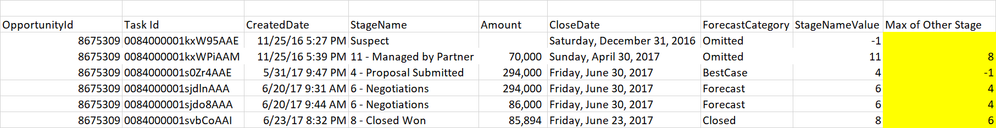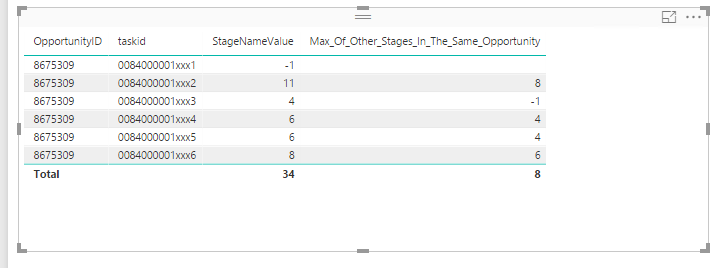Fabric Data Days starts November 4th!
Advance your Data & AI career with 50 days of live learning, dataviz contests, hands-on challenges, study groups & certifications and more!
Get registered- Power BI forums
- Get Help with Power BI
- Desktop
- Service
- Report Server
- Power Query
- Mobile Apps
- Developer
- DAX Commands and Tips
- Custom Visuals Development Discussion
- Health and Life Sciences
- Power BI Spanish forums
- Translated Spanish Desktop
- Training and Consulting
- Instructor Led Training
- Dashboard in a Day for Women, by Women
- Galleries
- Data Stories Gallery
- Themes Gallery
- Contests Gallery
- QuickViz Gallery
- Quick Measures Gallery
- Visual Calculations Gallery
- Notebook Gallery
- Translytical Task Flow Gallery
- TMDL Gallery
- R Script Showcase
- Webinars and Video Gallery
- Ideas
- Custom Visuals Ideas (read-only)
- Issues
- Issues
- Events
- Upcoming Events
Get Fabric Certified for FREE during Fabric Data Days. Don't miss your chance! Request now
- Power BI forums
- Forums
- Get Help with Power BI
- Desktop
- Re: Identifying a MAX value from other rows that a...
- Subscribe to RSS Feed
- Mark Topic as New
- Mark Topic as Read
- Float this Topic for Current User
- Bookmark
- Subscribe
- Printer Friendly Page
- Mark as New
- Bookmark
- Subscribe
- Mute
- Subscribe to RSS Feed
- Permalink
- Report Inappropriate Content
Identifying a MAX value from other rows that are less than row value
Hi, could someone help me figure out how to write a dynamic measure that looks at any remaining records when filtering and determines the max of the remaining records relative to it's own value? I've attempted various things such as:
Max_Of_Other_Stages = CALCULATE(MAX(OppHistory[StageNameValue]),ALLEXCEPT(OppHistory,OppHistory[StageNameValue]))
This is not behaving as expected since it always returns 11.
This is a one step toward the true goal which is to calculate the days between those two records, each row's date vs. the max of the records that have a stage value < its own.
Any help will be much appreciated!
Solved! Go to Solution.
- Mark as New
- Bookmark
- Subscribe
- Mute
- Subscribe to RSS Feed
- Permalink
- Report Inappropriate Content
@Anonymous
Add a filter to the DAX formula.
Max_Of_Other_Stages_In_The_Same_Opportunity =
CALCULATE (
MAX ( OppHistory[StageNameValue] ),
FILTER (
ALLEXCEPT ( OppHistory, OppHistory[OpportunityID] ),
OppHistory[StageNameValue] < MAX ( OppHistory[StageNameValue] )
)
)
- Mark as New
- Bookmark
- Subscribe
- Mute
- Subscribe to RSS Feed
- Permalink
- Report Inappropriate Content
@Anonymous
Add a filter to the DAX formula.
Max_Of_Other_Stages_In_The_Same_Opportunity =
CALCULATE (
MAX ( OppHistory[StageNameValue] ),
FILTER (
ALLEXCEPT ( OppHistory, OppHistory[OpportunityID] ),
OppHistory[StageNameValue] < MAX ( OppHistory[StageNameValue] )
)
)
- Mark as New
- Bookmark
- Subscribe
- Mute
- Subscribe to RSS Feed
- Permalink
- Report Inappropriate Content
Hi Eric,
I noticed that this does not respect filters that have been selected... For example if I exclude stage name value 4, then I would expect the value for anything StagenameValue of 6 to recognize that the max of the records below it has now become the -1 value.
Do you know how to do this?
Thanks,
Joaquin
- Mark as New
- Bookmark
- Subscribe
- Mute
- Subscribe to RSS Feed
- Permalink
- Report Inappropriate Content
Thanks Eric. I was also able to come up with a similar alternative...
Max_Of_Other_Stages = if(HASONEVALUE(OppHistory[StageNameValue]),
CALCULATE(MAX(OppHistory[StageNameValue]),
ALLEXCEPT(OppHistory,OppHistory[StageNameValue]),
OppHistory[StageNameValue]<values(OppHistory[StageNameValue])),
blank())
Helpful resources

Power BI Monthly Update - November 2025
Check out the November 2025 Power BI update to learn about new features.

Fabric Data Days
Advance your Data & AI career with 50 days of live learning, contests, hands-on challenges, study groups & certifications and more!

| User | Count |
|---|---|
| 97 | |
| 76 | |
| 52 | |
| 51 | |
| 46 |