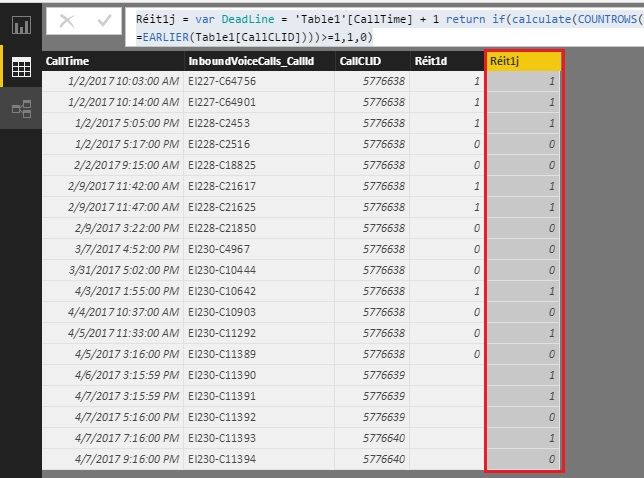Win a 3 Day Ticket to FabCon Vienna
We're giving away 30 tickets for FREE! Share your story, your vision, or your hustle and tell us why YOU deserve a ticket.
Apply now- Power BI forums
- Get Help with Power BI
- Desktop
- Service
- Report Server
- Power Query
- Mobile Apps
- Developer
- DAX Commands and Tips
- Custom Visuals Development Discussion
- Health and Life Sciences
- Power BI Spanish forums
- Translated Spanish Desktop
- Training and Consulting
- Instructor Led Training
- Dashboard in a Day for Women, by Women
- Galleries
- Data Stories Gallery
- Themes Gallery
- Contests Gallery
- Quick Measures Gallery
- Notebook Gallery
- Translytical Task Flow Gallery
- TMDL Gallery
- R Script Showcase
- Webinars and Video Gallery
- Ideas
- Custom Visuals Ideas (read-only)
- Issues
- Issues
- Events
- Upcoming Events
Win a FREE 3 Day Ticket to FabCon Vienna. Apply now
- Power BI forums
- Forums
- Get Help with Power BI
- Desktop
- Re: Identify row with same ID (condition: 24 hours...
- Subscribe to RSS Feed
- Mark Topic as New
- Mark Topic as Read
- Float this Topic for Current User
- Bookmark
- Subscribe
- Printer Friendly Page
- Mark as New
- Bookmark
- Subscribe
- Mute
- Subscribe to RSS Feed
- Permalink
- Report Inappropriate Content
Identify row with same ID (condition: 24 hours)
Hi all,
I’m working on IVR data for customer service and I’m looking for identify phone number who try to contact us more than once in 1 day…
For each rows, I need to know if there is a row with the same InboundVoiceCalls_CallId (ID) in the next 24 hours.
Columns :
- calltime (date and hours)
- InboundVoiceCalls_CallId (ID)
- CallCLID (phone number)
For example, you can see in colums “reit 1d” :
- 1: It’s because I have one row 24 hours after with same ID
- 0: there is no row with same ID
CallTime | InboundVoiceCalls_CallId | CallCLID | Réit1d |
02/01/2017 10:03 | EI227-C64756 | 5776638 | 1 |
02/01/2017 10:14 | EI227-C64901 | 5776638 | 1 |
02/01/2017 17:05 | EI228-C2453 | 5776638 | 1 |
02/01/2017 17:17 | EI228-C2516 | 5776638 | 0 |
02/02/2017 09:15 | EI228-C18825 | 5776638 | 0 |
09/02/2017 11:42 | EI228-C21617 | 5776638 | 1 |
09/02/2017 11:47 | EI228-C21625 | 5776638 | 1 |
09/02/2017 15:22 | EI228-C21850 | 5776638 | 0 |
07/03/2017 16:52 | EI230-C4967 | 5776638 | 0 |
31/03/2017 17:02 | EI230-C10444 | 5776638 | 0 |
03/04/2017 13:55 | EI230-C10642 | 5776638 | 1 |
04/04/2017 10:37 | EI230-C10903 | 5776638 | 0 (there is more than 24 hours w/ next row) |
05/04/2017 11:33 | EI230-C11292 | 5776638 | 0 |
05/04/2017 15:16 | EI230-C11389 | 5776638 | 0 |
I tried to do a calculated column:
Réit1j = IF(
COUNTROWS(
FILTER(
'DATA SVI_2';
'DATA SVI_2'[CallCLID] = EARLIER('DATA SVI_2'[CallCLID]) &&
'DATA SVI_2'[CallTime].[Année] = EARLIER('DATA SVI_2'[CallTime].[Année]) &&
'DATA SVI_2'[CallTime].[Mois] = EARLIER('DATA SVI_2'[CallTime].[Mois]) &&
'DATA SVI_2'[CallTime].[Jour] = EARLIER('DATA SVI_2'[CallTime].[Jour]) - 1
)
) > 0;
TRUE;
FALSE
)
Do you have some ideas how I can do that?
Thank you for your help!
Solved! Go to Solution.
- Mark as New
- Bookmark
- Subscribe
- Mute
- Subscribe to RSS Feed
- Permalink
- Report Inappropriate Content
Hi,
Please try this formula as a calculated column. If you want to change the time duration, just change the DeadLine part.
Réit1j =
VAR DeadLine = 'DATA SVI_2'[CallTime] + 1
RETURN
IF (
CALCULATE (
COUNTROWS ( 'DATA SVI_2' ),
FILTER (
'DATA SVI_2',
'DATA SVI_2'[CallTime] > EARLIER ( 'DATA SVI_2'[CallTime] )
&& 'DATA SVI_2'[CallTime] <= DeadLine
&& 'DATA SVI_2'[CallCLID] = EARLIER ( 'DATA SVI_2'[CallCLID] )
)
)
>= 1,
1,
0
)
Best Regards!
Dale
If this post helps, then please consider Accept it as the solution to help the other members find it more quickly.
- Mark as New
- Bookmark
- Subscribe
- Mute
- Subscribe to RSS Feed
- Permalink
- Report Inappropriate Content
Hi @aymeric_kolan,
I have a few questions.
- “a row with the same InboundVoiceCalls_CallId (ID)”. I can’t see any rows with the same InboundVoiceCalls_Callid(ID) in the sample.
- “more than once in 1 day” and “in the next 24 hours”. Do you mean 00:00:00 to 23:59:59 or the next 24 hours from a special time.
If these questions were clarified, the formula could be easy.
Best Regards!
Dale
If this post helps, then please consider Accept it as the solution to help the other members find it more quickly.
- Mark as New
- Bookmark
- Subscribe
- Mute
- Subscribe to RSS Feed
- Permalink
- Report Inappropriate Content
1. You're right. In fact, InboundVoiceCalls_CallId is a system ID but we have to check on CallCLID (CallCLID is the phone number).
2. Good question, I think we need to look the day after.
For example, if a have a row at 10:00:00 on Monday, we want to check until 23:59:59 on Thusday and have 1 if there is another row with same CallCLID at 18:50:00 on Thusday.
Thank you ! 🙂
- Mark as New
- Bookmark
- Subscribe
- Mute
- Subscribe to RSS Feed
- Permalink
- Report Inappropriate Content
Hi,
Please try this formula as a calculated column. If you want to change the time duration, just change the DeadLine part.
Réit1j =
VAR DeadLine = 'DATA SVI_2'[CallTime] + 1
RETURN
IF (
CALCULATE (
COUNTROWS ( 'DATA SVI_2' ),
FILTER (
'DATA SVI_2',
'DATA SVI_2'[CallTime] > EARLIER ( 'DATA SVI_2'[CallTime] )
&& 'DATA SVI_2'[CallTime] <= DeadLine
&& 'DATA SVI_2'[CallCLID] = EARLIER ( 'DATA SVI_2'[CallCLID] )
)
)
>= 1,
1,
0
)
Best Regards!
Dale
If this post helps, then please consider Accept it as the solution to help the other members find it more quickly.
- Mark as New
- Bookmark
- Subscribe
- Mute
- Subscribe to RSS Feed
- Permalink
- Report Inappropriate Content
- Mark as New
- Bookmark
- Subscribe
- Mute
- Subscribe to RSS Feed
- Permalink
- Report Inappropriate Content
My pleasure! I am so glad it helps.
Best Regards!
Dale
If this post helps, then please consider Accept it as the solution to help the other members find it more quickly.
Helpful resources
| User | Count |
|---|---|
| 60 | |
| 55 | |
| 47 | |
| 37 | |
| 33 |
| User | Count |
|---|---|
| 88 | |
| 84 | |
| 69 | |
| 48 | |
| 47 |