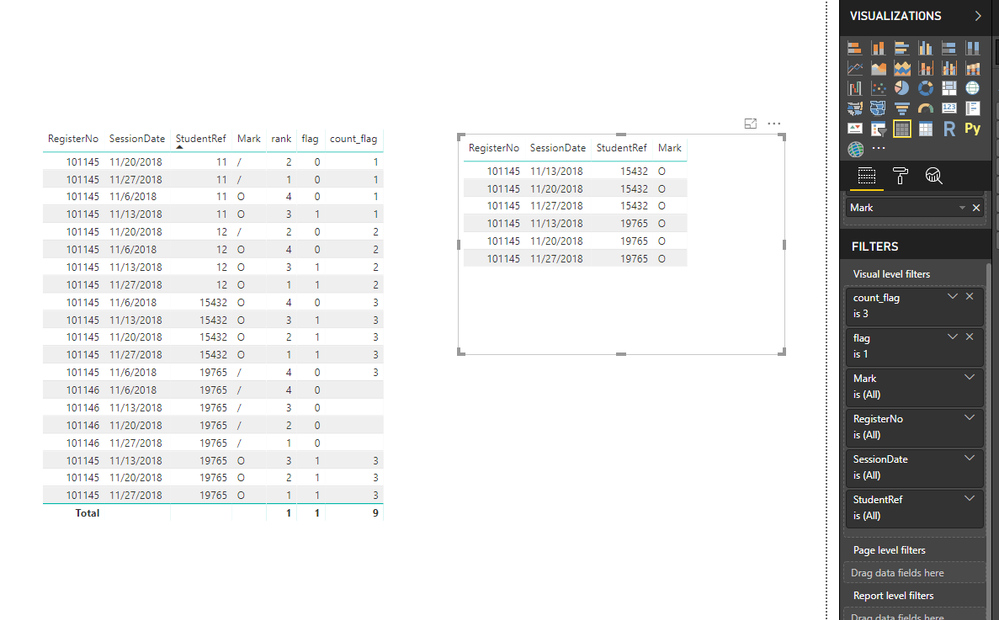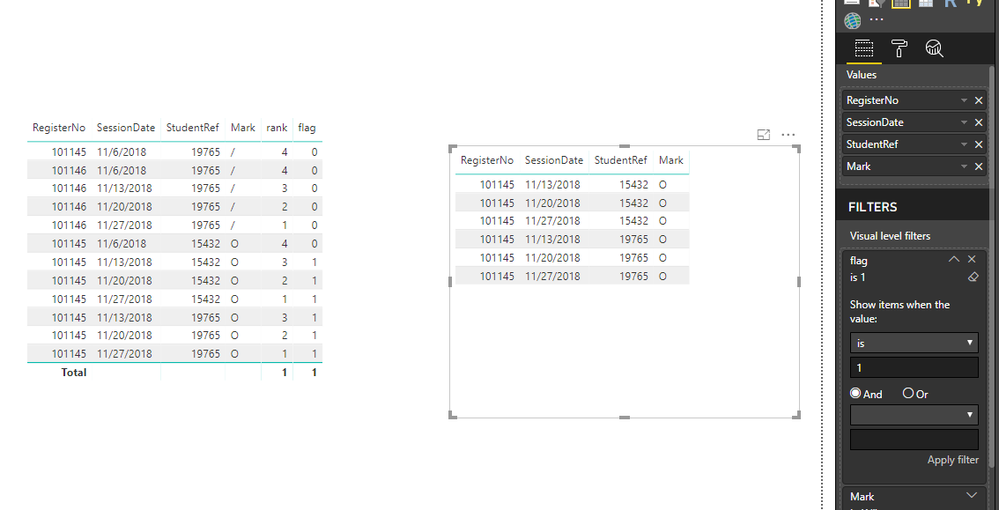FabCon is coming to Atlanta
Join us at FabCon Atlanta from March 16 - 20, 2026, for the ultimate Fabric, Power BI, AI and SQL community-led event. Save $200 with code FABCOMM.
Register now!- Power BI forums
- Get Help with Power BI
- Desktop
- Service
- Report Server
- Power Query
- Mobile Apps
- Developer
- DAX Commands and Tips
- Custom Visuals Development Discussion
- Health and Life Sciences
- Power BI Spanish forums
- Translated Spanish Desktop
- Training and Consulting
- Instructor Led Training
- Dashboard in a Day for Women, by Women
- Galleries
- Data Stories Gallery
- Themes Gallery
- Contests Gallery
- QuickViz Gallery
- Quick Measures Gallery
- Visual Calculations Gallery
- Notebook Gallery
- Translytical Task Flow Gallery
- TMDL Gallery
- R Script Showcase
- Webinars and Video Gallery
- Ideas
- Custom Visuals Ideas (read-only)
- Issues
- Issues
- Events
- Upcoming Events
The Power BI Data Visualization World Championships is back! It's time to submit your entry. Live now!
- Power BI forums
- Forums
- Get Help with Power BI
- Desktop
- Re: Identify Consecutive Data?
- Subscribe to RSS Feed
- Mark Topic as New
- Mark Topic as Read
- Float this Topic for Current User
- Bookmark
- Subscribe
- Printer Friendly Page
- Mark as New
- Bookmark
- Subscribe
- Mute
- Subscribe to RSS Feed
- Permalink
- Report Inappropriate Content
Identify Consecutive Data?
Hi, I've started creating my first report in Power Bi & have managed to create all the visuals & measures I need except for one & would like to know if I can achieve what I want with Dax or whether I would need to reconfigure my data structure.
The report is on student attendance & what I'm trying to create is a visual of students that have been absent on the last 3 marked sessions of a register. The key data would be in the format below with absent Marks being those with an O. For example Student 19765 has been absent on the last 3 occassions on register 101145 but not 101146 so I would want to pull out the data for the top 3 rows. Is this possible via Dax, if so I would appreciate it if someone could give me some indication how!
| RegisterNo | SessionDate | StudentRef | Mark |
| 101145 | 27/11/2018 | 19765 | O |
| 101145 | 20/11/2018 | 19765 | O |
| 101145 | 13/11/2018 | 19765 | O |
| 101145 | 06/11/2018 | 19765 | / |
| 101146 | 27/11/2018 | 19765 | / |
| 101146 | 20/11/2018 | 19765 | / |
| 101146 | 13/11/2018 | 19765 | / |
| 101146 | 06/11/2018 | 19765 | / |
| 101145 | 27/11/2018 | 15432 | O |
| 101145 | 20/11/2018 | 15432 | O |
| 101145 | 13/11/2018 | 15432 | O |
| 101145 | 06/11/2018 | 15432 | O |
Solved! Go to Solution.
- Mark as New
- Bookmark
- Subscribe
- Mute
- Subscribe to RSS Feed
- Permalink
- Report Inappropriate Content
Hi @Random
Add a measure
count_flag = CALCULATE(COUNT(Sheet7[Mark]),FILTER(ALLEXCEPT(Sheet7,Sheet7[StudentRef],Sheet7[RegisterNo]),[flag]=1))
add this measure in the Visual level filter, select "show items when value is 3"
Best Regards
Maggie
- Mark as New
- Bookmark
- Subscribe
- Mute
- Subscribe to RSS Feed
- Permalink
- Report Inappropriate Content
Hi @Random
Add a measure
count_flag = CALCULATE(COUNT(Sheet7[Mark]),FILTER(ALLEXCEPT(Sheet7,Sheet7[StudentRef],Sheet7[RegisterNo]),[flag]=1))
add this measure in the Visual level filter, select "show items when value is 3"
Best Regards
Maggie
- Mark as New
- Bookmark
- Subscribe
- Mute
- Subscribe to RSS Feed
- Permalink
- Report Inappropriate Content
Hi @Random
Create measures
sessiondate_measure = MAX([SessionDate]) rank =
RANKX (
FILTER (
ALL ( Sheet7 ),
[StudentRef] = MAX ( [StudentRef] )
&& [RegisterNo] = MAX ( [RegisterNo] )
),
[sessiondate_measure],
,
DESC
)
flag = IF(MAX([Mark])="o"&&[rank]<=3,1,0)
Best Regards
Maggie
- Mark as New
- Bookmark
- Subscribe
- Mute
- Subscribe to RSS Feed
- Permalink
- Report Inappropriate Content
Thank you for your reply, your suggestion successfully identifies the absence marks that occur at any point in the last 3 weeks & so picks up those with 3 consecutive absences for the same student on the same register (3 in a row) but also includes students that have only had 1 or two absences that I did not want. Sorry if my original post didn't make this clear. I assume this would be much easier if I just pivot the attendance data or is this still possible with Dax? Either way thanks for your suggestion.
Helpful resources

Power BI Dataviz World Championships
The Power BI Data Visualization World Championships is back! It's time to submit your entry.

Power BI Monthly Update - January 2026
Check out the January 2026 Power BI update to learn about new features.

| User | Count |
|---|---|
| 56 | |
| 40 | |
| 38 | |
| 21 | |
| 20 |
| User | Count |
|---|---|
| 142 | |
| 105 | |
| 63 | |
| 36 | |
| 35 |