Huge last-minute discounts for FabCon Vienna from September 15-18, 2025
Supplies are limited. Contact info@espc.tech right away to save your spot before the conference sells out.
Get your discount- Power BI forums
- Get Help with Power BI
- Desktop
- Service
- Report Server
- Power Query
- Mobile Apps
- Developer
- DAX Commands and Tips
- Custom Visuals Development Discussion
- Health and Life Sciences
- Power BI Spanish forums
- Translated Spanish Desktop
- Training and Consulting
- Instructor Led Training
- Dashboard in a Day for Women, by Women
- Galleries
- Data Stories Gallery
- Themes Gallery
- Contests Gallery
- Quick Measures Gallery
- Notebook Gallery
- Translytical Task Flow Gallery
- TMDL Gallery
- R Script Showcase
- Webinars and Video Gallery
- Ideas
- Custom Visuals Ideas (read-only)
- Issues
- Issues
- Events
- Upcoming Events
Score big with last-minute savings on the final tickets to FabCon Vienna. Secure your discount
- Power BI forums
- Forums
- Get Help with Power BI
- Desktop
- Re: (+/-) Icon behavior with the matrix hierarchy
- Subscribe to RSS Feed
- Mark Topic as New
- Mark Topic as Read
- Float this Topic for Current User
- Bookmark
- Subscribe
- Printer Friendly Page
- Mark as New
- Bookmark
- Subscribe
- Mute
- Subscribe to RSS Feed
- Permalink
- Report Inappropriate Content
(+/-) Icon behavior with the matrix hierarchy
I had many blanks values in the matrix hierarchy due to asymmetrical hierarchy levels. I managed to hide them with this metric :
Remove Blanks = SWITCH(TRUE(), AND(ISINSCOPE(hier[Level 2]),ISBLANK(VALUES(hier[Level 2]))),BLANK(), AND(ISINSCOPE(hier[Level 3]),ISBLANK(VALUES(hier[Level 3]))),BLANK(), AND(ISINSCOPE(hier[Level 4]),ISBLANK(VALUES(hier[Level 4]))),BLANK(), SUM[value])
But (+) icons are still visible where the hidden blank values are. I want for the (+/-) icon to hide in all places where the last value in the hierarchy is reached, so where the blanks are hidden (or at least (-) icon instead of (+) icon to show). Is there any way to change (+/- ) icon behavior, or other solution to my problem, so that (+/-) icon works as I need to?
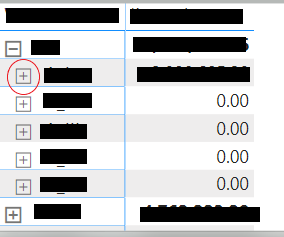
On the screen above, the marked row is the last in the hierarchy for his parent row (next one was blank and is hidden now with metric), but there still is a (+) icon.
- Mark as New
- Bookmark
- Subscribe
- Mute
- Subscribe to RSS Feed
- Permalink
- Report Inappropriate Content
Was there any result with supressing + icons when the last point in the heirarchy is reached? I have three heirarchies in a matrix, but the third heirarchy only applies to one catgegory but the user is allowed to expand all categories to the third heirarchy which is pointless. Is there a measure I can use to tell the matrix not to show the expand icons when the heirarchy is not relevant?
- Mark as New
- Bookmark
- Subscribe
- Mute
- Subscribe to RSS Feed
- Permalink
- Report Inappropriate Content
Hi @Anonymou5,
AFAIK, power bi will auto-hide the row if all column fields do not contain corresponding records.
BTW, SWITCH function not suitable to compare with summarised values, if multiple conditions matches, it always returns the first condition they match. So I think your formula does not work for your records, can you please share a pbix file for test?
In addition, it seems like your formulas also expand these 'hidden' rows. I'd like to suggest you add filters in your calculations formulas to ignore the calculation on the above rows to prevent the fill down '0.0' results on specific rows.
How to Get Your Question Answered Quickly
Regards,
Xiaoxin Sheng


