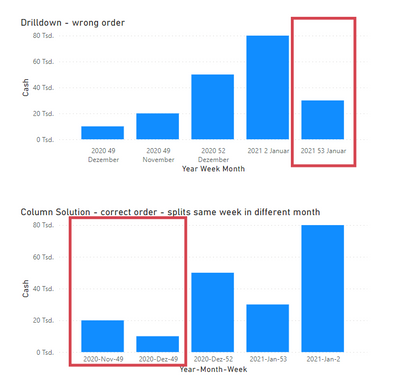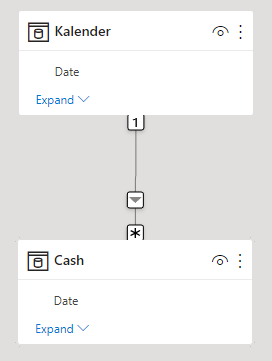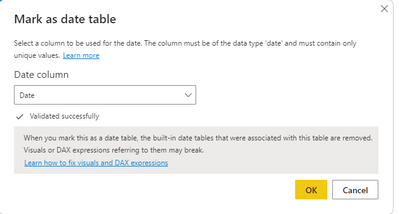Join the Fabric User Panel to shape the future of Fabric.
Share feedback directly with Fabric product managers, participate in targeted research studies and influence the Fabric roadmap.
Sign up now- Power BI forums
- Get Help with Power BI
- Desktop
- Service
- Report Server
- Power Query
- Mobile Apps
- Developer
- DAX Commands and Tips
- Custom Visuals Development Discussion
- Health and Life Sciences
- Power BI Spanish forums
- Translated Spanish Desktop
- Training and Consulting
- Instructor Led Training
- Dashboard in a Day for Women, by Women
- Galleries
- Data Stories Gallery
- Themes Gallery
- Contests Gallery
- QuickViz Gallery
- Quick Measures Gallery
- Visual Calculations Gallery
- Notebook Gallery
- Translytical Task Flow Gallery
- TMDL Gallery
- R Script Showcase
- Webinars and Video Gallery
- Ideas
- Custom Visuals Ideas (read-only)
- Issues
- Issues
- Events
- Upcoming Events
Get Fabric certified for FREE! Don't miss your chance! Learn more
- Power BI forums
- Forums
- Get Help with Power BI
- Desktop
- ISO Week Problem with order or month split
- Subscribe to RSS Feed
- Mark Topic as New
- Mark Topic as Read
- Float this Topic for Current User
- Bookmark
- Subscribe
- Printer Friendly Page
- Mark as New
- Bookmark
- Subscribe
- Mute
- Subscribe to RSS Feed
- Permalink
- Report Inappropriate Content
ISO Week Problem with order or month split
Hi All,
I have the following problems since I work with ISO calendar weeks:
- In the calendar hierarchy during a drilldown I cannot influence the sorting of the weeks --> calendar week 53 in January is always displayed last
- I could create an assistant column so that I can sort a specially created column "Year-Month-Week" --> The problem is that data are separated which are in the same week but not in the same month
--> How can I solve one of the two problems?
1. wrong sorting of the calendar weeks
2. calendar weeks with the same number but in different months are not separated
Best thanks for all suggestions, below is the link to the data.
Dataset: https://we.tl/t-r2G6UgxvpH
Solved! Go to Solution.
- Mark as New
- Bookmark
- Subscribe
- Mute
- Subscribe to RSS Feed
- Permalink
- Report Inappropriate Content
You have two separate requirements, and need to solve them in two separate ways - as you do already with your two visuals.
You cannot combine these into a single solution. They have to stay separate.
- Mark as New
- Bookmark
- Subscribe
- Mute
- Subscribe to RSS Feed
- Permalink
- Report Inappropriate Content
First thing you want to do is correct your data model
Next you want to mark your Kalender table as a date table
Then replace the hierarchy with your "Year-Month-Week" column that you have already sorted by the hidden week number column as you did in the second chart.
By the way - what's the problem with how week 49 is displayed?
- Mark as New
- Bookmark
- Subscribe
- Mute
- Subscribe to RSS Feed
- Permalink
- Report Inappropriate Content
Thank you for these initial tips.
My mistake, I unfortunately forgot to insert the image in the post. The problem with week 49 is that it is displayed separately. One date is in week 49 in November and one in December but I want all dates of the same week displayed together.
The improvements that you have suggested do not solve this problem yet...
- Mark as New
- Bookmark
- Subscribe
- Mute
- Subscribe to RSS Feed
- Permalink
- Report Inappropriate Content
The week has to split up as it is present in separate months. If you want it to show combined then you need to create a separate composite key Year-Week (removing the Month)
- Mark as New
- Bookmark
- Subscribe
- Mute
- Subscribe to RSS Feed
- Permalink
- Report Inappropriate Content
In this case, I would have the same problem again in January that week 53 would be sorted incorrectly in January. Since I can no longer sort the "year-week" column by the hidden week number column.
- Mark as New
- Bookmark
- Subscribe
- Mute
- Subscribe to RSS Feed
- Permalink
- Report Inappropriate Content
Hi there @Anonymous , I know that im more than year late, but if you are working with ISO (week) Format, how can be possible that you have week 53?
- Mark as New
- Bookmark
- Subscribe
- Mute
- Subscribe to RSS Feed
- Permalink
- Report Inappropriate Content
You have two separate requirements, and need to solve them in two separate ways - as you do already with your two visuals.
You cannot combine these into a single solution. They have to stay separate.
Helpful resources

Join our Fabric User Panel
Share feedback directly with Fabric product managers, participate in targeted research studies and influence the Fabric roadmap.

| User | Count |
|---|---|
| 63 | |
| 62 | |
| 42 | |
| 19 | |
| 16 |
| User | Count |
|---|---|
| 118 | |
| 106 | |
| 38 | |
| 28 | |
| 27 |