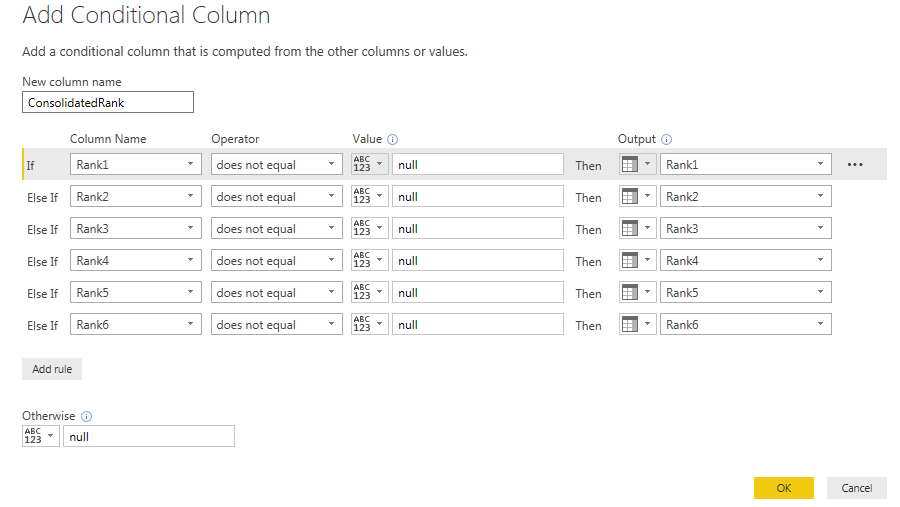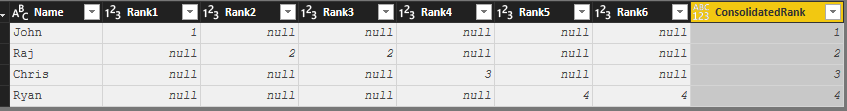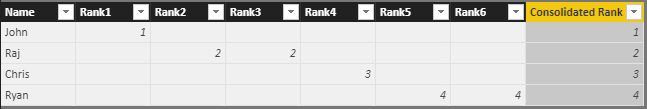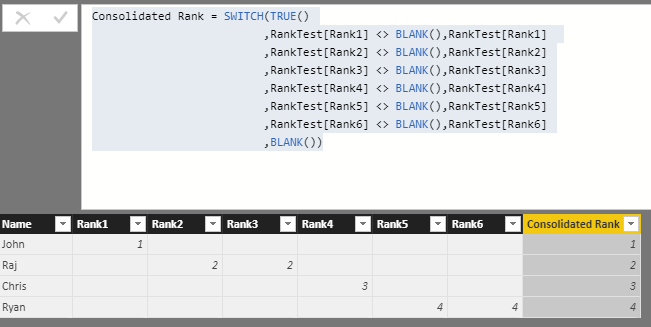Join us at FabCon Vienna from September 15-18, 2025
The ultimate Fabric, Power BI, SQL, and AI community-led learning event. Save €200 with code FABCOMM.
Get registered- Power BI forums
- Get Help with Power BI
- Desktop
- Service
- Report Server
- Power Query
- Mobile Apps
- Developer
- DAX Commands and Tips
- Custom Visuals Development Discussion
- Health and Life Sciences
- Power BI Spanish forums
- Translated Spanish Desktop
- Training and Consulting
- Instructor Led Training
- Dashboard in a Day for Women, by Women
- Galleries
- Data Stories Gallery
- Themes Gallery
- Contests Gallery
- Quick Measures Gallery
- Notebook Gallery
- Translytical Task Flow Gallery
- TMDL Gallery
- R Script Showcase
- Webinars and Video Gallery
- Ideas
- Custom Visuals Ideas (read-only)
- Issues
- Issues
- Events
- Upcoming Events
Compete to become Power BI Data Viz World Champion! First round ends August 18th. Get started.
- Power BI forums
- Forums
- Get Help with Power BI
- Desktop
- ISNULL handing using Dax or Power query by creatin...
- Subscribe to RSS Feed
- Mark Topic as New
- Mark Topic as Read
- Float this Topic for Current User
- Bookmark
- Subscribe
- Printer Friendly Page
- Mark as New
- Bookmark
- Subscribe
- Mute
- Subscribe to RSS Feed
- Permalink
- Report Inappropriate Content
ISNULL handing using Dax or Power query by creating new column
Hi Folk's,
Greetings!!
I need help on INULL handling using Dax or Power query by creating new column, Sample data below
Please help me how to achive "Consolidated Rank" column
| Name | Rank1 | Rank2 | Rank3 | Rank4 | Rank5 | Rank6 | Consolidated Rank |
| John | 1 | 1 | |||||
| Raj | 2 | 2 | 2 | ||||
| Chris | 3 | 3 | |||||
| Ryan | 4 | 4 | 4 |
Thanks In Advance.
Solved! Go to Solution.
- Mark as New
- Bookmark
- Subscribe
- Mute
- Subscribe to RSS Feed
- Permalink
- Report Inappropriate Content
@Anonymous Ok !! Here it is to achieve the same output in "Power Query Editor"
Add a "Conditional Column" as below:
Did I answer your question? Mark my post as a solution!
Proud to be a PBI Community Champion
- Mark as New
- Bookmark
- Subscribe
- Mute
- Subscribe to RSS Feed
- Permalink
- Report Inappropriate Content
@Anonymous Please try this...
Consolidated Rank = SWITCH(TRUE()
,RankTest[Rank1] <> BLANK(),RankTest[Rank1]
,RankTest[Rank2] <> BLANK(),RankTest[Rank2]
,RankTest[Rank3] <> BLANK(),RankTest[Rank3]
,RankTest[Rank4] <> BLANK(),RankTest[Rank4]
,RankTest[Rank5] <> BLANK(),RankTest[Rank5]
,RankTest[Rank6] <> BLANK(),RankTest[Rank6]
,BLANK())Did I answer your question? Mark my post as a solution!
Proud to be a PBI Community Champion
- Mark as New
- Bookmark
- Subscribe
- Mute
- Subscribe to RSS Feed
- Permalink
- Report Inappropriate Content
Thanks for your reply, I'm getting "Expression.Error: The name 'SWITCH' wasn't recognized. Make sure it's spelled correctly."
Swith will work on design side but i want it in Power query as a new column.
- Mark as New
- Bookmark
- Subscribe
- Mute
- Subscribe to RSS Feed
- Permalink
- Report Inappropriate Content
@Anonymous Add New Column in Data pane using "New Column" option not in "Power Query Editor"
Did I answer your question? Mark my post as a solution!
Proud to be a PBI Community Champion
- Mark as New
- Bookmark
- Subscribe
- Mute
- Subscribe to RSS Feed
- Permalink
- Report Inappropriate Content
@PattemManohar Agree but i want to do it in Power Query because i need to apply some aggregation post to this logic.
If i do it in Data Pane i cant able to see that data in "Power Query Editor"
- Mark as New
- Bookmark
- Subscribe
- Mute
- Subscribe to RSS Feed
- Permalink
- Report Inappropriate Content
@Anonymous Ok !! Here it is to achieve the same output in "Power Query Editor"
Add a "Conditional Column" as below:
Did I answer your question? Mark my post as a solution!
Proud to be a PBI Community Champion