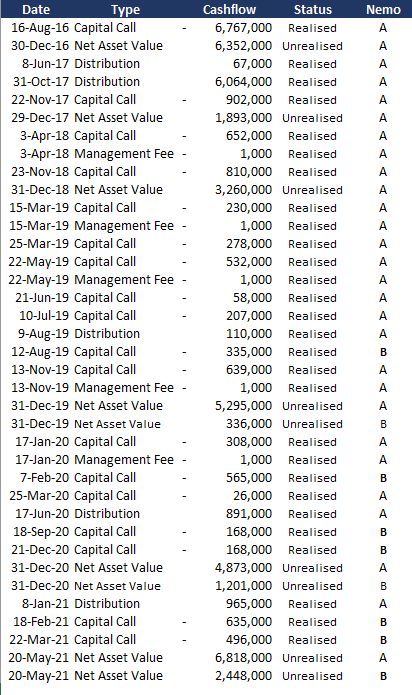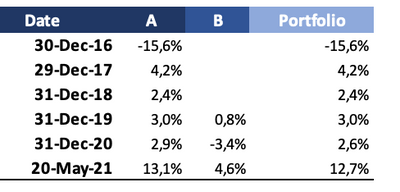- Power BI forums
- Updates
- News & Announcements
- Get Help with Power BI
- Desktop
- Service
- Report Server
- Power Query
- Mobile Apps
- Developer
- DAX Commands and Tips
- Custom Visuals Development Discussion
- Health and Life Sciences
- Power BI Spanish forums
- Translated Spanish Desktop
- Power Platform Integration - Better Together!
- Power Platform Integrations (Read-only)
- Power Platform and Dynamics 365 Integrations (Read-only)
- Training and Consulting
- Instructor Led Training
- Dashboard in a Day for Women, by Women
- Galleries
- Community Connections & How-To Videos
- COVID-19 Data Stories Gallery
- Themes Gallery
- Data Stories Gallery
- R Script Showcase
- Webinars and Video Gallery
- Quick Measures Gallery
- 2021 MSBizAppsSummit Gallery
- 2020 MSBizAppsSummit Gallery
- 2019 MSBizAppsSummit Gallery
- Events
- Ideas
- Custom Visuals Ideas
- Issues
- Issues
- Events
- Upcoming Events
- Community Blog
- Power BI Community Blog
- Custom Visuals Community Blog
- Community Support
- Community Accounts & Registration
- Using the Community
- Community Feedback
Register now to learn Fabric in free live sessions led by the best Microsoft experts. From Apr 16 to May 9, in English and Spanish.
- Power BI forums
- Forums
- Get Help with Power BI
- Desktop
- Re: IRR calculation in different periods
- Subscribe to RSS Feed
- Mark Topic as New
- Mark Topic as Read
- Float this Topic for Current User
- Bookmark
- Subscribe
- Printer Friendly Page
- Mark as New
- Bookmark
- Subscribe
- Mute
- Subscribe to RSS Feed
- Permalink
- Report Inappropriate Content
IRR calculation in different periods
Hi,
I need help with the XIRR calculation since inception in diferent periods.
My data base looks like the table below, and I'll like to be able to know the aggregate IRR and the IRR of each 'Nemo' at different dates.
I fund some old answers in this forum, but I had trouble with the dates given that one nemo start having cashflows before the other one.
Thank you!
Solved! Go to Solution.
- Mark as New
- Bookmark
- Subscribe
- Mute
- Subscribe to RSS Feed
- Permalink
- Report Inappropriate Content
Hi again @Caraneda Understood 🙂
First off, I went back and fixed the link on the previous post (tenant/username had changed). If you or anyone else come across one of my old OneDrive links, they can be fixed by changing owenauger_ozerconsulting_onmicrosoft_com to owen_owenaugerbi_com
On your current question, yes you can more-or-less copy the measure from that post to your model, as long as you have a suitable 'Date' table. I have attached a PBIX attempting this with the data you posted.
I would also suggest a couple of tweaks on top of the measure from the other post:
- MaxUnrealisedDate should be calculated per Nemo, just in case the Unrealised dates don't align exactly across Nemos. (assuming this would ever happen)
- To guard against cases where no cashflows exist (for a given set of filters), check if CashflowForIRR is empty, and only return XIRR ( ... ) if it is nonempty.
The tweaked measure is IRR as at latest Unrealised Cashflow v2:
IRR as at latest Unrealised Cashflow v2 =
VAR MaxDate =
MAX ( 'Date'[Date] )
VAR CashflowForIRR =
GENERATE (
VALUES ( 'Cashflow'[Nemo] ),
VAR MaxUnrealisedDate =
CALCULATE (
MAX ( Cashflow[Date] ),
'Date'[Date] <= MaxDate,
Cashflow[Status] = "Unrealised"
)
RETURN
CALCULATETABLE (
ADDCOLUMNS (
SUMMARIZE ( Cashflow, 'Date'[Date] ),
"CashflowForIRR",
VAR StatusFilter =
IF ( 'Date'[Date] = MaxUnrealisedDate, "Unrealised", "Realised" )
RETURN
CALCULATE ( SUM ( Cashflow[Cashflow] ), Cashflow[Status] = StatusFilter )
),
'Date'[Date] <= MaxUnrealisedDate
)
)
RETURN
IF (
NOT ISEMPTY ( CashflowForIRR ), -- can't calculate in this case
XIRR ( CashflowForIRR, [CashflowForIRR], 'Date'[Date] )
)Regards,
Owen
- Mark as New
- Bookmark
- Subscribe
- Mute
- Subscribe to RSS Feed
- Permalink
- Report Inappropriate Content
Hi again @Caraneda Understood 🙂
First off, I went back and fixed the link on the previous post (tenant/username had changed). If you or anyone else come across one of my old OneDrive links, they can be fixed by changing owenauger_ozerconsulting_onmicrosoft_com to owen_owenaugerbi_com
On your current question, yes you can more-or-less copy the measure from that post to your model, as long as you have a suitable 'Date' table. I have attached a PBIX attempting this with the data you posted.
I would also suggest a couple of tweaks on top of the measure from the other post:
- MaxUnrealisedDate should be calculated per Nemo, just in case the Unrealised dates don't align exactly across Nemos. (assuming this would ever happen)
- To guard against cases where no cashflows exist (for a given set of filters), check if CashflowForIRR is empty, and only return XIRR ( ... ) if it is nonempty.
The tweaked measure is IRR as at latest Unrealised Cashflow v2:
IRR as at latest Unrealised Cashflow v2 =
VAR MaxDate =
MAX ( 'Date'[Date] )
VAR CashflowForIRR =
GENERATE (
VALUES ( 'Cashflow'[Nemo] ),
VAR MaxUnrealisedDate =
CALCULATE (
MAX ( Cashflow[Date] ),
'Date'[Date] <= MaxDate,
Cashflow[Status] = "Unrealised"
)
RETURN
CALCULATETABLE (
ADDCOLUMNS (
SUMMARIZE ( Cashflow, 'Date'[Date] ),
"CashflowForIRR",
VAR StatusFilter =
IF ( 'Date'[Date] = MaxUnrealisedDate, "Unrealised", "Realised" )
RETURN
CALCULATE ( SUM ( Cashflow[Cashflow] ), Cashflow[Status] = StatusFilter )
),
'Date'[Date] <= MaxUnrealisedDate
)
)
RETURN
IF (
NOT ISEMPTY ( CashflowForIRR ), -- can't calculate in this case
XIRR ( CashflowForIRR, [CashflowForIRR], 'Date'[Date] )
)Regards,
Owen
- Mark as New
- Bookmark
- Subscribe
- Mute
- Subscribe to RSS Feed
- Permalink
- Report Inappropriate Content
Hi @Caraneda
Could you give some examples of the results you expect based on different filters?
XIRR will treat the earliest date as the 0th payment date.
You can construct a table to pass to XIRR within the measure that controls the exact dates/values to be used in the calculation.
Regards,
Owen
- Mark as New
- Bookmark
- Subscribe
- Mute
- Subscribe to RSS Feed
- Permalink
- Report Inappropriate Content
Hi @OwenAuger ,
Sure!, I'll like to get the following calculations:
And for that I need to generate several tables as you can see in the following excel:
Example IRR Calculation
I already know the XIRR will treat the earlier date as 0th payment date, and actually I need something really similar to this post you already answerd: Historic IRR Dashboard - Unrealized cashflows . But I had trouble making work the 'Date' table you mentioned (and since the link you posted is broken, I wasn't able to check that table in your example).
Thank you in advance!
Helpful resources

Microsoft Fabric Learn Together
Covering the world! 9:00-10:30 AM Sydney, 4:00-5:30 PM CET (Paris/Berlin), 7:00-8:30 PM Mexico City

Power BI Monthly Update - April 2024
Check out the April 2024 Power BI update to learn about new features.

| User | Count |
|---|---|
| 105 | |
| 94 | |
| 75 | |
| 63 | |
| 62 |
| User | Count |
|---|---|
| 137 | |
| 105 | |
| 104 | |
| 80 | |
| 63 |