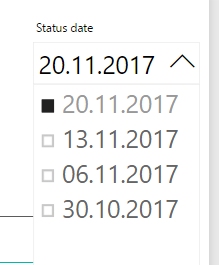FabCon is coming to Atlanta
Join us at FabCon Atlanta from March 16 - 20, 2026, for the ultimate Fabric, Power BI, AI and SQL community-led event. Save $200 with code FABCOMM.
Register now!- Power BI forums
- Get Help with Power BI
- Desktop
- Service
- Report Server
- Power Query
- Mobile Apps
- Developer
- DAX Commands and Tips
- Custom Visuals Development Discussion
- Health and Life Sciences
- Power BI Spanish forums
- Translated Spanish Desktop
- Training and Consulting
- Instructor Led Training
- Dashboard in a Day for Women, by Women
- Galleries
- Data Stories Gallery
- Themes Gallery
- Contests Gallery
- QuickViz Gallery
- Quick Measures Gallery
- Visual Calculations Gallery
- Notebook Gallery
- Translytical Task Flow Gallery
- TMDL Gallery
- R Script Showcase
- Webinars and Video Gallery
- Ideas
- Custom Visuals Ideas (read-only)
- Issues
- Issues
- Events
- Upcoming Events
The Power BI Data Visualization World Championships is back! Get ahead of the game and start preparing now! Learn more
- Power BI forums
- Forums
- Get Help with Power BI
- Desktop
- Re: IF on date - Expressions that yield variant da...
- Subscribe to RSS Feed
- Mark Topic as New
- Mark Topic as Read
- Float this Topic for Current User
- Bookmark
- Subscribe
- Printer Friendly Page
- Mark as New
- Bookmark
- Subscribe
- Mute
- Subscribe to RSS Feed
- Permalink
- Report Inappropriate Content
IF on date - Expressions that yield variant data-type...
Hello,
I have four status dates and want to show on the report always the latest status with the possibility to change to other dates.
So I want to have "Last status" and the other dates.
Something like this: Column2 = IF('Status date'[Status date]=MAX('Status date'[Status date]);"Last status";'Status date'[Status date]).
But I get an error.
However it works for Column1 = IF('Status date'[Status date]=MAX('Status date'[Status date]);1;0)
Could anybody, please, help me with it?
Solved! Go to Solution.
- Mark as New
- Bookmark
- Subscribe
- Mute
- Subscribe to RSS Feed
- Permalink
- Report Inappropriate Content
Ha! I've found the solution! 🙂
Status date = If('Status date'[Status date_date]=maX('Status date'[Status date_date]);"Last status";format('Status date'[Status date_date];"YYYY-MM-DD"))
- Mark as New
- Bookmark
- Subscribe
- Mute
- Subscribe to RSS Feed
- Permalink
- Report Inappropriate Content
Basically what that error is saying, is that you are trying to use a string, where an integer was expected.
So you are trying to write something, where a numeric value is expected. That's why 1 and 0 are working.
You either need to make both integer, or both strings.
So your code fixed would look something like this :
Column2 = IF('Status date'[Status date]=MAX('Status date'[Status date]);"Last status";"Not last status")
- Mark as New
- Bookmark
- Subscribe
- Mute
- Subscribe to RSS Feed
- Permalink
- Report Inappropriate Content
But I need a date.
I want to have a slicer with dates and "Last status".
- Mark as New
- Bookmark
- Subscribe
- Mute
- Subscribe to RSS Feed
- Permalink
- Report Inappropriate Content
You can't have the dates and the 'Last Date' together in one column/slicer, (for as far as i know)
- Mark as New
- Bookmark
- Subscribe
- Mute
- Subscribe to RSS Feed
- Permalink
- Report Inappropriate Content
So what should I do?
I would like to set the slicer on "Last status" so when the data is refreshed and there are new statuses, the report always shows the newest status.
- Mark as New
- Bookmark
- Subscribe
- Mute
- Subscribe to RSS Feed
- Permalink
- Report Inappropriate Content
Yea, like i said. You were good on your way with the formula. But its not possible for both the dates and "Last date".
If you use something like :
Column2 = IF('Status date'[Status date]=MAX('Status date'[Status date]);"Last status";"Not last status")
Or alternatively, if you only want "Last status"
Column2 = IF('Status date'[Status date]=MAX('Status date'[Status date]);"Last status";"")
Then you just add column 2 to a slicer. And if your relationships are correct, it should work
- Mark as New
- Bookmark
- Subscribe
- Mute
- Subscribe to RSS Feed
- Permalink
- Report Inappropriate Content
Ha! I've found the solution! 🙂
Status date = If('Status date'[Status date_date]=maX('Status date'[Status date_date]);"Last status";format('Status date'[Status date_date];"YYYY-MM-DD"))
Helpful resources

Power BI Dataviz World Championships
The Power BI Data Visualization World Championships is back! Get ahead of the game and start preparing now!

| User | Count |
|---|---|
| 39 | |
| 38 | |
| 38 | |
| 28 | |
| 27 |
| User | Count |
|---|---|
| 124 | |
| 88 | |
| 73 | |
| 66 | |
| 65 |