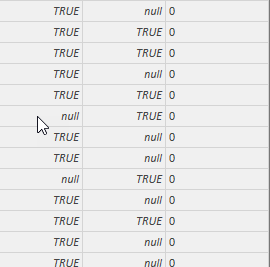FabCon is coming to Atlanta
Join us at FabCon Atlanta from March 16 - 20, 2026, for the ultimate Fabric, Power BI, AI and SQL community-led event. Save $200 with code FABCOMM.
Register now!- Power BI forums
- Get Help with Power BI
- Desktop
- Service
- Report Server
- Power Query
- Mobile Apps
- Developer
- DAX Commands and Tips
- Custom Visuals Development Discussion
- Health and Life Sciences
- Power BI Spanish forums
- Translated Spanish Desktop
- Training and Consulting
- Instructor Led Training
- Dashboard in a Day for Women, by Women
- Galleries
- Data Stories Gallery
- Themes Gallery
- Contests Gallery
- QuickViz Gallery
- Quick Measures Gallery
- Visual Calculations Gallery
- Notebook Gallery
- Translytical Task Flow Gallery
- TMDL Gallery
- R Script Showcase
- Webinars and Video Gallery
- Ideas
- Custom Visuals Ideas (read-only)
- Issues
- Issues
- Events
- Upcoming Events
The Power BI Data Visualization World Championships is back! It's time to submit your entry. Live now!
- Power BI forums
- Forums
- Get Help with Power BI
- Desktop
- IF function - from 2 columns
- Subscribe to RSS Feed
- Mark Topic as New
- Mark Topic as Read
- Float this Topic for Current User
- Bookmark
- Subscribe
- Printer Friendly Page
- Mark as New
- Bookmark
- Subscribe
- Mute
- Subscribe to RSS Feed
- Permalink
- Report Inappropriate Content
IF function - from 2 columns
Hello
Im trying to set up an IF formula in a costum column to see witch columns have True on the same row
if [NI] = "TRUE" and [DT] = "TRUE" then "1" else "0"
I dont get any errors but i just dosent do the job
Solved! Go to Solution.
- Mark as New
- Bookmark
- Subscribe
- Mute
- Subscribe to RSS Feed
- Permalink
- Report Inappropriate Content
It is True/Fals datatype and that was the problem
I just figured out that if i removed the ( " ) it worked, so:
= if [NI] = true and [DT] = true then "1" else "0"
Worked like a charm.
Ty very mutch for answering tho Ruksuro 😉
- Mark as New
- Bookmark
- Subscribe
- Mute
- Subscribe to RSS Feed
- Permalink
- Report Inappropriate Content
Hi,
Assuming you have this stored as a True/False datatype your code should read:
Test = if(and(Sheet1[ColumnA]=TRUE,Sheet1[ColumnB]=TRUE),1,0)
The "TRUE" you've used is a string (because of the quotes), not TRUE. I've just tested and this doesn't work.
If your data type is actually a string, use:
Test = if(and(Sheet1[ColumnA]="TRUE",Sheet1[ColumnB]="TRUE"),1,0)
Hope that helps!
- Mark as New
- Bookmark
- Subscribe
- Mute
- Subscribe to RSS Feed
- Permalink
- Report Inappropriate Content
It is True/Fals datatype and that was the problem
I just figured out that if i removed the ( " ) it worked, so:
= if [NI] = true and [DT] = true then "1" else "0"
Worked like a charm.
Ty very mutch for answering tho Ruksuro 😉
Helpful resources

Power BI Dataviz World Championships
The Power BI Data Visualization World Championships is back! It's time to submit your entry.

Power BI Monthly Update - January 2026
Check out the January 2026 Power BI update to learn about new features.

| User | Count |
|---|---|
| 56 | |
| 42 | |
| 39 | |
| 23 | |
| 21 |
| User | Count |
|---|---|
| 144 | |
| 106 | |
| 63 | |
| 38 | |
| 31 |