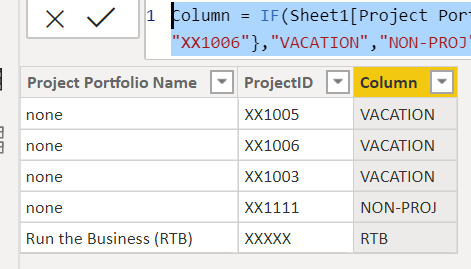FabCon is coming to Atlanta
Join us at FabCon Atlanta from March 16 - 20, 2026, for the ultimate Fabric, Power BI, AI and SQL community-led event. Save $200 with code FABCOMM.
Register now!- Power BI forums
- Get Help with Power BI
- Desktop
- Service
- Report Server
- Power Query
- Mobile Apps
- Developer
- DAX Commands and Tips
- Custom Visuals Development Discussion
- Health and Life Sciences
- Power BI Spanish forums
- Translated Spanish Desktop
- Training and Consulting
- Instructor Led Training
- Dashboard in a Day for Women, by Women
- Galleries
- Data Stories Gallery
- Themes Gallery
- Contests Gallery
- Quick Measures Gallery
- Notebook Gallery
- Translytical Task Flow Gallery
- TMDL Gallery
- R Script Showcase
- Webinars and Video Gallery
- Ideas
- Custom Visuals Ideas (read-only)
- Issues
- Issues
- Events
- Upcoming Events
Calling all Data Engineers! Fabric Data Engineer (Exam DP-700) live sessions are back! Starting October 16th. Sign up.
- Power BI forums
- Forums
- Get Help with Power BI
- Desktop
- IF and SWITCH Functions
- Subscribe to RSS Feed
- Mark Topic as New
- Mark Topic as Read
- Float this Topic for Current User
- Bookmark
- Subscribe
- Printer Friendly Page
- Mark as New
- Bookmark
- Subscribe
- Mute
- Subscribe to RSS Feed
- Permalink
- Report Inappropriate Content
IF and SWITCH Functions
Hello,
IF and SWITCH have their own set of rules?
IF-
Tried using the IF function, its doesnt allow to use it more than 3 times?
Error-"Too many arguments were passed to the IF function. The maximum argument count for the function is 3."
IF(Sheet1[Month]="Mar","Third"))))
SWITCH-
Solved! Go to Solution.
- Mark as New
- Bookmark
- Subscribe
- Mute
- Subscribe to RSS Feed
- Permalink
- Report Inappropriate Content
@Anonymous
Column = if(Sheet1[Month]="Jan","Fisrt",
IF(Sheet1[Month]="feb",what's the result for feb?
IF(Sheet1[Num]=2,"Second","Good",//this IF staement is completed, you can't have the below statments
IF(Sheet1[Month]="Mar","Third"))))
please make sure if statment has three parameters (condition, true, false)
SWITCH
What's the higher priority column of this? you can't put two columns in the switch. please share the sample data and explain the logic.
Work type ref 1 = SWITCH(Sheet1[Project Portfolio Name]="none",
Sheet1[Project ID]="XX1001","Vacation",
Sheet1[Project ID]="XX1002","Vacation",
Sheet1[Project ID]="XX1003","Vacation",
Sheet1[Project ID]="XX1004","Vacation",
Sheet1[Project ID]="XX1005","Vacation",
Sheet1[Project ID]="XX1006","Vacation","Non- Proj",
Sheet1[Project Portfolio Name]="Run the Business (RTB)","RTB")
maybe you can try
Column = IF(Sheet1[Project Portfolio Name]="none",SWITCH(TRUE(),Sheet1[ProjectID] in {"XX1001","XX1002","XX1003","XX1004","XX1005","XX1006"},"VACATION","NON-PROJ"),IF(Sheet1[Project Portfolio Name]="Run the Business (RTB)","RTB"))if the value of project porfolio name is blank instead of TEXT "none", you can try
Column = IF(isblank(Sheet1[Project Portfolio Name]),SWITCH(TRUE(),Sheet1[ProjectID] in {"XX1001","XX1002","XX1003","XX1004","XX1005","XX1006"},"VACATION","NON-PROJ"),IF(Sheet1[Project Portfolio Name]="Run the Business (RTB)","RTB"))
Did I answer your question? Mark my post as a solution!
Proud to be a Super User!
- Mark as New
- Bookmark
- Subscribe
- Mute
- Subscribe to RSS Feed
- Permalink
- Report Inappropriate Content
@Anonymous
Column = if(Sheet1[Month]="Jan","Fisrt",
IF(Sheet1[Month]="feb",what's the result for feb?
IF(Sheet1[Num]=2,"Second","Good",//this IF staement is completed, you can't have the below statments
IF(Sheet1[Month]="Mar","Third"))))
please make sure if statment has three parameters (condition, true, false)
SWITCH
What's the higher priority column of this? you can't put two columns in the switch. please share the sample data and explain the logic.
Work type ref 1 = SWITCH(Sheet1[Project Portfolio Name]="none",
Sheet1[Project ID]="XX1001","Vacation",
Sheet1[Project ID]="XX1002","Vacation",
Sheet1[Project ID]="XX1003","Vacation",
Sheet1[Project ID]="XX1004","Vacation",
Sheet1[Project ID]="XX1005","Vacation",
Sheet1[Project ID]="XX1006","Vacation","Non- Proj",
Sheet1[Project Portfolio Name]="Run the Business (RTB)","RTB")
maybe you can try
Column = IF(Sheet1[Project Portfolio Name]="none",SWITCH(TRUE(),Sheet1[ProjectID] in {"XX1001","XX1002","XX1003","XX1004","XX1005","XX1006"},"VACATION","NON-PROJ"),IF(Sheet1[Project Portfolio Name]="Run the Business (RTB)","RTB"))if the value of project porfolio name is blank instead of TEXT "none", you can try
Column = IF(isblank(Sheet1[Project Portfolio Name]),SWITCH(TRUE(),Sheet1[ProjectID] in {"XX1001","XX1002","XX1003","XX1004","XX1005","XX1006"},"VACATION","NON-PROJ"),IF(Sheet1[Project Portfolio Name]="Run the Business (RTB)","RTB"))
Did I answer your question? Mark my post as a solution!
Proud to be a Super User!
- Mark as New
- Bookmark
- Subscribe
- Mute
- Subscribe to RSS Feed
- Permalink
- Report Inappropriate Content
@Anonymous , like this try SWITCH true
SWITCH(true(), Sheet1[Project Portfolio Name]="none","Vacation",
Sheet1[Project ID]="XX1001","Vacation",
Sheet1[Project ID]="XX1002","Vacation",
Sheet1[Project ID]="XX1003","Vacation",
Sheet1[Project ID]="XX1004","Vacation",
Sheet1[Project ID]="XX1005","Vacation",
Sheet1[Project ID]="XX1006","Vacation","Non- Proj",
Sheet1[Project Portfolio Name]="Run the Business (RTB)","RTB")
- Mark as New
- Bookmark
- Subscribe
- Mute
- Subscribe to RSS Feed
- Permalink
- Report Inappropriate Content
Stilll the same 😞