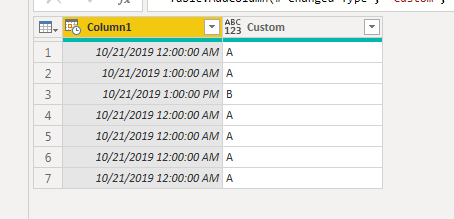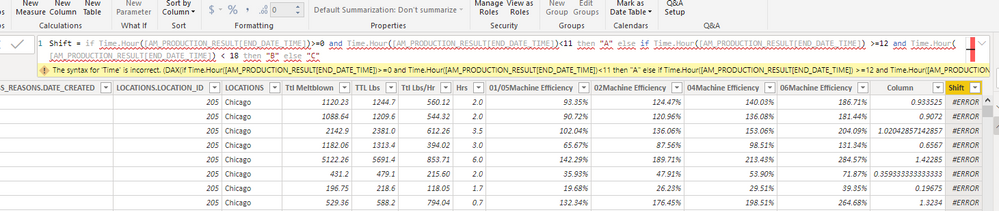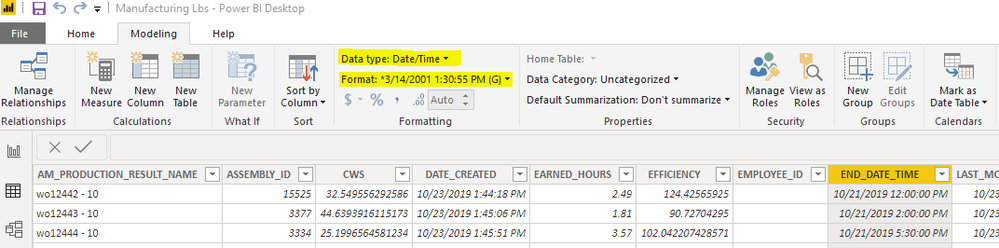FabCon is coming to Atlanta
Join us at FabCon Atlanta from March 16 - 20, 2026, for the ultimate Fabric, Power BI, AI and SQL community-led event. Save $200 with code FABCOMM.
Register now!- Power BI forums
- Get Help with Power BI
- Desktop
- Service
- Report Server
- Power Query
- Mobile Apps
- Developer
- DAX Commands and Tips
- Custom Visuals Development Discussion
- Health and Life Sciences
- Power BI Spanish forums
- Translated Spanish Desktop
- Training and Consulting
- Instructor Led Training
- Dashboard in a Day for Women, by Women
- Galleries
- Data Stories Gallery
- Themes Gallery
- Contests Gallery
- QuickViz Gallery
- Quick Measures Gallery
- Visual Calculations Gallery
- Notebook Gallery
- Translytical Task Flow Gallery
- TMDL Gallery
- R Script Showcase
- Webinars and Video Gallery
- Ideas
- Custom Visuals Ideas (read-only)
- Issues
- Issues
- Events
- Upcoming Events
The Power BI Data Visualization World Championships is back! Get ahead of the game and start preparing now! Learn more
- Power BI forums
- Forums
- Get Help with Power BI
- Desktop
- IF Statements For Date and Time
- Subscribe to RSS Feed
- Mark Topic as New
- Mark Topic as Read
- Float this Topic for Current User
- Bookmark
- Subscribe
- Printer Friendly Page
- Mark as New
- Bookmark
- Subscribe
- Mute
- Subscribe to RSS Feed
- Permalink
- Report Inappropriate Content
IF Statements For Date and Time
Hello,
I am trying to create an IF statement by date and time to associate a shift letter to(A.B,C,D).
I have an end date column pulling from a table in this format: 10/21/2019 2:00:00 PM.
I would like to assign a shift to this date and time column.
If B shift is 12:00 PM to 6:00 PM, then the example above would be assigned B shift.
I am connected via ODBC and using Power BI.
Any help would be much appreciated.
Solved! Go to Solution.
- Mark as New
- Bookmark
- Subscribe
- Mute
- Subscribe to RSS Feed
- Permalink
- Report Inappropriate Content
@Anonymous
The syntax is for M query.
Open Edit queries, Add column->Custom Column -> Paste your script and rename the column.
If this helps, mark it as a solution
Kudos are nice too
- Mark as New
- Bookmark
- Subscribe
- Mute
- Subscribe to RSS Feed
- Permalink
- Report Inappropriate Content
Refer
Appreciate your Kudos. In case, this is the solution you are looking for, mark it as the Solution. In case it does not help, please provide additional information and mark me with @
Thanks. My Recent Blog -
Winner-Topper-on-Map-How-to-Color-States-on-a-Map-with-Winners , HR-Analytics-Active-Employee-Hire-and-Termination-trend
Power-BI-Working-with-Non-Standard-Time-Periods And Comparing-Data-Across-Date-Ranges
Connect on Linkedin
- Mark as New
- Bookmark
- Subscribe
- Mute
- Subscribe to RSS Feed
- Permalink
- Report Inappropriate Content
@Anonymous
Change the Date column from your source to Datetime datatype in Edit queries
Add a custom column as below. Adjust the shift timings and conditions accordingly.
=if Time.Hour([Column1])>=0 and Time.Hour([Column1])<11 then "A" else if Time.Hour([Column1]) >=12 and Time.Hour([Column1]) < 18 then "B" else "C"
I tested the above code with sample data and it works.
But do change the condition as per your need.
If this helps, mark it as a solution
- Mark as New
- Bookmark
- Subscribe
- Mute
- Subscribe to RSS Feed
- Permalink
- Report Inappropriate Content
This is also work on me however what if we consider the date since we have night shift.
Please see below expected output:
21/10/23 8:AM - 8PM is Shift A
21/10/23 8:PM to 22/10/23 8AM is Shift B
12/11/2023 8:01 A
12/11/2023 20:00 A
12/11/2023 20:01 B
13/11/2023 8:01 B
- Mark as New
- Bookmark
- Subscribe
- Mute
- Subscribe to RSS Feed
- Permalink
- Report Inappropriate Content
I am doing somthing wrong. I am getting a syntax for 'Time' is incorrect error.
Here is the forumla with my column inserted:
Shift = if Time.Hour([AM_PRODUCTION_RESULT[END_DATE_TIME])>=0 and Time.Hour([AM_PRODUCTION_RESULT[END_DATE_TIME])<11 then "A" else if Time.Hour([AM_PRODUCTION_RESULT[END_DATE_TIME]) >=12 and Time.Hour([AM_PRODUCTION_RESULT[END_DATE_TIME]) < 18 then "B" else "C"
- Mark as New
- Bookmark
- Subscribe
- Mute
- Subscribe to RSS Feed
- Permalink
- Report Inappropriate Content
@Anonymous
The syntax is for M query.
Open Edit queries, Add column->Custom Column -> Paste your script and rename the column.
If this helps, mark it as a solution
Kudos are nice too
- Mark as New
- Bookmark
- Subscribe
- Mute
- Subscribe to RSS Feed
- Permalink
- Report Inappropriate Content
Hi,
Thanks for your solution, it really helped us for the shifts. Only we have a problem that the night shift starts at 22:00 till 6:00 a.m. next day.
The problem for now is that for example 2-2-2023 22:00 - 00:00 is summed up with the night shift ealier that day form 2-2-2023 from 00:00 - 6:00, which is another night shift.
So what the output should be is that the night shift, started at 1-2-2023 22:00 till 2-2-2023 6:00 should be summed up. And it should be categorized as the night shift of 1-2-2023 (the start date of the night shift).
So what we have now is this;
if Time.Hour([Start])>=6 and Time.Hour([Start])<14 then "Day"
else if Time.Hour([Start]) >=14 and Time.Hour([Start]) < 22 then "Evening"
else "Nacht")
So the last else should be something like;
else if Time.Hour([Start]) >=22 and Time.Hour([Start]) +1 day < 6 then "Night"
Can you push us in the right direction?
Thanks in advance!
- Mark as New
- Bookmark
- Subscribe
- Mute
- Subscribe to RSS Feed
- Permalink
- Report Inappropriate Content
Going to add another level of complexity here, How about bringing in Days of the week?
Example:
Sunday through Tuesday 6:00 am-6:00 pm and Wednesday 6:00 am-Noon = A shift
- Mark as New
- Bookmark
- Subscribe
- Mute
- Subscribe to RSS Feed
- Permalink
- Report Inappropriate Content
@Anonymous
Add "Date.DayOfWeek([Column1])" to the condition. It will return 0 for Monday,1 for Tuesday and so on..
If this helps, mark it as a solution.
Kudos are nice too.
- Mark as New
- Bookmark
- Subscribe
- Mute
- Subscribe to RSS Feed
- Permalink
- Report Inappropriate Content
How to I insert it?
f Time.Hour([END_DATE_TIME])>=7 and Time.Hour([END_DATE_TIME])<16 then "A" else if Time.Hour([END_DATE_TIME]) >=15 and Time.Hour([END_DATE_TIME]) < 23 then "B" else "C"
- Mark as New
- Bookmark
- Subscribe
- Mute
- Subscribe to RSS Feed
- Permalink
- Report Inappropriate Content
Thank you so much!!!
Helpful resources

Power BI Dataviz World Championships
The Power BI Data Visualization World Championships is back! Get ahead of the game and start preparing now!

| User | Count |
|---|---|
| 39 | |
| 38 | |
| 38 | |
| 28 | |
| 27 |
| User | Count |
|---|---|
| 124 | |
| 88 | |
| 73 | |
| 66 | |
| 65 |