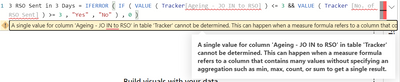FabCon is coming to Atlanta
Join us at FabCon Atlanta from March 16 - 20, 2026, for the ultimate Fabric, Power BI, AI and SQL community-led event. Save $200 with code FABCOMM.
Register now!- Power BI forums
- Get Help with Power BI
- Desktop
- Service
- Report Server
- Power Query
- Mobile Apps
- Developer
- DAX Commands and Tips
- Custom Visuals Development Discussion
- Health and Life Sciences
- Power BI Spanish forums
- Translated Spanish Desktop
- Training and Consulting
- Instructor Led Training
- Dashboard in a Day for Women, by Women
- Galleries
- Data Stories Gallery
- Themes Gallery
- Contests Gallery
- Quick Measures Gallery
- Notebook Gallery
- Translytical Task Flow Gallery
- TMDL Gallery
- R Script Showcase
- Webinars and Video Gallery
- Ideas
- Custom Visuals Ideas (read-only)
- Issues
- Issues
- Events
- Upcoming Events
To celebrate FabCon Vienna, we are offering 50% off select exams. Ends October 3rd. Request your discount now.
- Power BI forums
- Forums
- Get Help with Power BI
- Desktop
- Re: IF Function with 2 Conditions and 2 Type
- Subscribe to RSS Feed
- Mark Topic as New
- Mark Topic as Read
- Float this Topic for Current User
- Bookmark
- Subscribe
- Printer Friendly Page
- Mark as New
- Bookmark
- Subscribe
- Mute
- Subscribe to RSS Feed
- Permalink
- Report Inappropriate Content
IF Function with 2 Conditions and 2 Type
Hi All,
| No. of RSO Sent | Ageing - JO IN to RSO (days) |
| 4 | NO DATA |
| 4 | 6 |
| 2 | 1 |
| 2 | 2 |
| 2 | 2 |
| 1 | 3 |
| 1 | 3 |
| 1 | NO DATA |
I tried to create a measure that meets the following conditions: 3 RSO Sent Within 3 Working Days
So I used the following formula:
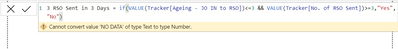
Please advise on the correct formula. Thanks a lot.
Sya
Solved! Go to Solution.
- Mark as New
- Bookmark
- Subscribe
- Mute
- Subscribe to RSS Feed
- Permalink
- Report Inappropriate Content
Hi @sya
You can create a calculated column to get you the output you're after:
Column =
SWITCH (
TRUE () ,
'Table'[Ageing - JO IN to RSO (days)] = "NO DATA" , BLANK() ,
VALUE ( 'Table'[No. of RSO Sent] ) >= 3 && VALUE ( 'Table'[Ageing - JO IN to RSO (days)] ) <= 3 , "Yes" ,
"No" )
Attached is a PBIX file to assist.
Theo 🙂
If I have posted a response that resolves your question, please accept it as a solution to formally close the post.
Also, if you are as passionate about Power BI, DAX and data as I am, please feel free to reach out if you have any questions, queries, or if you simply want to connect and talk to another data geek!
Want to connect?www.linkedin.com/in/theoconias
- Mark as New
- Bookmark
- Subscribe
- Mute
- Subscribe to RSS Feed
- Permalink
- Report Inappropriate Content
Hi @sya
Slightly modify your measure to the following:
If I have posted a response that resolves your question, please accept it as a solution to formally close the post.
Also, if you are as passionate about Power BI, DAX and data as I am, please feel free to reach out if you have any questions, queries, or if you simply want to connect and talk to another data geek!
Want to connect?www.linkedin.com/in/theoconias
- Mark as New
- Bookmark
- Subscribe
- Mute
- Subscribe to RSS Feed
- Permalink
- Report Inappropriate Content
Hi Theo,
I tried the formula that u shared but it results in the following:
And the formula doesn't suggest columns that are already in the table, but only suggested my other created measures to be in the formula.
Sya
- Mark as New
- Bookmark
- Subscribe
- Mute
- Subscribe to RSS Feed
- Permalink
- Report Inappropriate Content
Hi @sya
You can create a calculated column to get you the output you're after:
Column =
SWITCH (
TRUE () ,
'Table'[Ageing - JO IN to RSO (days)] = "NO DATA" , BLANK() ,
VALUE ( 'Table'[No. of RSO Sent] ) >= 3 && VALUE ( 'Table'[Ageing - JO IN to RSO (days)] ) <= 3 , "Yes" ,
"No" )
Attached is a PBIX file to assist.
Theo 🙂
If I have posted a response that resolves your question, please accept it as a solution to formally close the post.
Also, if you are as passionate about Power BI, DAX and data as I am, please feel free to reach out if you have any questions, queries, or if you simply want to connect and talk to another data geek!
Want to connect?www.linkedin.com/in/theoconias
- Mark as New
- Bookmark
- Subscribe
- Mute
- Subscribe to RSS Feed
- Permalink
- Report Inappropriate Content
It's working! Thanks a lot, Theo. You rock! 🙂
- Mark as New
- Bookmark
- Subscribe
- Mute
- Subscribe to RSS Feed
- Permalink
- Report Inappropriate Content
Nothing at all @sya! A pleasure.
All the best with you BI journey mate!
If I have posted a response that resolves your question, please accept it as a solution to formally close the post.
Also, if you are as passionate about Power BI, DAX and data as I am, please feel free to reach out if you have any questions, queries, or if you simply want to connect and talk to another data geek!
Want to connect?www.linkedin.com/in/theoconias