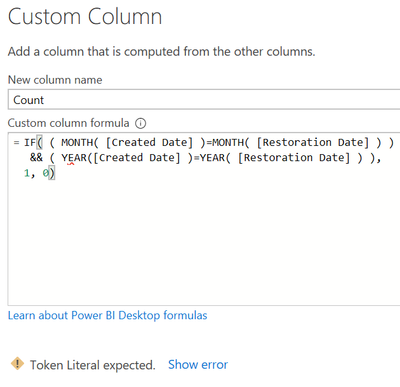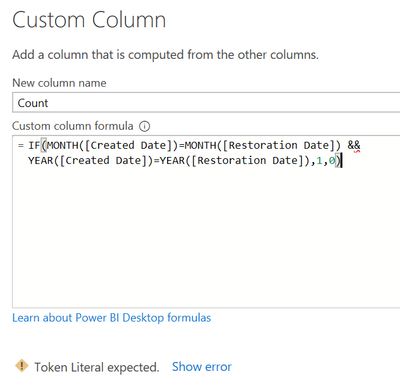FabCon is coming to Atlanta
Join us at FabCon Atlanta from March 16 - 20, 2026, for the ultimate Fabric, Power BI, AI and SQL community-led event. Save $200 with code FABCOMM.
Register now!- Power BI forums
- Get Help with Power BI
- Desktop
- Service
- Report Server
- Power Query
- Mobile Apps
- Developer
- DAX Commands and Tips
- Custom Visuals Development Discussion
- Health and Life Sciences
- Power BI Spanish forums
- Translated Spanish Desktop
- Training and Consulting
- Instructor Led Training
- Dashboard in a Day for Women, by Women
- Galleries
- Data Stories Gallery
- Themes Gallery
- Contests Gallery
- QuickViz Gallery
- Quick Measures Gallery
- Visual Calculations Gallery
- Notebook Gallery
- Translytical Task Flow Gallery
- TMDL Gallery
- R Script Showcase
- Webinars and Video Gallery
- Ideas
- Custom Visuals Ideas (read-only)
- Issues
- Issues
- Events
- Upcoming Events
The Power BI Data Visualization World Championships is back! Get ahead of the game and start preparing now! Learn more
- Power BI forums
- Forums
- Get Help with Power BI
- Desktop
- Re: IF/AND statement in query
- Subscribe to RSS Feed
- Mark Topic as New
- Mark Topic as Read
- Float this Topic for Current User
- Bookmark
- Subscribe
- Printer Friendly Page
- Mark as New
- Bookmark
- Subscribe
- Mute
- Subscribe to RSS Feed
- Permalink
- Report Inappropriate Content
IF/AND statement in query
Hi,
I want to create the count in query but this show syntax error.
Please help.
IF(MONTH([Created Date])=MONTH([Restoration Date]) &&
YEAR([Created Date])=YEAR([Restoration Date])),1,0)
Solved! Go to Solution.
- Mark as New
- Bookmark
- Subscribe
- Mute
- Subscribe to RSS Feed
- Permalink
- Report Inappropriate Content
@PBI_newuser , The syntax you have give is DAX and you trying in power query.
DAX
IF(MONTH([Created Date])=MONTH([Restoration Date]) && YEAR([Created Date])=YEAR([Restoration Date]),1,0)
Power Query /M
if Date.Month([Created Date])=Date.Month([Restoration Date]) and Date.Year([Created Date])=Date.Year([Restoration Date]) then 1 else 0
if Date.Month([Created Date])=Date.Month([Restoration Date]) && Date.Year([Created Date])=Date.Year([Restoration Date]) then 1 else 0
- Mark as New
- Bookmark
- Subscribe
- Mute
- Subscribe to RSS Feed
- Permalink
- Report Inappropriate Content
Hi,
In the Query Editor, try this
=if Date.Month([Created Date])=Date.Month([Restoration Date]) and Date.Year([Created Date])=Date.Year([Restoration Date]) then 1 else 0
Hope this helps.
Regards,
Ashish Mathur
http://www.ashishmathur.com
https://www.linkedin.com/in/excelenthusiasts/
- Mark as New
- Bookmark
- Subscribe
- Mute
- Subscribe to RSS Feed
- Permalink
- Report Inappropriate Content
@PBI_newuser - Check out this blog article, it's older but still relevant today and will help you in the future I think:
https://community.powerbi.com/t5/Community-Blog/The-Languages-of-Power-BI/ba-p/69104
Follow on LinkedIn
@ me in replies or I'll lose your thread!!!
Instead of a Kudo, please vote for this idea
Become an expert!: Enterprise DNA
External Tools: MSHGQM
YouTube Channel!: Microsoft Hates Greg
Latest book!: DAX For Humans
DAX is easy, CALCULATE makes DAX hard...
- Mark as New
- Bookmark
- Subscribe
- Mute
- Subscribe to RSS Feed
- Permalink
- Report Inappropriate Content
hi @PBI_newuser - try the below; I think you are missing a coupe of brackets
IF( ( MONTH( [Created Date] )=MONTH( [Restoration Date] ) ) && ( YEAR([Created Date] )=YEAR( [Restoration Date] ) ), 1, 0)
Proud to be a Super User!
- Mark as New
- Bookmark
- Subscribe
- Mute
- Subscribe to RSS Feed
- Permalink
- Report Inappropriate Content
- Mark as New
- Bookmark
- Subscribe
- Mute
- Subscribe to RSS Feed
- Permalink
- Report Inappropriate Content
hi, if you are using Power Query to create the column then this is the syntax you should use:
if ( Date.Month([Date ID])=Date.Month([First Day of Month]) and Date.Year([Date ID])=Date.Year( [First Day of Month] ) ) then 1 else 0
Note: the column names in the below screenshot are from my data model
Proud to be a Super User!
- Mark as New
- Bookmark
- Subscribe
- Mute
- Subscribe to RSS Feed
- Permalink
- Report Inappropriate Content
IF(MONTH([Created Date])=MONTH([Restoration Date]) &&
YEAR([Created Date])=YEAR([Restoration Date]),1,0)- Mark as New
- Bookmark
- Subscribe
- Mute
- Subscribe to RSS Feed
- Permalink
- Report Inappropriate Content
- Mark as New
- Bookmark
- Subscribe
- Mute
- Subscribe to RSS Feed
- Permalink
- Report Inappropriate Content
Hi,
In the Query Editor, try this
=if Date.Month([Created Date])=Date.Month([Restoration Date]) and Date.Year([Created Date])=Date.Year([Restoration Date]) then 1 else 0
Hope this helps.
Regards,
Ashish Mathur
http://www.ashishmathur.com
https://www.linkedin.com/in/excelenthusiasts/
- Mark as New
- Bookmark
- Subscribe
- Mute
- Subscribe to RSS Feed
- Permalink
- Report Inappropriate Content
@PBI_newuser , The syntax you have give is DAX and you trying in power query.
DAX
IF(MONTH([Created Date])=MONTH([Restoration Date]) && YEAR([Created Date])=YEAR([Restoration Date]),1,0)
Power Query /M
if Date.Month([Created Date])=Date.Month([Restoration Date]) and Date.Year([Created Date])=Date.Year([Restoration Date]) then 1 else 0
if Date.Month([Created Date])=Date.Month([Restoration Date]) && Date.Year([Created Date])=Date.Year([Restoration Date]) then 1 else 0
- Mark as New
- Bookmark
- Subscribe
- Mute
- Subscribe to RSS Feed
- Permalink
- Report Inappropriate Content
@PBI_newuser , a new column
countrows(distinct(except(selectcolumns(filter(Table,Table[Category] ="B"), "ID", Table[ID]),selectcolumns(filter(Table,Table[Category] ="A"), "ID", Table[ID]))))
- Mark as New
- Bookmark
- Subscribe
- Mute
- Subscribe to RSS Feed
- Permalink
- Report Inappropriate Content
@PBI_newuser , Try a new column like
IF(MONTH([Created Date])=MONTH([Restoration Date]) && YEAR([Created Date])=YEAR([Restoration Date]),1,0)
Helpful resources

Power BI Dataviz World Championships
The Power BI Data Visualization World Championships is back! Get ahead of the game and start preparing now!

| User | Count |
|---|---|
| 37 | |
| 37 | |
| 33 | |
| 32 | |
| 29 |
| User | Count |
|---|---|
| 130 | |
| 88 | |
| 82 | |
| 68 | |
| 64 |