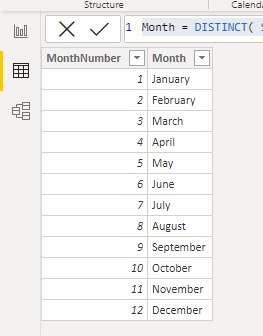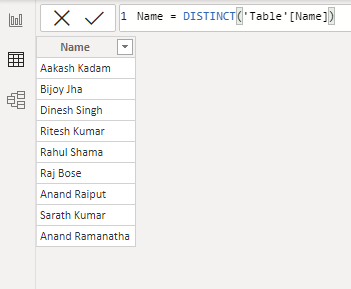Join us at FabCon Vienna from September 15-18, 2025
The ultimate Fabric, Power BI, SQL, and AI community-led learning event. Save €200 with code FABCOMM.
Get registered- Power BI forums
- Get Help with Power BI
- Desktop
- Service
- Report Server
- Power Query
- Mobile Apps
- Developer
- DAX Commands and Tips
- Custom Visuals Development Discussion
- Health and Life Sciences
- Power BI Spanish forums
- Translated Spanish Desktop
- Training and Consulting
- Instructor Led Training
- Dashboard in a Day for Women, by Women
- Galleries
- Data Stories Gallery
- Themes Gallery
- Contests Gallery
- Quick Measures Gallery
- Notebook Gallery
- Translytical Task Flow Gallery
- TMDL Gallery
- R Script Showcase
- Webinars and Video Gallery
- Ideas
- Custom Visuals Ideas (read-only)
- Issues
- Issues
- Events
- Upcoming Events
Compete to become Power BI Data Viz World Champion! First round ends August 18th. Get started.
- Power BI forums
- Forums
- Get Help with Power BI
- Desktop
- Re: I want to create 2 virtual tables using Date F...
- Subscribe to RSS Feed
- Mark Topic as New
- Mark Topic as Read
- Float this Topic for Current User
- Bookmark
- Subscribe
- Printer Friendly Page
- Mark as New
- Bookmark
- Subscribe
- Mute
- Subscribe to RSS Feed
- Permalink
- Report Inappropriate Content
I want to create 2 virtual tables using Date Filters and compare the changes in 2 tables
Hi All,
I have data with 6 columns like Date, Name, Email ID, Job Title, Department and Location.
I want to have 2 Date filters which will extract tables based on the two date filters.
Example show in Images below
So I need to compare these two tables and want output in a list like
People who joined the company:
1) Sarath Kumar
People who left the company:
1) Anand Rajput
People whose Job title changed:
1) Bijoy Jha
2) Dinesh Singh
3) Raj Bose
Is this possible to handle such a situation in DAX?
Please help
Thanks,
Vrushab
Solved! Go to Solution.
- Mark as New
- Bookmark
- Subscribe
- Mute
- Subscribe to RSS Feed
- Permalink
- Report Inappropriate Content
Hi @vrushabjain510 ,
Please follow these steps:
1. Add a Month table(for example):
Month =
DISTINCT (
SELECTCOLUMNS (
CALENDAR ( "2020/1/1", "2020/12/1" ),
"MonthNumber", MONTH ( [Date] ),
"Month", FORMAT ( [Date], "MMMM" )
)
)2. Add a Name table:
Name =
DISTINCT ( 'Table'[Name] )3. Create measures based on selected two months:
first =
CALCULATE (
MAX ( 'Table'[Job Title] ),
FILTER (
'Table',
MONTH ( [Date] ) = MIN ( 'Month'[MonthNumber] )
&& 'Table'[Name] = MAX ( 'Name'[Name] )
)
)second =
CALCULATE (
MAX ( 'Table'[Job Title] ),
FILTER (
'Table',
MONTH ( [Date] ) = MAX ( 'Month'[MonthNumber] )
&& 'Table'[Name] = MAX ( 'Name'[Name] )
)
)4. Compare [first] and [second]
Measure =
IF (
[first] = BLANK ()
&& [second] <> BLANK (),
" Joined",
IF (
[first] <> BLANK ()
&& [second] = BLANK (),
"Left",
IF (
[first] <> BLANK ()
&& [second] <> BLANK ()
&& [first] <> [second],
"Job title changed"
)
)
)
The final output is shown below:
Please take a look at the pbix file here.
Best Regards,
Eyelyn Qin
If this post helps, then please consider Accept it as the solution to help the other members find it more quickly.
- Mark as New
- Bookmark
- Subscribe
- Mute
- Subscribe to RSS Feed
- Permalink
- Report Inappropriate Content
Hi @vrushabjain510 ,
Please follow these steps:
1. Add a Month table(for example):
Month =
DISTINCT (
SELECTCOLUMNS (
CALENDAR ( "2020/1/1", "2020/12/1" ),
"MonthNumber", MONTH ( [Date] ),
"Month", FORMAT ( [Date], "MMMM" )
)
)2. Add a Name table:
Name =
DISTINCT ( 'Table'[Name] )3. Create measures based on selected two months:
first =
CALCULATE (
MAX ( 'Table'[Job Title] ),
FILTER (
'Table',
MONTH ( [Date] ) = MIN ( 'Month'[MonthNumber] )
&& 'Table'[Name] = MAX ( 'Name'[Name] )
)
)second =
CALCULATE (
MAX ( 'Table'[Job Title] ),
FILTER (
'Table',
MONTH ( [Date] ) = MAX ( 'Month'[MonthNumber] )
&& 'Table'[Name] = MAX ( 'Name'[Name] )
)
)4. Compare [first] and [second]
Measure =
IF (
[first] = BLANK ()
&& [second] <> BLANK (),
" Joined",
IF (
[first] <> BLANK ()
&& [second] = BLANK (),
"Left",
IF (
[first] <> BLANK ()
&& [second] <> BLANK ()
&& [first] <> [second],
"Job title changed"
)
)
)
The final output is shown below:
Please take a look at the pbix file here.
Best Regards,
Eyelyn Qin
If this post helps, then please consider Accept it as the solution to help the other members find it more quickly.
- Mark as New
- Bookmark
- Subscribe
- Mute
- Subscribe to RSS Feed
- Permalink
- Report Inappropriate Content
@AnonymousThis works perfectly.
Thank you so much!
- Mark as New
- Bookmark
- Subscribe
- Mute
- Subscribe to RSS Feed
- Permalink
- Report Inappropriate Content
- Mark as New
- Bookmark
- Subscribe
- Mute
- Subscribe to RSS Feed
- Permalink
- Report Inappropriate Content
Hi Amit @amitchandak , Thanks for the response. I have only one Date column. I have duplicated the same date filter and one date filter interacts with 1 table only (interaction with other table is off).
My task is to compare the two produced table and find out who left the company, who joined the company and who changed their job title.
I hope you understood my requirement.
Thanks,
Vrushab Jain
- Mark as New
- Bookmark
- Subscribe
- Mute
- Subscribe to RSS Feed
- Permalink
- Report Inappropriate Content
@vrushabjain510 , how do we know the join date, termination date, or change department date? If you have two/ three dates, refer to his solution
Now the same date with two different filters on two tables. Use interactions. First filter should only interact with first table and second should interact with 2 tables
https://docs.microsoft.com/en-us/power-bi/create-reports/service-reports-visual-interactions
or have two date tables
example -https://community.powerbi.com/t5/Community-Blog/Comparing-Data-Across-Date-Ranges/ba-p/823601