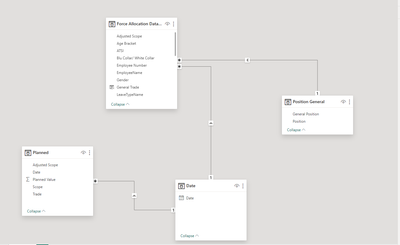FabCon is coming to Atlanta
Join us at FabCon Atlanta from March 16 - 20, 2026, for the ultimate Fabric, Power BI, AI and SQL community-led event. Save $200 with code FABCOMM.
Register now!- Power BI forums
- Get Help with Power BI
- Desktop
- Service
- Report Server
- Power Query
- Mobile Apps
- Developer
- DAX Commands and Tips
- Custom Visuals Development Discussion
- Health and Life Sciences
- Power BI Spanish forums
- Translated Spanish Desktop
- Training and Consulting
- Instructor Led Training
- Dashboard in a Day for Women, by Women
- Galleries
- Data Stories Gallery
- Themes Gallery
- Contests Gallery
- Quick Measures Gallery
- Notebook Gallery
- Translytical Task Flow Gallery
- TMDL Gallery
- R Script Showcase
- Webinars and Video Gallery
- Ideas
- Custom Visuals Ideas (read-only)
- Issues
- Issues
- Events
- Upcoming Events
Join the Fabric FabCon Global Hackathon—running virtually through Nov 3. Open to all skill levels. $10,000 in prizes! Register now.
- Power BI forums
- Forums
- Get Help with Power BI
- Desktop
- Re: I wan to link multiple tables
- Subscribe to RSS Feed
- Mark Topic as New
- Mark Topic as Read
- Float this Topic for Current User
- Bookmark
- Subscribe
- Printer Friendly Page
- Mark as New
- Bookmark
- Subscribe
- Mute
- Subscribe to RSS Feed
- Permalink
- Report Inappropriate Content
I wan to link multiple tables
I got a situation, got planned data at different sheet and actual at different sheet. both are linked to date table but I also want to link them based on "adjusted scope" as the slicers are based on that. Shall appreciate your support on that. attaching screenshot below for reference. Force allocation data is actual file while planned is plan file and both have common adjusted scope. An i am keen on one to many relation (not sure if others will work as never tried).
Solved! Go to Solution.
- Mark as New
- Bookmark
- Subscribe
- Mute
- Subscribe to RSS Feed
- Permalink
- Report Inappropriate Content
You can create a separate dimensions table to link the two tables just like you did with dates. You can do that either in the query editor or in DAX. In DAX, try this:
DimScope =
VAR __FORCE =
SELECTCOLUMNS ( 'Force Table', "Adjusted Scope", 'Force Table'[Adjusted Scope] )
VAR __PLANNED =
SELECTCOLUMNS ( 'Planned', "Adjusted Scope", 'Planned'[Adjusted Scope] )
RETURN
DISTINCT ( UNION ( __FORCE, __PLANNED ) )
Dane Belarmino | Microsoft MVP | Proud to be a Super User!
Did I answer your question? Mark my post as a solution!
"Tell me and I’ll forget; show me and I may remember; involve me and I’ll understand."
Need Power BI consultation, get in touch with me on LinkedIn or hire me on UpWork.
Learn with me on YouTube @DAXJutsu or follow my page on Facebook @DAXJutsuPBI.
- Mark as New
- Bookmark
- Subscribe
- Mute
- Subscribe to RSS Feed
- Permalink
- Report Inappropriate Content
You can create a separate dimensions table to link the two tables just like you did with dates. You can do that either in the query editor or in DAX. In DAX, try this:
DimScope =
VAR __FORCE =
SELECTCOLUMNS ( 'Force Table', "Adjusted Scope", 'Force Table'[Adjusted Scope] )
VAR __PLANNED =
SELECTCOLUMNS ( 'Planned', "Adjusted Scope", 'Planned'[Adjusted Scope] )
RETURN
DISTINCT ( UNION ( __FORCE, __PLANNED ) )
Dane Belarmino | Microsoft MVP | Proud to be a Super User!
Did I answer your question? Mark my post as a solution!
"Tell me and I’ll forget; show me and I may remember; involve me and I’ll understand."
Need Power BI consultation, get in touch with me on LinkedIn or hire me on UpWork.
Learn with me on YouTube @DAXJutsu or follow my page on Facebook @DAXJutsuPBI.
- Mark as New
- Bookmark
- Subscribe
- Mute
- Subscribe to RSS Feed
- Permalink
- Report Inappropriate Content
Thanks, Thats what exactly I did and it sorted the problem
- Mark as New
- Bookmark
- Subscribe
- Mute
- Subscribe to RSS Feed
- Permalink
- Report Inappropriate Content
It looks like Adjusted scope is just a text field? I would suggest you need an adjusted scope table and join it to both tables, like you did with date.
The easiest way to do this would be in Power Query.
- New query using "Reference" to the query "Force Allocation Data..", remove other columns except for Adjusted Scope. Mark this query as "Enable load" False
- New query using "Reference" to the query "Planned", remove other columns except for Adjusted Scope. Mark this query as "Enable load" as False
- Append both into a single table. Use the "Remove Duplicates" to get a distinct list of Adjusted Scope. Import that table into your model
- Join both tables to your new adjusted scope table.
- Ma