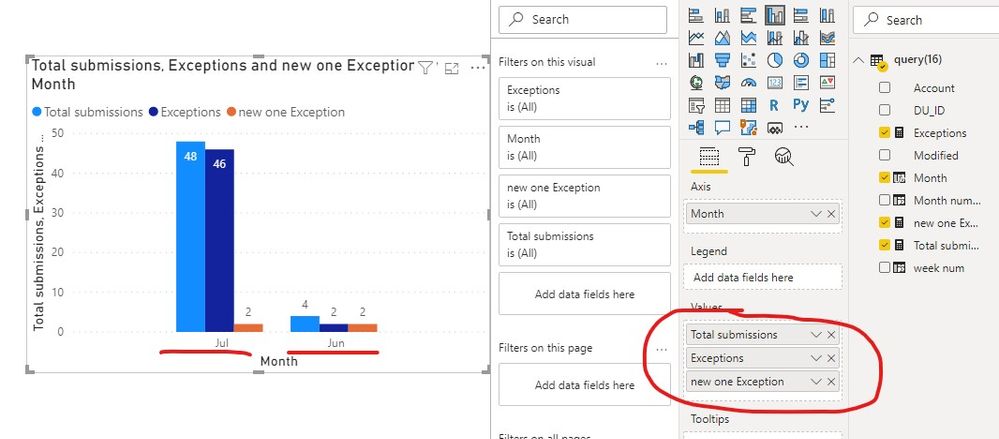FabCon is coming to Atlanta
Join us at FabCon Atlanta from March 16 - 20, 2026, for the ultimate Fabric, Power BI, AI and SQL community-led event. Save $200 with code FABCOMM.
Register now!- Power BI forums
- Get Help with Power BI
- Desktop
- Service
- Report Server
- Power Query
- Mobile Apps
- Developer
- DAX Commands and Tips
- Custom Visuals Development Discussion
- Health and Life Sciences
- Power BI Spanish forums
- Translated Spanish Desktop
- Training and Consulting
- Instructor Led Training
- Dashboard in a Day for Women, by Women
- Galleries
- Data Stories Gallery
- Themes Gallery
- Contests Gallery
- Quick Measures Gallery
- Visual Calculations Gallery
- Notebook Gallery
- Translytical Task Flow Gallery
- TMDL Gallery
- R Script Showcase
- Webinars and Video Gallery
- Ideas
- Custom Visuals Ideas (read-only)
- Issues
- Issues
- Events
- Upcoming Events
Calling all Data Engineers! Fabric Data Engineer (Exam DP-700) live sessions are back! Starting October 16th. Sign up.
- Power BI forums
- Forums
- Get Help with Power BI
- Desktop
- I need DAX for creating Exceptions(based on month ...
- Subscribe to RSS Feed
- Mark Topic as New
- Mark Topic as Read
- Float this Topic for Current User
- Bookmark
- Subscribe
- Printer Friendly Page
- Mark as New
- Bookmark
- Subscribe
- Mute
- Subscribe to RSS Feed
- Permalink
- Report Inappropriate Content
I need DAX for creating Exceptions(based on month selection {Total submissions- Last week submissio)
Hello Team,
I need DAX for creating Exceptions(based on month selection filter {Total submissions on selected month- Last week submissions})
Currently, I'm using DAX like below mentioned:
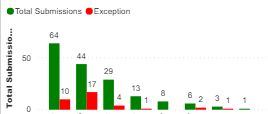
NOTE: Calu Month = week num-1
After using this DAX(), associative property not working.
Solved! Go to Solution.
- Mark as New
- Bookmark
- Subscribe
- Mute
- Subscribe to RSS Feed
- Permalink
- Report Inappropriate Content
Hi @Anonymous ,
We can use the following steps to meet your requirement.
1. We need to create three calculate columns to get month, month number and week num.
Month = FORMAT('query(16)'[Modified],"mmm")
Month number = MONTH('query(16)'[Modified])
week num = WEEKNUM('query(16)'[Modified],2)
2. Then we can create the following measures to get the Total and Exceptions.
Total submissions =
CALCULATE(COUNT('query(16)'[DU_ID]),FILTER(ALLSELECTED('query(16)'),'query(16)'[Month]=MAX('query(16)'[Month])))
Exceptions =
var _max_week = CALCULATE(MAX('query(16)'[week num]),FILTER(ALLSELECTED('query(16)'),'query(16)'[Month]=MAX('query(16)'[Month])))
return
CALCULATE(COUNT('query(16)'[DU_ID]),FILTER(ALLSELECTED('query(16)'),'query(16)'[week num]=_max_week))
new one Exception =
var _max_week = CALCULATE(MAX('query(16)'[week num]),FILTER(ALLSELECTED('query(16)'),'query(16)'[Month]=MAX('query(16)'[Month])))
return
[Total submissions] - CALCULATE(COUNT('query(16)'[DU_ID]),FILTER(ALLSELECTED('query(16)'),'query(16)'[week num]=_max_week))
If it doesn’t meet your requirement, could you please show the exact expected result based on the table that you have shared?
Best regards,
Community Support Team _ zhenbw
If this post helps, then please consider Accept it as the solution to help the other members find it more quickly.
BTW, pbix as attached.
- Mark as New
- Bookmark
- Subscribe
- Mute
- Subscribe to RSS Feed
- Permalink
- Report Inappropriate Content
I'm used below mentioed DAX, after working fine my Application.
- Mark as New
- Bookmark
- Subscribe
- Mute
- Subscribe to RSS Feed
- Permalink
- Report Inappropriate Content
Hi @Anonymous ,
How about the result after you follow the suggestions mentioned in my original post?
Could you please provide more details or expected result about it If it doesn't meet your requirement?
If you've fixed the issue on your own please kindly share your solution.
Best regards,
Community Support Team _ zhenbw
If this post helps, then please consider Accept it as the solution to help the other members find it more quickly.
- Mark as New
- Bookmark
- Subscribe
- Mute
- Subscribe to RSS Feed
- Permalink
- Report Inappropriate Content
Hello v-zhenbw-msft,
It's working current month only not for previous months. Please provide your valuable suggestions to me.
Thanks,
I.Ravi,
Cell: 8309454052
- Mark as New
- Bookmark
- Subscribe
- Mute
- Subscribe to RSS Feed
- Permalink
- Report Inappropriate Content
Hi @Anonymous ,
Sorry for that we can't reproduce your issue. Do you have a date table? Or do you just have a query(16) table?
Could you please provide a mockup sample based on fake data or describe the fields of each tables and the relations between tables simply?
This allows us or others to help you solve the issue.
It will be helpful if you can show us the exact expected result based on the tables.
Please upload your files to OneDrive For Business and share the link here. Please don't contain any Confidential Information or Real data in your reply.
Best regards,
Community Support Team _ zhenbw
If this post helps, then please consider Accept it as the solution to help the other members find it more quickly.
- Mark as New
- Bookmark
- Subscribe
- Mute
- Subscribe to RSS Feed
- Permalink
- Report Inappropriate Content
Hello,
I'm using below mentioned DAX, it's somewhat working you can please help me to stabilize this one.
- Mark as New
- Bookmark
- Subscribe
- Mute
- Subscribe to RSS Feed
- Permalink
- Report Inappropriate Content
Hi @Anonymous ,
Try this measure, hope it helps.
new one Exception =
VAR _max_week =
CALCULATE (
MAX ( 'query (16)'[week num] ),
FILTER (
ALLSELECTED ( 'query (16)' ),
'query (16)'[Month] = SELECTEDVALUE ( 'query (16)'[Month] )
)
)
VAR _lastweek = _max_week - 1
VAR lastweekcount =
CALCULATE (
[Total DU],
FILTER ( ALLSELECTED ( 'query (16)' ), 'query (16)'[week num] = _lastweek )
)
RETURN
[Total DU] - lastweekcount
Best regards,
Community Support Team _ zhenbw
If this post helps, then please consider Accept it as the solution to help the other members find it more quickly.
- Mark as New
- Bookmark
- Subscribe
- Mute
- Subscribe to RSS Feed
- Permalink
- Report Inappropriate Content
Hello,
Your mentioned DAX giving different behavior, please find attached sample excel data.
| DU_ID | Account | Modified |
| MFG | TEREX | 19-06-2020 23:12 |
| BFS | CITIGROUP-CTO-RISK | 09-06-2020 17:46 |
| CMT | EY | 28-06-2020 11:59 |
| BFS | CITIGROUP-CTO-RISK | 28-06-2020 14:54 |
| CMT | TIME WARNER | 19-07-2020 15:48 |
| CMT | CAMPBELL FOODS | 19-07-2020 23:35 |
| CMT | P&G | 19-07-2020 18:07 |
| CMT | P&G | 19-07-2020 18:02 |
| MFG | CHEVRON | 19-07-2020 10:54 |
| MFG | CHEVRON | 19-07-2020 03:59 |
| MFG | UTC GROUP (Carrier) | 17-07-2020 18:18 |
| MFG | UTC GROUP (Otis) | 19-07-2020 10:05 |
| NR | SCANIA | 19-07-2020 21:15 |
| NR | NETS HOLDINGS | 19-07-2020 11:18 |
| NR | NETS HOLDINGS | 19-07-2020 11:21 |
| NR | NETS HOLDINGS | 19-07-2020 11:27 |
| NR | NETS HOLDINGS | 19-07-2020 10:54 |
| NR | NETS HOLDINGS | 19-07-2020 11:09 |
| NR | NETS HOLDINGS | 19-07-2020 11:17 |
| INS | BB&T Insurance Services | 17-07-2020 20:17 |
| INS | ONEMAIN SOLUTIONS | 17-07-2020 10:27 |
| INS | ONEMAIN SOLUTIONS | 17-07-2020 10:28 |
| EU | VEOLIA-WATERS | 19-07-2020 22:50 |
| EU | VEOLIA-WATERS | 19-07-2020 22:54 |
| BFS | CITIGROUP-ICG-MSST | 19-07-2020 21:32 |
| MFG | CHEVRON | 19-07-2020 06:57 |
| MFG | PBF ENERGY | 17-07-2020 12:46 |
| MFG | PBF ENERGY | 17-07-2020 18:27 |
| MFG | PBF ENERGY | 17-07-2020 18:23 |
| MFG | PBF ENERGY | 17-07-2020 20:25 |
| MFG | JCI | 19-07-2020 15:54 |
| CMT | INGRAM MICRO | 17-07-2020 08:29 |
| MFG | CHEVRON | 17-07-2020 03:57 |
| MFG | CHEVRON | 15-07-2020 09:20 |
| Europe | Lafarge | 10-07-2020 20:07 |
| INS | INSURITY | 16-07-2020 19:49 |
| CMT | VIACOM-CMT | 15-07-2020 00:06 |
| INS | INSURITY | 19-07-2020 10:34 |
| BFS | CITIGROUP-CTO-FINANCE | 17-07-2020 16:23 |
| BFS | CITIGROUP-CTI-CATE | 19-07-2020 15:00 |
| BFS | CITIGROUP-ICG-TTS/CPB | 17-07-2020 18:48 |
| BFS | CITIGROUP-CITI-GCB | 19-07-2020 11:17 |
| BFS | CITIGROUP-CTO-COMPLIANCE | 19-07-2020 21:56 |
| BFS | CITIGROUP-CTO-RISK | 08-07-2020 08:13 |
| BFS | CITIGROUP-CTO-RISK | 15-07-2020 14:58 |
| BFS | CITIGROUP-CTO-RISK | 19-07-2020 19:54 |
| NR | NETS HOLDINGS | 19-07-2020 11:25 |
| NR | NETS HOLDINGS | 19-07-2020 12:21 |
| NR | NETS HOLDINGS | 19-07-2020 12:30 |
| NR | NETS HOLDINGS | 19-07-2020 12:36 |
| NR | NETS HOLDINGS | 19-07-2020 12:39 |
| MFG | Kaman | 19-07-2020 14:20 |
Thanks,
I.Ravi.,
- Mark as New
- Bookmark
- Subscribe
- Mute
- Subscribe to RSS Feed
- Permalink
- Report Inappropriate Content
Hi @Anonymous ,
We can use the following steps to meet your requirement.
1. We need to create three calculate columns to get month, month number and week num.
Month = FORMAT('query(16)'[Modified],"mmm")
Month number = MONTH('query(16)'[Modified])
week num = WEEKNUM('query(16)'[Modified],2)
2. Then we can create the following measures to get the Total and Exceptions.
Total submissions =
CALCULATE(COUNT('query(16)'[DU_ID]),FILTER(ALLSELECTED('query(16)'),'query(16)'[Month]=MAX('query(16)'[Month])))
Exceptions =
var _max_week = CALCULATE(MAX('query(16)'[week num]),FILTER(ALLSELECTED('query(16)'),'query(16)'[Month]=MAX('query(16)'[Month])))
return
CALCULATE(COUNT('query(16)'[DU_ID]),FILTER(ALLSELECTED('query(16)'),'query(16)'[week num]=_max_week))
new one Exception =
var _max_week = CALCULATE(MAX('query(16)'[week num]),FILTER(ALLSELECTED('query(16)'),'query(16)'[Month]=MAX('query(16)'[Month])))
return
[Total submissions] - CALCULATE(COUNT('query(16)'[DU_ID]),FILTER(ALLSELECTED('query(16)'),'query(16)'[week num]=_max_week))
If it doesn’t meet your requirement, could you please show the exact expected result based on the table that you have shared?
Best regards,
Community Support Team _ zhenbw
If this post helps, then please consider Accept it as the solution to help the other members find it more quickly.
BTW, pbix as attached.
- Mark as New
- Bookmark
- Subscribe
- Mute
- Subscribe to RSS Feed
- Permalink
- Report Inappropriate Content
Hi @Anonymous ,
How about the result after you follow the suggestions mentioned in my original post?
Could you please provide more details or expected result about it If it doesn't meet your requirement?
If you've fixed the issue on your own please kindly share your solution.
Best regards,
Community Support Team _ zhenbw
If this post helps, then please consider Accept it as the solution to help the other members find it more quickly.
- Mark as New
- Bookmark
- Subscribe
- Mute
- Subscribe to RSS Feed
- Permalink
- Report Inappropriate Content
For your DAX function not working fine.
- Mark as New
- Bookmark
- Subscribe
- Mute
- Subscribe to RSS Feed
- Permalink
- Report Inappropriate Content
I'm used below mentioed DAX, after working fine my Application.
- Mark as New
- Bookmark
- Subscribe
- Mute
- Subscribe to RSS Feed
- Permalink
- Report Inappropriate Content
Hi @Anonymous ,
Here is our understanding:
The Total submissions calculate the total count DU_ID of each month.
The Exceptions calculate the total count of the previous week of the last week in each month.
For example, there are five weeks in January, then the Exceptions will calculate the total count in the fourth week.
If our understanding is correct, we can create two measure to meet your requirement.
1. First we need to create a week num column.
week num = WEEKNUM('query (16)'[Date],2)
2. Then we can create two measures to get the result.
Total submissions =
CALCULATE(COUNT('query (16)'[DU_ID]),FILTER(ALLSELECTED('query (16)'),'query (16)'[Month]=MAX('query (16)'[Month])))
Exceptions =
VAR _max_week =
CALCULATE (
MAX ( 'query (16)'[week num] ),
FILTER (
ALLSELECTED ( 'query (16)' ),
'query (16)'[Month] = MAX ( 'query (16)'[Month] )
)
)
VAR _last_week = _max_week - 1
RETURN
CALCULATE (
COUNT ( 'query (16)'[DU_ID] ),
FILTER ( ALLSELECTED ( 'query (16)' ), 'query (16)'[week num] = _last_week )
)
If it doesn’t meet your requirement, could you please provide a mockup sample based on fake data or describe the fields of each tables and the relations between tables simply?
It will be helpful if you can show us the exact expected result based on the tables.
Please upload your files to OneDrive For Business and share the link here. Please don't contain any Confidential Information or Real data in your reply.
BTW, pbix as attached.
Best regards,
Community Support Team _ zhenbw
If this post helps, then please consider Accept it as the solution to help the other members find it more quickly.
- Mark as New
- Bookmark
- Subscribe
- Mute
- Subscribe to RSS Feed
- Permalink
- Report Inappropriate Content
@Anonymous , for week Vs Week refer my blog
How to create a week calendar
Helpful resources

FabCon Global Hackathon
Join the Fabric FabCon Global Hackathon—running virtually through Nov 3. Open to all skill levels. $10,000 in prizes!

Power BI Monthly Update - October 2025
Check out the October 2025 Power BI update to learn about new features.