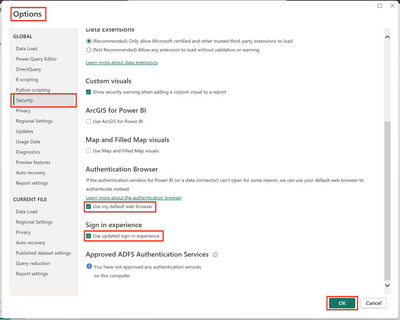- Power BI forums
- Updates
- News & Announcements
- Get Help with Power BI
- Desktop
- Service
- Report Server
- Power Query
- Mobile Apps
- Developer
- DAX Commands and Tips
- Custom Visuals Development Discussion
- Health and Life Sciences
- Power BI Spanish forums
- Translated Spanish Desktop
- Power Platform Integration - Better Together!
- Power Platform Integrations (Read-only)
- Power Platform and Dynamics 365 Integrations (Read-only)
- Training and Consulting
- Instructor Led Training
- Dashboard in a Day for Women, by Women
- Galleries
- Community Connections & How-To Videos
- COVID-19 Data Stories Gallery
- Themes Gallery
- Data Stories Gallery
- R Script Showcase
- Webinars and Video Gallery
- Quick Measures Gallery
- 2021 MSBizAppsSummit Gallery
- 2020 MSBizAppsSummit Gallery
- 2019 MSBizAppsSummit Gallery
- Events
- Ideas
- Custom Visuals Ideas
- Issues
- Issues
- Events
- Upcoming Events
- Community Blog
- Power BI Community Blog
- Custom Visuals Community Blog
- Community Support
- Community Accounts & Registration
- Using the Community
- Community Feedback
Register now to learn Fabric in free live sessions led by the best Microsoft experts. From Apr 16 to May 9, in English and Spanish.
- Power BI forums
- Forums
- Get Help with Power BI
- Desktop
- Re: I can't login to Power BI Desktop version
- Subscribe to RSS Feed
- Mark Topic as New
- Mark Topic as Read
- Float this Topic for Current User
- Bookmark
- Subscribe
- Printer Friendly Page
- Mark as New
- Bookmark
- Subscribe
- Mute
- Subscribe to RSS Feed
- Permalink
- Report Inappropriate Content
I can't login to Power BI Desktop version
I have moved all my data anf files to a new laptop. Then I downloaded Power BI from the store and tried to login using my email connected to microsoft. However, I encountered this error message :
Unable to sign in
Sorry, we encountered an error while trying to sign you in. Details:
WAM Error
Error Code: 2156265475
Error Message: ApiContractViolation
WAM Error Message: (pii)
Internal Error Code: 557973634
Is Retryable: false
Possible causes:
- Invalid redirect uri - ensure you have configured the following url in
the AAD portal App Registration: ms-appx-
web://microsoft.aad.brokerplugin/7f67af8a-fedc-4b08-8b4e-
37c4d127b6cf
- No Internet connection:
Please see https://aka.ms/msal-net-wam for details about Windows
Broker integration
Can anyone help me please ?
- Mark as New
- Bookmark
- Subscribe
- Mute
- Subscribe to RSS Feed
- Permalink
- Report Inappropriate Content
Sup guys,
⭐ Possible solution that worked for me today (21st September 2023):
I had a video call directly with Microsoft support on the following Issue I have had for the past few months:
Problem: Sign-in for any Power BI desktop version after April 2023 doesn't work.
Context: Started the app -> Clicked on "Sign In" -> Typed in my company email -> Clicked on the "Next" button -> Popup window closes & the app freezes -> Have to forcefully quit it from task manager.
My temporary fix for all these months was to uninstall all Power BI apps I had, & reinstall an older version that worked, in this case, it was April 2023.
⭐ However after speaking with Microsoft support today, there's a new solution:
1. Uninstall all Power BI apps you have currently installed
2. Go on the "Microsoft Store" app & install the "Power BI Desktop" app (Not "Power BI")
3. Open the installed app
4. "File" -> "Options and Settings" -> "Options" -> In the "Global" section, select "Security" -> Check the following 2 options:
a. "Use my default web browser"
b. "Use updated sign-in experience"
After that, it should work fine.
- Hex
- Mark as New
- Bookmark
- Subscribe
- Mute
- Subscribe to RSS Feed
- Permalink
- Report Inappropriate Content
Same issue..
come on Microsoft!
- Mark as New
- Bookmark
- Subscribe
- Mute
- Subscribe to RSS Feed
- Permalink
- Report Inappropriate Content
Issue resolved for me after updating BI Desktop version.Now it works fine.
- Mark as New
- Bookmark
- Subscribe
- Mute
- Subscribe to RSS Feed
- Permalink
- Report Inappropriate Content
HI ALL,
We have seen on the internal platform that other engineers have reported this issue and submitted it.
The engineers on the product team are now aware and will do their best to resolve the issue. I will update here if there is any progress, so please be patient.
Regards,
Xiaoxin Sheng
If this post helps, please consider accept as solution to help other members find it more quickly.
- Mark as New
- Bookmark
- Subscribe
- Mute
- Subscribe to RSS Feed
- Permalink
- Report Inappropriate Content
Hi Folks, I tried to login via the Power BI report builder. It also did not work but now I know why: The error message was not the cryptic stuff Power BI desktop returns. In this case the message said "unsupported browser"! So it's a new way how Microsoft wants to force you to use their bloody bad Edge browser! So the whole thing is no software- or network error, it's fully aware initiated by Microsoft. Means in the end that I stop using Power BI!
- Mark as New
- Bookmark
- Subscribe
- Mute
- Subscribe to RSS Feed
- Permalink
- Report Inappropriate Content
I'm experiencing the same issue.
- Mark as New
- Bookmark
- Subscribe
- Mute
- Subscribe to RSS Feed
- Permalink
- Report Inappropriate Content
Good morning everyone,
I have the same error, I have tried with the personal work email account, even with the dog's email account, but it keeps giving an error.
- Mark as New
- Bookmark
- Subscribe
- Mute
- Subscribe to RSS Feed
- Permalink
- Report Inappropriate Content
still haven't resolved but i can access the web version find. I'm new user so haven't used much, so for anyone like me, the workaround is to upload the file on the MySpace in web version, and this will update the data in embedded reports. Slower than publishing, but works
I have logged a ticket so will post if we manage to solve. I can't enter any email other than my work email, it just keeps looping back if i enter anything other than my work email.
- Mark as New
- Bookmark
- Subscribe
- Mute
- Subscribe to RSS Feed
- Permalink
- Report Inappropriate Content
I am also facing the same issue.
- Mark as New
- Bookmark
- Subscribe
- Mute
- Subscribe to RSS Feed
- Permalink
- Report Inappropriate Content
this worked for me after many Microsoft ticket calls and attemps at different things, they recommended I to uninstall the new version and reinstall on older April version
Previous monthly updates to Power BI Desktop and the Power BI service - Power BI | Microsoft Learn
- Mark as New
- Bookmark
- Subscribe
- Mute
- Subscribe to RSS Feed
- Permalink
- Report Inappropriate Content
Thanks, this worked for me too. I uninstalled the most recent version of power BI and reinstalled the April version: https://learn.microsoft.com/en-us/power-bi/fundamentals/desktop-latest-update-archive?tabs=powerbi-d...
Using the older version i was able to sign into my account via desktop without any issues.
Thanks!
- Mark as New
- Bookmark
- Subscribe
- Mute
- Subscribe to RSS Feed
- Permalink
- Report Inappropriate Content
I have the same issue (Internal Error: 557973634).
Power BI Desktop was working fine up until now and i cant publish anything anymore. FRUSTRATING!
- Mark as New
- Bookmark
- Subscribe
- Mute
- Subscribe to RSS Feed
- Permalink
- Report Inappropriate Content
Hi Folks,
here comes the next one facing the same problem. I tried different mail adresses. My company adress works, but I can't use it in private.
- Mark as New
- Bookmark
- Subscribe
- Mute
- Subscribe to RSS Feed
- Permalink
- Report Inappropriate Content
I solved it using a work email address. For some reason if I use my personal Microsoft account (gmail) it doesn't work anymore.
- Mark as New
- Bookmark
- Subscribe
- Mute
- Subscribe to RSS Feed
- Permalink
- Report Inappropriate Content
Same issue. I can't fix it.
- Mark as New
- Bookmark
- Subscribe
- Mute
- Subscribe to RSS Feed
- Permalink
- Report Inappropriate Content
i have same issue
Helpful resources

Microsoft Fabric Learn Together
Covering the world! 9:00-10:30 AM Sydney, 4:00-5:30 PM CET (Paris/Berlin), 7:00-8:30 PM Mexico City

Power BI Monthly Update - April 2024
Check out the April 2024 Power BI update to learn about new features.

| User | Count |
|---|---|
| 107 | |
| 94 | |
| 75 | |
| 63 | |
| 62 |
| User | Count |
|---|---|
| 143 | |
| 104 | |
| 104 | |
| 80 | |
| 66 |