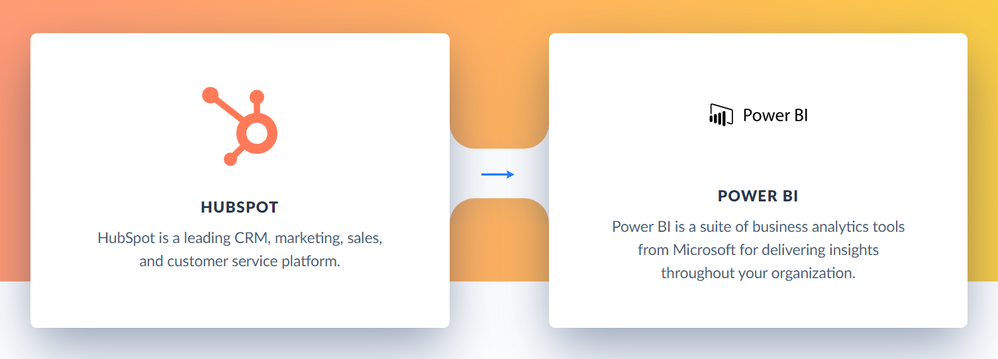Become a Certified Power BI Data Analyst!
Join us for an expert-led overview of the tools and concepts you'll need to pass exam PL-300. The first session starts on June 11th. See you there!
Get registered- Power BI forums
- Get Help with Power BI
- Desktop
- Service
- Report Server
- Power Query
- Mobile Apps
- Developer
- DAX Commands and Tips
- Custom Visuals Development Discussion
- Health and Life Sciences
- Power BI Spanish forums
- Translated Spanish Desktop
- Training and Consulting
- Instructor Led Training
- Dashboard in a Day for Women, by Women
- Galleries
- Webinars and Video Gallery
- Data Stories Gallery
- Themes Gallery
- Contests Gallery
- Quick Measures Gallery
- Notebook Gallery
- Translytical Task Flow Gallery
- R Script Showcase
- Ideas
- Custom Visuals Ideas (read-only)
- Issues
- Issues
- Events
- Upcoming Events
Power BI is turning 10! Let’s celebrate together with dataviz contests, interactive sessions, and giveaways. Register now.
- Power BI forums
- Forums
- Get Help with Power BI
- Desktop
- Re: Hubspot as a source in PowerBI desktop
- Subscribe to RSS Feed
- Mark Topic as New
- Mark Topic as Read
- Float this Topic for Current User
- Bookmark
- Subscribe
- Printer Friendly Page
- Mark as New
- Bookmark
- Subscribe
- Mute
- Subscribe to RSS Feed
- Permalink
- Report Inappropriate Content
Hubspot as a source in PowerBI desktop
- Mark as New
- Bookmark
- Subscribe
- Mute
- Subscribe to RSS Feed
- Permalink
- Report Inappropriate Content
Hi @SRK_23
You may vote for this idea about adding HubSpot data source in Power BI.
In addition, you can consider to create ODBC data source by after installing the HubSpot ODBC Driver, then connect to the ODBC data source in Power BI Desktop.
Regards,
Cherie
If this post helps, then please consider Accept it as the solution to help the other members find it more quickly.
- Mark as New
- Bookmark
- Subscribe
- Mute
- Subscribe to RSS Feed
- Permalink
- Report Inappropriate Content
Hi @SRK_23 , you can try Power Bi connectors. Here one of the providers: https://vidi-corp.com/
They also offer free Power BI templates
- Mark as New
- Bookmark
- Subscribe
- Mute
- Subscribe to RSS Feed
- Permalink
- Report Inappropriate Content
Hi @SRK_23,
You can try our open source connector:
https://www.youtube.com/watch?v=oOmJJA8_kWg
Javier Núñez, CEO
Audox
CRM, BI, PM Consulting Services
- Mark as New
- Bookmark
- Subscribe
- Mute
- Subscribe to RSS Feed
- Permalink
- Report Inappropriate Content
Skyvia offers two approaches for integrating Hubspot with Power BI. You can either sync Hubspot data into a data warehouse connected to Power BI or set up Hubspot data as an OData feed for direct Power BI access. Both options ensure efficient data transfer and analysis capabilities.
- Mark as New
- Bookmark
- Subscribe
- Mute
- Subscribe to RSS Feed
- Permalink
- Report Inappropriate Content
A HubSpot Certified App is available in the HubSpot App Marketplace for connecting HubSpot as a source in Power BI. A free trial is available.
https://ecosystem.hubspot.com/marketplace/apps/marketing/analytics-data/powerbi
Here is a map of data flow from HubSpot to Power BI that the integration provides:
HubSpot Data Data Flow Power BI
| Companies | --> | Companies |
| Contacts | --> | Contacts |
| Deals | --> | Deals |
| Engagements | --> | Engagements |
| Email Events | --> | Email Events |
| Tickets | --> | Tickets |
| Owners | --> | Owners |
| Products | --> | Products |
| Forms | --> | Forms |
| Companies | --> | Company Properties |
| Contacts | --> | Contact Properties |
| Associations | --> | CRM Associations |
| Deal Pipelines | --> | Deal Pipelines |
| Deals | --> | Deal Properties |
| CampaignEmailEvents | --> | Marketing Email |
| Custom Objects | --> | CRM Associations |
| Quotes | --> | CRM Associations |
| Contact Lists | --> | Contact Lists |
| Website Pages | --> | Analytics |
| Workflows | --> | Workflows |
Here is a link to the documentation: https://support.datawarehouse.io/hc/en-us/articles/360006051874-Power-Bi-Connector-Manual
- Mark as New
- Bookmark
- Subscribe
- Mute
- Subscribe to RSS Feed
- Permalink
- Report Inappropriate Content
Hello everyone, you can also use a web connector such as the one I'm using, it's been efficient for me, hope this would help.
https://windsor.ai/microsoft-power-bi-hubspot-report-dashboard-template/
- Mark as New
- Bookmark
- Subscribe
- Mute
- Subscribe to RSS Feed
- Permalink
- Report Inappropriate Content
Hi @SRK_23
You may vote for this idea about adding HubSpot data source in Power BI.
In addition, you can consider to create ODBC data source by after installing the HubSpot ODBC Driver, then connect to the ODBC data source in Power BI Desktop.
Regards,
Cherie
If this post helps, then please consider Accept it as the solution to help the other members find it more quickly.
- Mark as New
- Bookmark
- Subscribe
- Mute
- Subscribe to RSS Feed
- Permalink
- Report Inappropriate Content
Hi there, @v-cherch-msft
I tried to use the driver you mentioned, but received the following error:
Is the driver still active?
Thanks for your help in advance!
Helpful resources
| User | Count |
|---|---|
| 84 | |
| 78 | |
| 70 | |
| 47 | |
| 42 |
| User | Count |
|---|---|
| 106 | |
| 50 | |
| 49 | |
| 40 | |
| 40 |