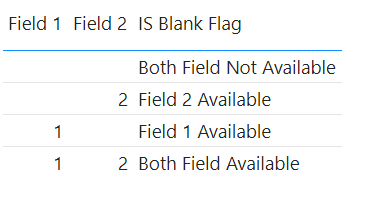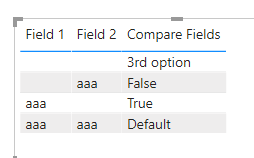- Power BI forums
- Updates
- News & Announcements
- Get Help with Power BI
- Desktop
- Service
- Report Server
- Power Query
- Mobile Apps
- Developer
- DAX Commands and Tips
- Custom Visuals Development Discussion
- Health and Life Sciences
- Power BI Spanish forums
- Translated Spanish Desktop
- Power Platform Integration - Better Together!
- Power Platform Integrations (Read-only)
- Power Platform and Dynamics 365 Integrations (Read-only)
- Training and Consulting
- Instructor Led Training
- Dashboard in a Day for Women, by Women
- Galleries
- Community Connections & How-To Videos
- COVID-19 Data Stories Gallery
- Themes Gallery
- Data Stories Gallery
- R Script Showcase
- Webinars and Video Gallery
- Quick Measures Gallery
- 2021 MSBizAppsSummit Gallery
- 2020 MSBizAppsSummit Gallery
- 2019 MSBizAppsSummit Gallery
- Events
- Ideas
- Custom Visuals Ideas
- Issues
- Issues
- Events
- Upcoming Events
- Community Blog
- Power BI Community Blog
- Custom Visuals Community Blog
- Community Support
- Community Accounts & Registration
- Using the Community
- Community Feedback
Register now to learn Fabric in free live sessions led by the best Microsoft experts. From Apr 16 to May 9, in English and Spanish.
- Power BI forums
- Forums
- Get Help with Power BI
- Desktop
- Re: How to write an expression using ISBLANK with ...
- Subscribe to RSS Feed
- Mark Topic as New
- Mark Topic as Read
- Float this Topic for Current User
- Bookmark
- Subscribe
- Printer Friendly Page
- Mark as New
- Bookmark
- Subscribe
- Mute
- Subscribe to RSS Feed
- Permalink
- Report Inappropriate Content
How to write an expression using ISBLANK with 3 possible outcomes?
I want to compare two fields to see if they have data or not and return 3 possible outcomes:
e.g.
Field 1 CONTAINS DATA but Field 2 DOES NOT CONTAIN DATA = True
Field 1 DOES NOT CONTAIN DATA but Field 2 CONTAINS DATA = False
Neither Field 1 nor Field 2 CONTAIN DATA = 3rd option
Solved! Go to Solution.
- Mark as New
- Bookmark
- Subscribe
- Mute
- Subscribe to RSS Feed
- Permalink
- Report Inappropriate Content
Hi @jdubs ,
Create a calculated column like this:
IS Blank Flag = SWITCH(TRUE(),
AND(ISBLANK('Table'[Field 1]),NOT(ISBLANK('Table'[Field 2]))),"Field 2 Available",
AND(NOT(ISBLANK('Table'[Field 1])),ISBLANK('Table'[Field 2])),"Field 1 Available",
AND(ISBLANK('Table'[Field 1]),ISBLANK('Table'[Field 2])),"Both Field Not Available",
AND(NOT(ISBLANK('Table'[Field 1])),NOT(ISBLANK('Table'[Field 2]))),"Both Field Available",BLANK())
This will give you the desired result
Please accept this as a solution if your question has been answered !!
Appeciate a Kudos 😀
- Mark as New
- Bookmark
- Subscribe
- Mute
- Subscribe to RSS Feed
- Permalink
- Report Inappropriate Content
Thank you!
- Mark as New
- Bookmark
- Subscribe
- Mute
- Subscribe to RSS Feed
- Permalink
- Report Inappropriate Content
Hi @jdubs
Download sample PBIX with code
With 2 fields to check you have 4 possible combinations so you need to specify what the result is if both Field1 and Field 2 have data.
In the following code the case where both fields have data results in the default result.
This code creates a measure. Its better to use a measure than a calculated column in almost all cases.
Compare Fields =
VAR _Field1 = SELECTEDVALUE('Table'[Field 1])
VAR _Field2 = SELECTEDVALUE('Table'[Field 2])
RETURN
SWITCH(
TRUE(),
AND(NOT(ISBLANK(_Field1)), ISBLANK(_Field2)), "True",
AND(ISBLANK(_Field1), NOT(ISBLANK(_Field2))), "False",
AND(ISBLANK(_Field1), ISBLANK(_Field2)), "3rd option",
"Default"
)
Regards
Phil
Did I answer your question? Then please mark my post as the solution.
If I helped you, click on the Thumbs Up to give Kudos.
Blog :: YouTube Channel :: Connect on Linkedin
Proud to be a Super User!
- Mark as New
- Bookmark
- Subscribe
- Mute
- Subscribe to RSS Feed
- Permalink
- Report Inappropriate Content
Hi @jdubs ,
Create a calculated column like this:
IS Blank Flag = SWITCH(TRUE(),
AND(ISBLANK('Table'[Field 1]),NOT(ISBLANK('Table'[Field 2]))),"Field 2 Available",
AND(NOT(ISBLANK('Table'[Field 1])),ISBLANK('Table'[Field 2])),"Field 1 Available",
AND(ISBLANK('Table'[Field 1]),ISBLANK('Table'[Field 2])),"Both Field Not Available",
AND(NOT(ISBLANK('Table'[Field 1])),NOT(ISBLANK('Table'[Field 2]))),"Both Field Available",BLANK())
This will give you the desired result
Please accept this as a solution if your question has been answered !!
Appeciate a Kudos 😀
Helpful resources

Microsoft Fabric Learn Together
Covering the world! 9:00-10:30 AM Sydney, 4:00-5:30 PM CET (Paris/Berlin), 7:00-8:30 PM Mexico City

Power BI Monthly Update - April 2024
Check out the April 2024 Power BI update to learn about new features.

| User | Count |
|---|---|
| 98 | |
| 96 | |
| 84 | |
| 70 | |
| 67 |
| User | Count |
|---|---|
| 116 | |
| 109 | |
| 94 | |
| 79 | |
| 72 |