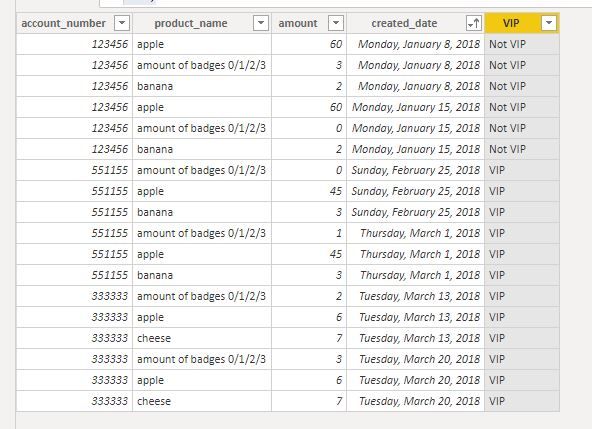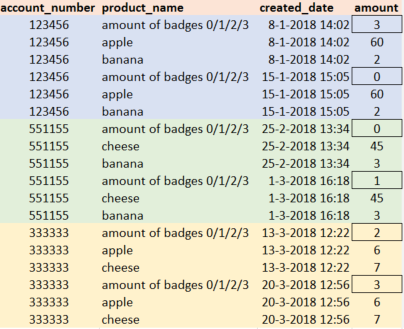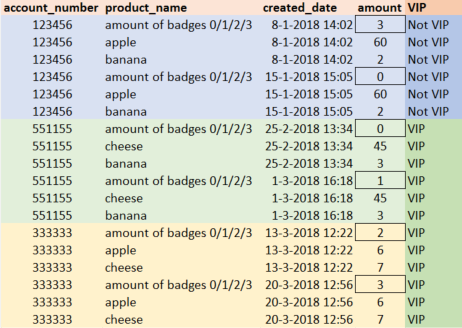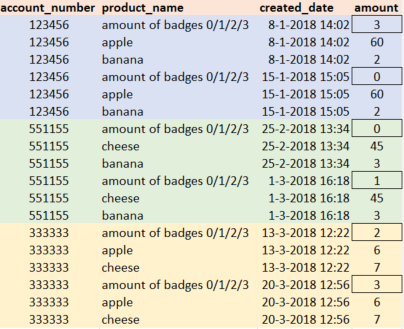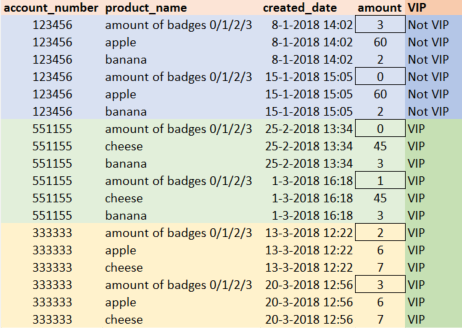FabCon is coming to Atlanta
Join us at FabCon Atlanta from March 16 - 20, 2026, for the ultimate Fabric, Power BI, AI and SQL community-led event. Save $200 with code FABCOMM.
Register now!- Power BI forums
- Get Help with Power BI
- Desktop
- Service
- Report Server
- Power Query
- Mobile Apps
- Developer
- DAX Commands and Tips
- Custom Visuals Development Discussion
- Health and Life Sciences
- Power BI Spanish forums
- Translated Spanish Desktop
- Training and Consulting
- Instructor Led Training
- Dashboard in a Day for Women, by Women
- Galleries
- Data Stories Gallery
- Themes Gallery
- Contests Gallery
- Quick Measures Gallery
- Notebook Gallery
- Translytical Task Flow Gallery
- TMDL Gallery
- R Script Showcase
- Webinars and Video Gallery
- Ideas
- Custom Visuals Ideas (read-only)
- Issues
- Issues
- Events
- Upcoming Events
Calling all Data Engineers! Fabric Data Engineer (Exam DP-700) live sessions are back! Starting October 16th. Sign up.
- Power BI forums
- Forums
- Get Help with Power BI
- Desktop
- Re: How to write Tableau formula in Power BI (fixe...
- Subscribe to RSS Feed
- Mark Topic as New
- Mark Topic as Read
- Float this Topic for Current User
- Bookmark
- Subscribe
- Printer Friendly Page
- Mark as New
- Bookmark
- Subscribe
- Mute
- Subscribe to RSS Feed
- Permalink
- Report Inappropriate Content
How to write Tableau formula in Power BI (fixed:max with if-function)
Hi,
I could like to write the following Tableau formula in Power BI:
VIP =
if {
fixed [accountnumber], [created_date] : max(
if [product_name] = 'amount of badges 0/1/2/3' AND [amount] > 0
then 1 else 0 end)
} = 1 then 'VIP' ELSE 'Not VIP'
END
I've been struggling for 2 days and I can't find any solution. I''ve tried the following, but I get a syntax error:
VIP =
if (
calculate(
max(
if ‘list of products'[product_name] = "amount of badges 0/1/2/3" and [amount] > 0 ; 1 ; 0
),
allexcept([accountnumber]),
allexcept([created_date])
)
) = 1 ; "VIP" ; "Not VIP"This is an example of how the table looks like:
account_number | product_name | amount |
123456 | amount of badges 0/1/2/3 | 0 |
123456 | apple | 60 |
123456 | banana | 2 |
551155 | milk | 75 |
551155 | cheese | 45 |
551155 | banana | 3 |
333333 | amount of badges 0/1/2/3 | 2 |
333333 | apple | 6 |
333333 | cheese | 7 |
I would like to create a VIP column or at least a measure so I can use it as a filter (Slicer).
So if amount of badges is 1, 2 or 3 all this account_number should get a VIP status, even if the product_name is apple.
account_number | product_name | amount | VIP |
123456 | amount of badges 0/1/2/3 | 0 | Not VIP |
123456 | apple | 60 | Not VIP |
123456 | banana | 2 | Not VIP |
551155 | milk | 75 | Not VIP |
551155 | cheese | 45 | Not VIP |
551155 | banana | 3 | Not VIP |
333333 | amount of badges 0/1/2/3 | 2 | VIP |
333333 | apple | 6 | VIP |
333333 | cheese | 7 | VIP |
Solved! Go to Solution.
- Mark as New
- Bookmark
- Subscribe
- Mute
- Subscribe to RSS Feed
- Permalink
- Report Inappropriate Content
HI, @Anonymous
Just add a conditional in the formula as below:
VIP =
VAR __table =
FILTER ( ALL ( 'Table 5' ), [account_number] = EARLIER ( [account_number] ) )
VAR __table1 =
FILTER ( __table, [amount] = 1 || [amount] = 2 || [amount] = 3 )
VAR __table2 =
FILTER ( __table1, [product_name] = "amount of badges 0/1/2/3" )
RETURN
IF (
CALCULATE ( MAXX ( __table2, [created_date] ) )
= CALCULATE (
MAX ( 'Table 5'[created_date] ),
FILTER (
'Table 5',
'Table 5'[account_number] = EARLIER ( 'Table 5'[account_number] )
&& 'Table 5'[product_name] = "amount of badges 0/1/2/3"
)
),
"VIP",
"Not VIP"
)
Result:
Best Regards,
Lin
If this post helps, then please consider Accept it as the solution to help the other members find it more quickly.
- Mark as New
- Bookmark
- Subscribe
- Mute
- Subscribe to RSS Feed
- Permalink
- Report Inappropriate Content
Here is a column version:
VIP =
VAR __table = FILTER(ALL('Table 5'),[account_number] = EARLIER([account_number]))
VAR __table1 = FILTER(__table,[amount] = 1 || [amount] = 2 || [amount] = 3)
VAR __table2 = FILTER(__table1,[product_name] = "amount of badges 0/1/2/3")
RETURN
IF(COUNTROWS(__table2),"VIP","Not VIP")
Follow on LinkedIn
@ me in replies or I'll lose your thread!!!
Instead of a Kudo, please vote for this idea
Become an expert!: Enterprise DNA
External Tools: MSHGQM
YouTube Channel!: Microsoft Hates Greg
Latest book!: DAX For Humans
DAX is easy, CALCULATE makes DAX hard...
- Mark as New
- Bookmark
- Subscribe
- Mute
- Subscribe to RSS Feed
- Permalink
- Report Inappropriate Content
Hi Greg! You did answer the question I asked, but I forgot to ask one thing. I also want to take the latest created_date.
Here is the table 'list of products' before:
Here is the table 'list of products' after:
123456 had 3 badges on January 8, but it changed to 0 badges on January 15. So he was a VIP, but now he is not VIP anymore.
551155 had 0 badges on February 25, but it changed to 1 badge on March 1. So he was not VIP, but now he is VIP.
333333 had 2 badges on March 13 and it changed to 3 badges on March 20. So he was VIP and is still VIP.
Which formula should I add to take the latest/max created_date?
Note: There are more columns in the table including account name, group name, etc.
- Mark as New
- Bookmark
- Subscribe
- Mute
- Subscribe to RSS Feed
- Permalink
- Report Inappropriate Content
HI, @Anonymous
Just add a conditional in the formula as below:
VIP =
VAR __table =
FILTER ( ALL ( 'Table 5' ), [account_number] = EARLIER ( [account_number] ) )
VAR __table1 =
FILTER ( __table, [amount] = 1 || [amount] = 2 || [amount] = 3 )
VAR __table2 =
FILTER ( __table1, [product_name] = "amount of badges 0/1/2/3" )
RETURN
IF (
CALCULATE ( MAXX ( __table2, [created_date] ) )
= CALCULATE (
MAX ( 'Table 5'[created_date] ),
FILTER (
'Table 5',
'Table 5'[account_number] = EARLIER ( 'Table 5'[account_number] )
&& 'Table 5'[product_name] = "amount of badges 0/1/2/3"
)
),
"VIP",
"Not VIP"
)
Result:
Best Regards,
Lin
If this post helps, then please consider Accept it as the solution to help the other members find it more quickly.
- Mark as New
- Bookmark
- Subscribe
- Mute
- Subscribe to RSS Feed
- Permalink
- Report Inappropriate Content
Hi @v-lili6-msft , thank you very much! Can you explain step by step how this code works?
- Mark as New
- Bookmark
- Subscribe
- Mute
- Subscribe to RSS Feed
- Permalink
- Report Inappropriate Content
Hi Greg! You did answer the question I asked, but I forgot to ask one thing. I also want to take the latest created_date.
Here is the table 'list of products' before:
Here is the table 'list of products' after:
123456 had 3 badges on January 8, but it changed to 0 badges on January 15. So he was a VIP, but now he is not VIP anymore.
551155 had 0 badges on February 25, but it changed to 1 badge on March 1. So he was not VIP, but now he is VIP.
333333 had 2 badges on March 13 and it changed to 3 badges on March 20. So he was VIP and is still VIP.
Which formula should I add to take the latest/max created_date?
Note: I have more columns (for example: account name, group etc.)
Helpful resources

FabCon Global Hackathon
Join the Fabric FabCon Global Hackathon—running virtually through Nov 3. Open to all skill levels. $10,000 in prizes!

Power BI Monthly Update - October 2025
Check out the October 2025 Power BI update to learn about new features.