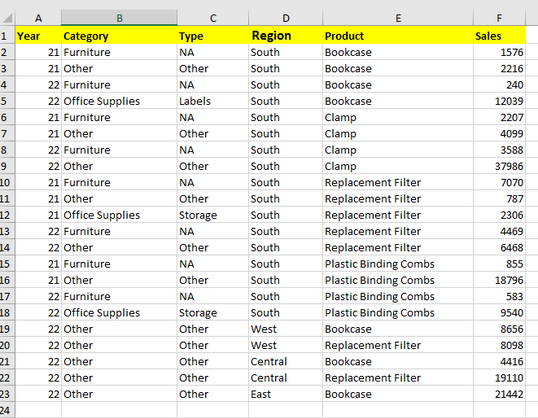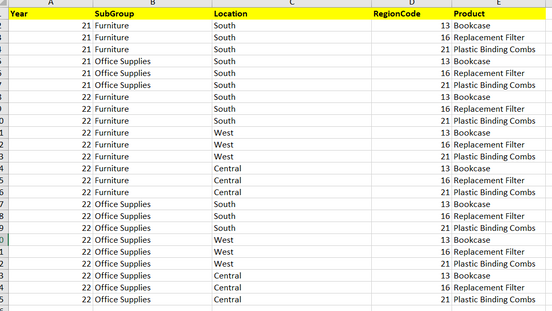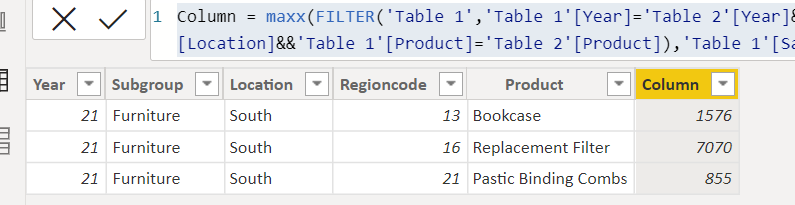Fabric Data Days starts November 4th!
Advance your Data & AI career with 50 days of live learning, dataviz contests, hands-on challenges, study groups & certifications and more!
Get registered- Power BI forums
- Get Help with Power BI
- Desktop
- Service
- Report Server
- Power Query
- Mobile Apps
- Developer
- DAX Commands and Tips
- Custom Visuals Development Discussion
- Health and Life Sciences
- Power BI Spanish forums
- Translated Spanish Desktop
- Training and Consulting
- Instructor Led Training
- Dashboard in a Day for Women, by Women
- Galleries
- Data Stories Gallery
- Themes Gallery
- Contests Gallery
- Quick Measures Gallery
- Visual Calculations Gallery
- Notebook Gallery
- Translytical Task Flow Gallery
- TMDL Gallery
- R Script Showcase
- Webinars and Video Gallery
- Ideas
- Custom Visuals Ideas (read-only)
- Issues
- Issues
- Events
- Upcoming Events
Get Fabric Certified for FREE during Fabric Data Days. Don't miss your chance! Learn more
- Power BI forums
- Forums
- Get Help with Power BI
- Desktop
- Re: How to write DAX to join two tables on multipl...
- Subscribe to RSS Feed
- Mark Topic as New
- Mark Topic as Read
- Float this Topic for Current User
- Bookmark
- Subscribe
- Printer Friendly Page
- Mark as New
- Bookmark
- Subscribe
- Mute
- Subscribe to RSS Feed
- Permalink
- Report Inappropriate Content
How to write DAX to join two tables on multiple columns in Power bi?
Hi All,
I have data in 2 tables, I need to join these 2 tables on multiple columns by writing a DAX formula.
These 2 tables don't have connection or relationship in the data model. These are independent tables.
Also I don't want to merge these tables in Power query. My requirement is to achieve through DAX.
How can i get Table 2 details along with corresponding sales values in Table 1 by joining on multiple columns.
Join conditions will be
Table1.Year = Table2.Year
Table1.Category = Table2.SubGroup
Table1.Region = Table2.Location
Table1.Product = Table2.Product
Table 1 data :
Table 2:
Expected result just showing few rows but ideally need to show for all possible rows.
Please see below links of attached data and pbi files.
PBIX file:
https://www.dropbox.com/s/y9k3glcsmztxdqx/Sample%20File.pbix?dl=0
Table 1:
https://www.dropbox.com/scl/fi/33u4ma5hccjwq26w5b039/Sample-Table-1.xls?dl=0&rlkey=r3qvvq7rg8lr6preh...
Table 2:
https://www.dropbox.com/scl/fi/wcfz9vsttvmua3ghmil1o/Sample-Table-2.xls?dl=0&rlkey=206oaq0lnosh39dst...
Thanks in advance
Dee
Solved! Go to Solution.
- Mark as New
- Bookmark
- Subscribe
- Mute
- Subscribe to RSS Feed
- Permalink
- Report Inappropriate Content
you can try this
Column = maxx(FILTER('Table 1','Table 1'[Year]='Table 2'[Year]&&'Table 2'[Subgroup]='Table 1'[Category]&&'Table 1'[Location]='Table 2'[Location]&&'Table 1'[Product]='Table 2'[Product]),'Table 1'[Sales])Did I answer your question? Mark my post as a solution!
Proud to be a Super User!
- Mark as New
- Bookmark
- Subscribe
- Mute
- Subscribe to RSS Feed
- Permalink
- Report Inappropriate Content
you can try this
Column = maxx(FILTER('Table 1','Table 1'[Year]='Table 2'[Year]&&'Table 2'[Subgroup]='Table 1'[Category]&&'Table 1'[Location]='Table 2'[Location]&&'Table 1'[Product]='Table 2'[Product]),'Table 1'[Sales])Did I answer your question? Mark my post as a solution!
Proud to be a Super User!
- Mark as New
- Bookmark
- Subscribe
- Mute
- Subscribe to RSS Feed
- Permalink
- Report Inappropriate Content
This isn't working for I have the same columns in two tables I have tried the formula with and without quotes
- Mark as New
- Bookmark
- Subscribe
- Mute
- Subscribe to RSS Feed
- Permalink
- Report Inappropriate Content
what's the error message?
and you missed the second parameter.
Did I answer your question? Mark my post as a solution!
Proud to be a Super User!
- Mark as New
- Bookmark
- Subscribe
- Mute
- Subscribe to RSS Feed
- Permalink
- Report Inappropriate Content
Oh man didn't even see that, work great thank you.
- Mark as New
- Bookmark
- Subscribe
- Mute
- Subscribe to RSS Feed
- Permalink
- Report Inappropriate Content
you are welcome
Did I answer your question? Mark my post as a solution!
Proud to be a Super User!
- Mark as New
- Bookmark
- Subscribe
- Mute
- Subscribe to RSS Feed
- Permalink
- Report Inappropriate Content
- Mark as New
- Bookmark
- Subscribe
- Mute
- Subscribe to RSS Feed
- Permalink
- Report Inappropriate Content
you are welcome
Did I answer your question? Mark my post as a solution!
Proud to be a Super User!
- Mark as New
- Bookmark
- Subscribe
- Mute
- Subscribe to RSS Feed
- Permalink
- Report Inappropriate Content
@Deeintu
you can use UNION Function
Union (
Summarize (Table 1, required columns in speicific order),
Summarise ( Table 2, required columns same speicific order above)
Both Table columns order should be same
Did I answer your question? Mark my post as a solution! Appreciate your Kudos!!
MY Blog || My YouTube Channel || Connect with me on Linkedin || My Latest Data Story - Ageing Analysis
Proud to be a Super User!
Helpful resources

Fabric Data Days
Advance your Data & AI career with 50 days of live learning, contests, hands-on challenges, study groups & certifications and more!

Power BI Monthly Update - October 2025
Check out the October 2025 Power BI update to learn about new features.

| User | Count |
|---|---|
| 88 | |
| 49 | |
| 37 | |
| 31 | |
| 30 |