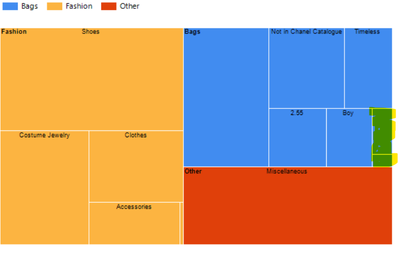FabCon is coming to Atlanta
Join us at FabCon Atlanta from March 16 - 20, 2026, for the ultimate Fabric, Power BI, AI and SQL community-led event. Save $200 with code FABCOMM.
Register now!- Power BI forums
- Get Help with Power BI
- Desktop
- Service
- Report Server
- Power Query
- Mobile Apps
- Developer
- DAX Commands and Tips
- Custom Visuals Development Discussion
- Health and Life Sciences
- Power BI Spanish forums
- Translated Spanish Desktop
- Training and Consulting
- Instructor Led Training
- Dashboard in a Day for Women, by Women
- Galleries
- Data Stories Gallery
- Themes Gallery
- Contests Gallery
- QuickViz Gallery
- Quick Measures Gallery
- Visual Calculations Gallery
- Notebook Gallery
- Translytical Task Flow Gallery
- TMDL Gallery
- R Script Showcase
- Webinars and Video Gallery
- Ideas
- Custom Visuals Ideas (read-only)
- Issues
- Issues
- Events
- Upcoming Events
The Power BI Data Visualization World Championships is back! Get ahead of the game and start preparing now! Learn more
- Power BI forums
- Forums
- Get Help with Power BI
- Desktop
- How to wrap text of lables inside a treemap
- Subscribe to RSS Feed
- Mark Topic as New
- Mark Topic as Read
- Float this Topic for Current User
- Bookmark
- Subscribe
- Printer Friendly Page
- Mark as New
- Bookmark
- Subscribe
- Mute
- Subscribe to RSS Feed
- Permalink
- Report Inappropriate Content
How to wrap text of lables inside a treemap
Hi,
I have created a treemap in a paginated report. The treemap is showing lables inside the squares of the treemap.
We have a challenge where if the text of the lable inside a square is too big or if some the treemap square is too small then it would not show up the text. I can see that maybe the square will not fit the whole text in one line but if we could wrap the text inside teh square then it may show up.
take a look at the yellow highlighted squares. Is there anyway to show the text by wrapping it or is there any other solution for this?
Regards
Syed
Solved! Go to Solution.
- Mark as New
- Bookmark
- Subscribe
- Mute
- Subscribe to RSS Feed
- Permalink
- Report Inappropriate Content
Hi @arifshah,
As of April 2024, the Treemap visual does not support text wrapping for category labels. Hence labels are displayed as single-line text only and may be truncated if they exceed available space. Or not be visible if the boxes are too small.
The following are not solutions but maybe the only workarounds for now, which are pretty obvious -
- Reduce the font size
- Increase the size of the treemap
- Use tooltips to display actual names
I would suggest that you submit this as a feature request or upvote an existing similar feature request at the Microsoft Ideas Forum.
Proud to be a Super User! Regards, Bipin Lala | Business Intelligence Developer |  |
- Mark as New
- Bookmark
- Subscribe
- Mute
- Subscribe to RSS Feed
- Permalink
- Report Inappropriate Content
Hi @arifshah,
As of April 2024, the Treemap visual does not support text wrapping for category labels. Hence labels are displayed as single-line text only and may be truncated if they exceed available space. Or not be visible if the boxes are too small.
The following are not solutions but maybe the only workarounds for now, which are pretty obvious -
- Reduce the font size
- Increase the size of the treemap
- Use tooltips to display actual names
I would suggest that you submit this as a feature request or upvote an existing similar feature request at the Microsoft Ideas Forum.
Proud to be a Super User! Regards, Bipin Lala | Business Intelligence Developer |  |
Helpful resources

Power BI Dataviz World Championships
The Power BI Data Visualization World Championships is back! Get ahead of the game and start preparing now!

| User | Count |
|---|---|
| 41 | |
| 38 | |
| 33 | |
| 29 | |
| 24 |
| User | Count |
|---|---|
| 126 | |
| 115 | |
| 85 | |
| 69 | |
| 69 |