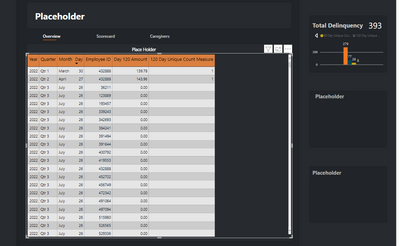Join us at FabCon Vienna from September 15-18, 2025
The ultimate Fabric, Power BI, SQL, and AI community-led learning event. Save €200 with code FABCOMM.
Get registered- Power BI forums
- Get Help with Power BI
- Desktop
- Service
- Report Server
- Power Query
- Mobile Apps
- Developer
- DAX Commands and Tips
- Custom Visuals Development Discussion
- Health and Life Sciences
- Power BI Spanish forums
- Translated Spanish Desktop
- Training and Consulting
- Instructor Led Training
- Dashboard in a Day for Women, by Women
- Galleries
- Data Stories Gallery
- Themes Gallery
- Contests Gallery
- Quick Measures Gallery
- Notebook Gallery
- Translytical Task Flow Gallery
- TMDL Gallery
- R Script Showcase
- Webinars and Video Gallery
- Ideas
- Custom Visuals Ideas (read-only)
- Issues
- Issues
- Events
- Upcoming Events
Enhance your career with this limited time 50% discount on Fabric and Power BI exams. Ends September 15. Request your voucher.
- Power BI forums
- Forums
- Get Help with Power BI
- Desktop
- How to visualize/analyze only recent data while ke...
- Subscribe to RSS Feed
- Mark Topic as New
- Mark Topic as Read
- Float this Topic for Current User
- Bookmark
- Subscribe
- Printer Friendly Page
- Mark as New
- Bookmark
- Subscribe
- Mute
- Subscribe to RSS Feed
- Permalink
- Report Inappropriate Content
How to visualize/analyze only recent data while keeping historical records
Hi everyone,
Learning PBI currently, and need help. From the sample table below, I have data that I update frequently leaving a trail of historical records. I have one of my analysis set up, however, it isn't correctly showing the right answer because of how the dates work. The easiest solution I can think of is to make so it only analyzes the most recent data everytime and visually show it on the log. The most recent data currently is September 13. Currently, the PBI is analyzing and visually showing every data & date. I do still want to be able to filter through the historical log.
For example, visually the most recent data is always displayed and analyzed. But I still want to be able to keep the historical data hidden but still visible only when I filter (This part I'm sure I can figure out by creating a page navigation)
Solved! Go to Solution.
- Mark as New
- Bookmark
- Subscribe
- Mute
- Subscribe to RSS Feed
- Permalink
- Report Inappropriate Content
Hi,
Not sure if I could understand.
But if there is any field that it is indicated the historical/current data you could put it in the filter pane for your visual/page/report.
Or if each day the data is archived, you could create the column/measure in your table and put it as max(date) or today() and then set the particular column/measure in your filter pane
If you are looking for others would you please say a sample as a current and expected result here ?
thanks for Kudos
- Mark as New
- Bookmark
- Subscribe
- Mute
- Subscribe to RSS Feed
- Permalink
- Report Inappropriate Content
Hi,
Not sure if I could understand.
But if there is any field that it is indicated the historical/current data you could put it in the filter pane for your visual/page/report.
Or if each day the data is archived, you could create the column/measure in your table and put it as max(date) or today() and then set the particular column/measure in your filter pane
If you are looking for others would you please say a sample as a current and expected result here ?
thanks for Kudos