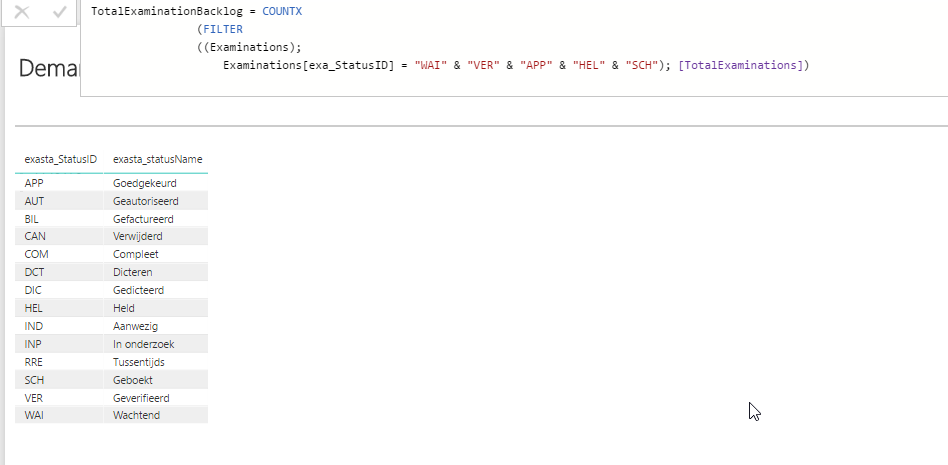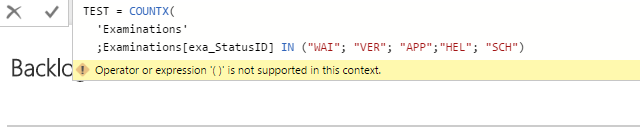Join the #PBI10 DataViz contest
Power BI is turning 10, and we’re marking the occasion with a special community challenge. Use your creativity to tell a story, uncover trends, or highlight something unexpected.
Get started- Power BI forums
- Get Help with Power BI
- Desktop
- Service
- Report Server
- Power Query
- Mobile Apps
- Developer
- DAX Commands and Tips
- Custom Visuals Development Discussion
- Health and Life Sciences
- Power BI Spanish forums
- Translated Spanish Desktop
- Training and Consulting
- Instructor Led Training
- Dashboard in a Day for Women, by Women
- Galleries
- Webinars and Video Gallery
- Data Stories Gallery
- Themes Gallery
- Contests Gallery
- Quick Measures Gallery
- Notebook Gallery
- Translytical Task Flow Gallery
- R Script Showcase
- Ideas
- Custom Visuals Ideas (read-only)
- Issues
- Issues
- Events
- Upcoming Events
Join us for an expert-led overview of the tools and concepts you'll need to become a Certified Power BI Data Analyst and pass exam PL-300. Register now.
- Power BI forums
- Forums
- Get Help with Power BI
- Desktop
- Re: How to use filter with multiple values in DAX?
- Subscribe to RSS Feed
- Mark Topic as New
- Mark Topic as Read
- Float this Topic for Current User
- Bookmark
- Subscribe
- Printer Friendly Page
- Mark as New
- Bookmark
- Subscribe
- Mute
- Subscribe to RSS Feed
- Permalink
- Report Inappropriate Content
How to use filter with multiple values in DAX?
Hello guys,
I am trying to create a measure TotalExaminationBacklog which counts all the examinationsIDs with the status WAI, VER, APP, HEL and SCH.
But it seems that my measure (see image below) doesnt give any result. any suggestions?
Thanks !
Solved! Go to Solution.
- Mark as New
- Bookmark
- Subscribe
- Mute
- Subscribe to RSS Feed
- Permalink
- Report Inappropriate Content
Regards
Did I answer your question? Mark my post as a solution, this will help others!
Proud to be a Super User!
I accept Kudos 😉
Hamburg, Germany
- Mark as New
- Bookmark
- Subscribe
- Mute
- Subscribe to RSS Feed
- Permalink
- Report Inappropriate Content
Hey,
my current favorite to check if one value is contained in a set of values is using the newer IN() operator
So you can write it like this
COUNTX(
'Yourtable'
,'Yourtable'[YourColumn] IN ("WAI", "VER", "APP","HEL", "SCH")
)
Edited 2017-11-09 (start):
The statement above will not work due a type, the correct statement uses curly braces, why is explained in my last post. The correct statement will look like
COUNTX(
'Yourtable'
,'Yourtable'[YourColumn] IN {"WAI", "VER", "APP","HEL", "SCH"}
)Edited 2017-11-09 (end):
Assuming that the STATUS comes from a slicer, this would also be possible
COUNTX(
'Yourtable'
,'Yourtable'[Yourcolumn] IN (ALLSELECTED('MaybeAnotherTable'[ColumnUsedInSlicer]))
)Maybe this idea helps you give another idea
Did I answer your question? Mark my post as a solution, this will help others!
Proud to be a Super User!
I accept Kudos 😉
Hamburg, Germany
- Mark as New
- Bookmark
- Subscribe
- Mute
- Subscribe to RSS Feed
- Permalink
- Report Inappropriate Content
Hi Tom!!
Thank you for all your contributions to this site. I was wondering if you can help me. I have tried
- Mark as New
- Bookmark
- Subscribe
- Mute
- Subscribe to RSS Feed
- Permalink
- Report Inappropriate Content
Hey @Anonymous ,
maybe this measure will provide what you are looking for:
TotalFires =
SUMX(Query1,
IF(Query1[INCIDENT_CATEGORY] IN
{"Accidental Dwelling Fire",
"Accidental Non Domestic Fire",
"Accidental Other Primary Fire",
"Accidental Vehicle Fire",
"Accidental Small Fire",
"Chimney Fire",
"Deliberate Dwelling Fire",
"Deliberate Non Domestic Fire",
"Deliberate Small Fire",
"Deliberate Other Primary Fire",
"Deliberate Vehicle Fire"}
, 1 , BLANK())
)If this does not solve your problem, please start a new question.
The error is due to the fact that COUNTX is not able to count BOOLEANs, a boolean is returned by column IN {...}
Regards,
Tom
Did I answer your question? Mark my post as a solution, this will help others!
Proud to be a Super User!
I accept Kudos 😉
Hamburg, Germany
- Mark as New
- Bookmark
- Subscribe
- Mute
- Subscribe to RSS Feed
- Permalink
- Report Inappropriate Content
Hi Tom,
I have come across a similar problem and your above solution works perfect for me. If wanted to use the above formular to filter by column 1 (Text values) and an additonal columns (Text values) how would that work?
For example
I want to sum column 1
Filter by column 2 (text values)
and filter by column 3 (text values)
Hope this makes sense.
- Mark as New
- Bookmark
- Subscribe
- Mute
- Subscribe to RSS Feed
- Permalink
- Report Inappropriate Content
- Mark as New
- Bookmark
- Subscribe
- Mute
- Subscribe to RSS Feed
- Permalink
- Report Inappropriate Content
Thank you for this answer - specifically related to using "in ("value", "value", "value", . . .)".
I was struggling to find an alternative to using || and "or"
I did notice in my query I needed to modify the syntax by using a curly bracket because the system would not accept the parentheses:
4_Stage_Count = CALCULATE(COUNT(Opportunities[AccountId]),Opportunities[Stage] in {"Closed Won", "Closed Lost"})
Let me know if anyone knows why the () had to be replaced by the {}.
- Mark as New
- Bookmark
- Subscribe
- Mute
- Subscribe to RSS Feed
- Permalink
- Report Inappropriate Content
- Mark as New
- Bookmark
- Subscribe
- Mute
- Subscribe to RSS Feed
- Permalink
- Report Inappropriate Content
Hey,
basically my first post contains a typo (I have been in a hurry).
IN
searches in column-table,
The most simple form to define a table with just one column is to use {"curly", "braces"}. This little example creates a table with on column and two rows. Pleas be aware that the table is defined w/o a table name and w/o a name for the column.
I will edit my post immediately.
Regards
Tom
Did I answer your question? Mark my post as a solution, this will help others!
Proud to be a Super User!
I accept Kudos 😉
Hamburg, Germany
- Mark as New
- Bookmark
- Subscribe
- Mute
- Subscribe to RSS Feed
- Permalink
- Report Inappropriate Content
i just have the solution for this case..
Measure 3 = CALCULATE([TotalExaminations];
Examinations[exa_StatusID] = "WAI" ||
Examinations[exa_StatusID] = "VER" ||
Examinations[exa_StatusID] = "APP" ||
Examinations[exa_StatusID] = "HEL" ||
Examinations[exa_StatusID] = "SCH" )
Thanks anyway guys!
- Mark as New
- Bookmark
- Subscribe
- Mute
- Subscribe to RSS Feed
- Permalink
- Report Inappropriate Content
Thanks for sharing the solution and it resolved my needs.
- Mark as New
- Bookmark
- Subscribe
- Mute
- Subscribe to RSS Feed
- Permalink
- Report Inappropriate Content
Hello @Anonymous,
thanks for your response.
unfortunatly the given ideas dont work 😞
please check the image below
- Mark as New
- Bookmark
- Subscribe
- Mute
- Subscribe to RSS Feed
- Permalink
- Report Inappropriate Content
Hey, thanks for this, what if you want to do the opposite, you need to select values you DONT want in your results, how would that look like? thanks!
- Mark as New
- Bookmark
- Subscribe
- Mute
- Subscribe to RSS Feed
- Permalink
- Report Inappropriate Content
Regards
Did I answer your question? Mark my post as a solution, this will help others!
Proud to be a Super User!
I accept Kudos 😉
Hamburg, Germany
- Mark as New
- Bookmark
- Subscribe
- Mute
- Subscribe to RSS Feed
- Permalink
- Report Inappropriate Content
Solved my problem :). Thank you!
- Mark as New
- Bookmark
- Subscribe
- Mute
- Subscribe to RSS Feed
- Permalink
- Report Inappropriate Content
When filtering on the ID's try the following:
OR(
Explanations[StatusID] = "WAI",
Explanations[StatusID] = "VER",
Explanations[StatusID] = "APP", etc.
)
I think the way you have it, you are concatenating all the values into 1 string, which doesn't exist.
Helpful resources

Join our Fabric User Panel
This is your chance to engage directly with the engineering team behind Fabric and Power BI. Share your experiences and shape the future.

Power BI Monthly Update - June 2025
Check out the June 2025 Power BI update to learn about new features.

| User | Count |
|---|---|
| 61 | |
| 52 | |
| 50 | |
| 36 | |
| 33 |
| User | Count |
|---|---|
| 84 | |
| 71 | |
| 55 | |
| 45 | |
| 43 |