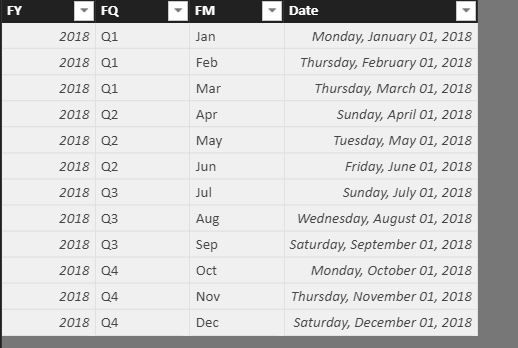FabCon is coming to Atlanta
Join us at FabCon Atlanta from March 16 - 20, 2026, for the ultimate Fabric, Power BI, AI and SQL community-led event. Save $200 with code FABCOMM.
Register now!- Power BI forums
- Get Help with Power BI
- Desktop
- Service
- Report Server
- Power Query
- Mobile Apps
- Developer
- DAX Commands and Tips
- Custom Visuals Development Discussion
- Health and Life Sciences
- Power BI Spanish forums
- Translated Spanish Desktop
- Training and Consulting
- Instructor Led Training
- Dashboard in a Day for Women, by Women
- Galleries
- Data Stories Gallery
- Themes Gallery
- Contests Gallery
- QuickViz Gallery
- Quick Measures Gallery
- Visual Calculations Gallery
- Notebook Gallery
- Translytical Task Flow Gallery
- TMDL Gallery
- R Script Showcase
- Webinars and Video Gallery
- Ideas
- Custom Visuals Ideas (read-only)
- Issues
- Issues
- Events
- Upcoming Events
The Power BI Data Visualization World Championships is back! Get ahead of the game and start preparing now! Learn more
- Power BI forums
- Forums
- Get Help with Power BI
- Desktop
- How to use filter in two related tables?
- Subscribe to RSS Feed
- Mark Topic as New
- Mark Topic as Read
- Float this Topic for Current User
- Bookmark
- Subscribe
- Printer Friendly Page
- Mark as New
- Bookmark
- Subscribe
- Mute
- Subscribe to RSS Feed
- Permalink
- Report Inappropriate Content
How to use filter in two related tables?
Hi , i have two tables. One is dimension date. The other one is fact table. Two tables have already created one to many relationship.
I want to get the Inventory amount of the last month. Can anyone help me fix the DAX below? Then if I choose Jan,Feb and Mar, the inventory will be 300.
Inventory = calculate(sum('fact'[Amount]),'fact'[TYPE]="Inventory"&&LASTDATE(RELATED('Dim_date'[date]))
Did I answer your question? Mark my post as a solution!
Proud to be a Super User!
Solved! Go to Solution.
- Mark as New
- Bookmark
- Subscribe
- Mute
- Subscribe to RSS Feed
- Permalink
- Report Inappropriate Content
Hi @ryan_mayu,
Based on my test, I made one sample for your reference here.
1. Enter the data as you shared and create relationship between tables as below.
2. Create a calculated column in Dim_date table.
Month no = MONTH('Dim_date'[Date])
3.Create a calculated column in the fact table.
monno = RELATED(Dim_date[Month no])
4. Create a measure to achieve your goal.
Measure = calculate(sum('FACT'[Amount]),FILTER(ALLSELECTED('FACT'),'fact'[TYPE]="Inventory"&& 'FACT'[monno] = CALCULATE(MAX('FACT'[monno]),ALLSELECTED('FACT'))))
For more details, please check the pbix as attached.
Regards,
Frank
If this post helps, then please consider Accept it as the solution to help the others find it more quickly.
- Mark as New
- Bookmark
- Subscribe
- Mute
- Subscribe to RSS Feed
- Permalink
- Report Inappropriate Content
Hi @ryan_mayu,
Based on my test, I made one sample for your reference here.
1. Enter the data as you shared and create relationship between tables as below.
2. Create a calculated column in Dim_date table.
Month no = MONTH('Dim_date'[Date])
3.Create a calculated column in the fact table.
monno = RELATED(Dim_date[Month no])
4. Create a measure to achieve your goal.
Measure = calculate(sum('FACT'[Amount]),FILTER(ALLSELECTED('FACT'),'fact'[TYPE]="Inventory"&& 'FACT'[monno] = CALCULATE(MAX('FACT'[monno]),ALLSELECTED('FACT'))))
For more details, please check the pbix as attached.
Regards,
Frank
If this post helps, then please consider Accept it as the solution to help the others find it more quickly.
- Mark as New
- Bookmark
- Subscribe
- Mute
- Subscribe to RSS Feed
- Permalink
- Report Inappropriate Content
Hi , one more futher request for this.
If the data is
customer Type Month Amount
AAA Inventory Jan 100
AAA Inventory Feb 150
AAA Inventory Mar 120
BBB Inventory Jan 110
BBB Inventory Feb 100
BBB Inventory Mar 100
CCC Inventory Jan 200
CCC Inventory Feb 160
CCC Inventory Mar 100
If I used the DAX formula you provided, In the report view, the result is all the customer's inventory amount is the same, like below. Each customer will show the summary amount of last month.
Customer Amount
AAA 320
BBB 320
CCC 320
How to modify the DAX formula to make sure we assign the correct amount to each customer?
Thanks in advanced.
Did I answer your question? Mark my post as a solution!
Proud to be a Super User!
- Mark as New
- Bookmark
- Subscribe
- Mute
- Subscribe to RSS Feed
- Permalink
- Report Inappropriate Content
Hi @ryan_mayu,
Please update the formula as below.
Measure =
CALCULATE (
SUM ( 'FACT'[Amount] ),
FILTER (
'FACT',
'FACT'[Type] = "Inventory"
&& 'FACT'[MOn]
= CALCULATE ( MAX ( 'FACT'[MOn] ), ALLEXCEPT ( 'FACT', 'FACT'[customer] ) )
)
)Regards,
Frank
If this post helps, then please consider Accept it as the solution to help the others find it more quickly.
- Mark as New
- Bookmark
- Subscribe
- Mute
- Subscribe to RSS Feed
- Permalink
- Report Inappropriate Content
It works. Thanks a lot.
Did I answer your question? Mark my post as a solution!
Proud to be a Super User!
- Mark as New
- Bookmark
- Subscribe
- Mute
- Subscribe to RSS Feed
- Permalink
- Report Inappropriate Content
Your formulas aren't jiving with the images you show. Please see this post regarding How to Get Your Question Answered Quickly: https://community.powerbi.com/t5/Community-Blog/How-to-Get-Your-Question-Answered-Quickly/ba-p/38490
That being said, See if my Time Intelligence the Hard Way provides a different way of accomplishing what you are going for.
https://community.powerbi.com/t5/Quick-Measures-Gallery/Time-Intelligence-quot-The-Hard-Way-quot-TIT...
I'm still not sure what you are going for, you want Jan, Feb and March to all show 300?
Follow on LinkedIn
@ me in replies or I'll lose your thread!!!
Instead of a Kudo, please vote for this idea
Become an expert!: Enterprise DNA
External Tools: MSHGQM
YouTube Channel!: Microsoft Hates Greg
Latest book!: DAX For Humans
DAX is easy, CALCULATE makes DAX hard...
- Mark as New
- Bookmark
- Subscribe
- Mute
- Subscribe to RSS Feed
- Permalink
- Report Inappropriate Content
Hi Greg, Thank for your reply. For inventory data, what we want to focus is the latest data. Inventory data can't be accumulated. That's why when we choose Jan, Feb, March, the inventory data will only show the data for Mar. The same logic to whole data. If I choose twelve month, I want the inventory measure show the Dec's inventory data. That's why I use lastdate formula.
Thanks a lot
Did I answer your question? Mark my post as a solution!
Proud to be a Super User!
Helpful resources

Power BI Monthly Update - November 2025
Check out the November 2025 Power BI update to learn about new features.

Fabric Data Days
Advance your Data & AI career with 50 days of live learning, contests, hands-on challenges, study groups & certifications and more!