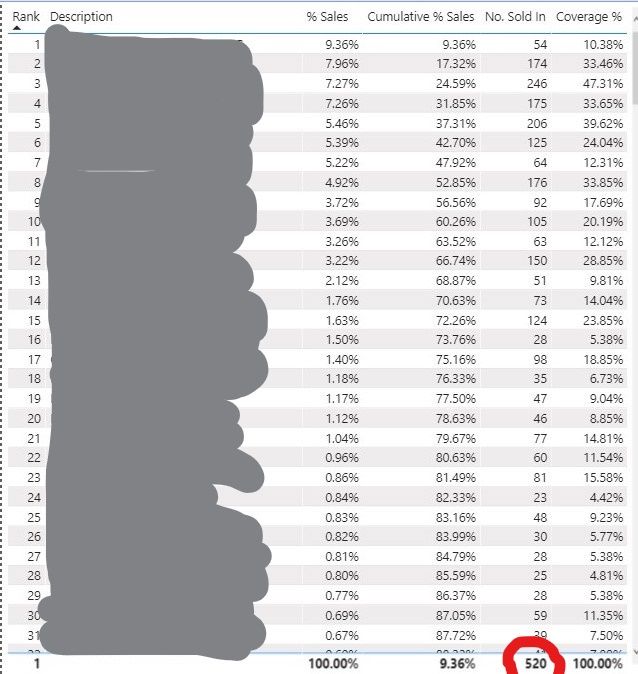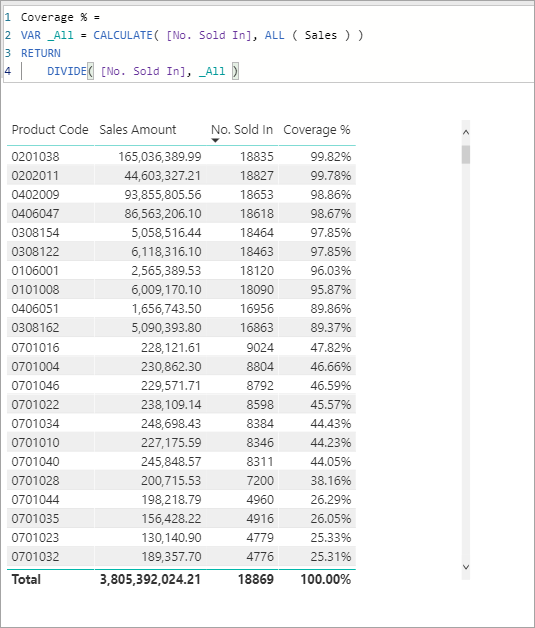FabCon is coming to Atlanta
Join us at FabCon Atlanta from March 16 - 20, 2026, for the ultimate Fabric, Power BI, AI and SQL community-led event. Save $200 with code FABCOMM.
Register now!- Power BI forums
- Get Help with Power BI
- Desktop
- Service
- Report Server
- Power Query
- Mobile Apps
- Developer
- DAX Commands and Tips
- Custom Visuals Development Discussion
- Health and Life Sciences
- Power BI Spanish forums
- Translated Spanish Desktop
- Training and Consulting
- Instructor Led Training
- Dashboard in a Day for Women, by Women
- Galleries
- Data Stories Gallery
- Themes Gallery
- Contests Gallery
- Quick Measures Gallery
- Visual Calculations Gallery
- Notebook Gallery
- Translytical Task Flow Gallery
- TMDL Gallery
- R Script Showcase
- Webinars and Video Gallery
- Ideas
- Custom Visuals Ideas (read-only)
- Issues
- Issues
- Events
- Upcoming Events
Calling all Data Engineers! Fabric Data Engineer (Exam DP-700) live sessions are back! Starting October 16th. Sign up.
- Power BI forums
- Forums
- Get Help with Power BI
- Desktop
- Re: How to use dax expression, functions or formul...
- Subscribe to RSS Feed
- Mark Topic as New
- Mark Topic as Read
- Float this Topic for Current User
- Bookmark
- Subscribe
- Printer Friendly Page
- Mark as New
- Bookmark
- Subscribe
- Mute
- Subscribe to RSS Feed
- Permalink
- Report Inappropriate Content
How to use dax expression, functions or formula to find the sum of a DISTINCTCOUNT (rows w/ text)?
Hi,
I am pretty new to Power BI so I will use my work to explain.
I found the distinct count of customers who purchased specific products. Measure: No. Sold In = DISTINCTCOUNT(Table Name[CustomerNames]).
I now need to find the *Total No. of Customers who made purchases. I assumed SUM(DISTINCTCOUNT(Table Name[CustomerNames])) would work but of course it didn't among several other options.
See pic below (actual products blocked out).
Coverage % = No. Sold In (mentioned above) / *Total No. Distinct Customers (circled in red in pic and mentioned above)
I used the actual no. of distinct customers in Coverage % calculation (seen in pic) to show why the sum of the distinct count is necessary.
A generalized DAX expression or formula is necessary as the aactual value will vary from month to month and these values will also be filtered per month.
Any assistance will be appreciated!
- Mark as New
- Bookmark
- Subscribe
- Mute
- Subscribe to RSS Feed
- Permalink
- Report Inappropriate Content
@Anonymous
You can use your customer count measure and apply a filter to only count customers that are in your sales table. It will be something like this.
Customers with Sales = CALCULATE ( [No. Sold In], YourSalesTable )- Mark as New
- Bookmark
- Subscribe
- Mute
- Subscribe to RSS Feed
- Permalink
- Report Inappropriate Content
Hi @jdbuchanan71,
Firstly, thank you for your response!
Your measure yields the correct total however, when done on a row by row level for each product in the visual,
No. Sold In = Customers with Sales hence eg. Coverage = 74/74 = 1 = 100%
- Mark as New
- Bookmark
- Subscribe
- Mute
- Subscribe to RSS Feed
- Permalink
- Report Inappropriate Content
@Anonymous
Sorry, I misunderstood. I thought you were wanting to go the other way. You can write your measure to calculate the total customers for all sales over the product specific like so.
Coverage % =
VAR _All = CALCULATE( [No. Sold In], ALL ( Sales ) )
RETURN
DIVIDE( [No. Sold In], _All )
- Mark as New
- Bookmark
- Subscribe
- Mute
- Subscribe to RSS Feed
- Permalink
- Report Inappropriate Content
Hi @jdbuchanan71 ,
This measure works!
Thank you for taking the time to recreate the table and insert visuals.
Your assistance is very much appreciated!!!
- Mark as New
- Bookmark
- Subscribe
- Mute
- Subscribe to RSS Feed
- Permalink
- Report Inappropriate Content
Hi @Anonymous ,
Glad to hear that your issue has been solved,could you pls mark the reply as answered to close it?
Much appreciated.
Best Regards,
Kelly
- Mark as New
- Bookmark
- Subscribe
- Mute
- Subscribe to RSS Feed
- Permalink
- Report Inappropriate Content
Hi @v-kelly-msft ,
I have been trying to mark as the solution, however it keeps saying authentication has failed.
- Mark as New
- Bookmark
- Subscribe
- Mute
- Subscribe to RSS Feed
- Permalink
- Report Inappropriate Content
Hi @Anonymous ,
Refresh your page then enter your user name and password.🙂
Kelly
- Mark as New
- Bookmark
- Subscribe
- Mute
- Subscribe to RSS Feed
- Permalink
- Report Inappropriate Content
Hi @v-kelly-msft,
I am still not able to mark the solution. I received the same error message several times.
Helpful resources

FabCon Global Hackathon
Join the Fabric FabCon Global Hackathon—running virtually through Nov 3. Open to all skill levels. $10,000 in prizes!

Power BI Monthly Update - October 2025
Check out the October 2025 Power BI update to learn about new features.