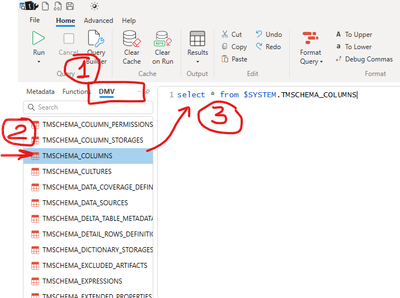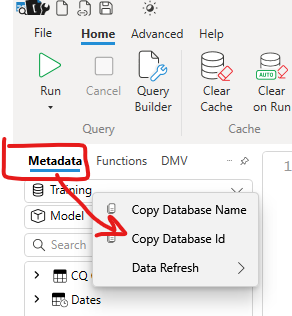FabCon is coming to Atlanta
Join us at FabCon Atlanta from March 16 - 20, 2026, for the ultimate Fabric, Power BI, AI and SQL community-led event. Save $200 with code FABCOMM.
Register now!- Power BI forums
- Get Help with Power BI
- Desktop
- Service
- Report Server
- Power Query
- Mobile Apps
- Developer
- DAX Commands and Tips
- Custom Visuals Development Discussion
- Health and Life Sciences
- Power BI Spanish forums
- Translated Spanish Desktop
- Training and Consulting
- Instructor Led Training
- Dashboard in a Day for Women, by Women
- Galleries
- Data Stories Gallery
- Themes Gallery
- Contests Gallery
- QuickViz Gallery
- Quick Measures Gallery
- Visual Calculations Gallery
- Notebook Gallery
- Translytical Task Flow Gallery
- TMDL Gallery
- R Script Showcase
- Webinars and Video Gallery
- Ideas
- Custom Visuals Ideas (read-only)
- Issues
- Issues
- Events
- Upcoming Events
Get Fabric Certified for FREE during Fabric Data Days. Don't miss your chance! Request now
- Power BI forums
- Forums
- Get Help with Power BI
- Desktop
- Re: How to use Power bi desktop model view Propert...
- Subscribe to RSS Feed
- Mark Topic as New
- Mark Topic as Read
- Float this Topic for Current User
- Bookmark
- Subscribe
- Printer Friendly Page
- Mark as New
- Bookmark
- Subscribe
- Mute
- Subscribe to RSS Feed
- Permalink
- Report Inappropriate Content
How to use Power bi desktop model view Properties fields to build list of Definitions for App users
Hi,
I would like to use "Description" field from "Properties" in Model view power bi dektop to build "List of Report Definitions" for report users, that consume report via Power Bi App:
Is it possible to genetate table from "Properties" data with following fields?
1. Table Name
2. Field Name
3. Field Description from Properties (highlighted in printscreen above)
The idea is to add this table as a new report page, lable as "Report Definitions" and make available to the users via power bi App.
Thanks!
Solved! Go to Solution.
- Mark as New
- Bookmark
- Subscribe
- Mute
- Subscribe to RSS Feed
- Permalink
- Report Inappropriate Content
@tyatsenko, you can use DAX Studio to retrieve this via Dynamic Management View (DMV). I don't have the script handy, though, if you begin with these three DMVs as starting points:
- Retrieve GUID from Power BI Model: SELECT [CATALOG_NAME] FROM $SYSTEM.DBSCHEMA_CATALOGS
- Retrieve Table ID: select * from $SYSTEM.TMSCHEMA_TABLES
- Retrieve Table and Column Info: Select * from $SYSTEM.TMSCHEMA_COLUMNS as a starting point
This can be extended to measures, etc.
- Mark as New
- Bookmark
- Subscribe
- Mute
- Subscribe to RSS Feed
- Permalink
- Report Inappropriate Content
@foodd ,
Thanks! this is exactly what I was looking for!
I will pull descriptions for measures and dimentional columns and create new report page with this info.
- Mark as New
- Bookmark
- Subscribe
- Mute
- Subscribe to RSS Feed
- Permalink
- Report Inappropriate Content
@tyatsenko Fantastic! Would you mind sharing the PBIX, it would be of value who are putting documentation together.
- Mark as New
- Bookmark
- Subscribe
- Mute
- Subscribe to RSS Feed
- Permalink
- Report Inappropriate Content
Hi,
Here is a brief explanation what was done.
1. In Power bi desktop > modeling view >Data I added Desctiption to all measures, some of the columns (the once I used as a dimentions, calculated columns).
2. In power bi desktop > External tools > open Dax Studio (I have verion 3.0.10).
3. In Dax Studio > 1.)open DMV > 2.)double click on TMSCHEMA_COLUMNS (this will get columns metadata, for measures - use TMSCHEMA_MEASURES 3.) this will genereate select statement. Click Run to see the result.
4. To bring this data back to Power Bi desktop - you need to copy 3 things from DAX studuio:
- Server Name - it starts with "localhost:" and is displayed in the bottom right corner of your Dax studio.
Model ID - from Metadata > right click on Training and copy Database id
- select statements for columns ( select * from $SYSTEM.TMSCHEMA_COLUMNS) and measures ( select * from $SYSTEM.TMSCHEMA_MEASURES)
5. In Power bi desktopo Get data >Analysis Services.
Fillup ServerName and Database(Model ID). Select Import mode and in DAX query enter select statement.
Authenificate as Windows - Use my current credentials. Lets call this query Metadata_Measures.
6. In Power Query create new blank query "Metadata_mirror_measures" from "Enter data", copy Metadata_Measures query in there.
Repeat for each metadata table.
7. Disable refresh and load of Metadata tables. Disable refresh of Metadata_mirror tables.
I did steps 6 and 7 so I dont need to refresh those tables in the power bi service.
8. I created Documentation page using Measures and columns description data.
- Mark as New
- Bookmark
- Subscribe
- Mute
- Subscribe to RSS Feed
- Permalink
- Report Inappropriate Content
Chris Webb in his January 2020 Blog Post shows how to Analysing Power BI DMV Queries In Power BI Desktop
With this, you will be able to import the documentation data into a form as you are
interested.
- Mark as New
- Bookmark
- Subscribe
- Mute
- Subscribe to RSS Feed
- Permalink
- Report Inappropriate Content
@tyatsenko, you can use DAX Studio to retrieve this via Dynamic Management View (DMV). I don't have the script handy, though, if you begin with these three DMVs as starting points:
- Retrieve GUID from Power BI Model: SELECT [CATALOG_NAME] FROM $SYSTEM.DBSCHEMA_CATALOGS
- Retrieve Table ID: select * from $SYSTEM.TMSCHEMA_TABLES
- Retrieve Table and Column Info: Select * from $SYSTEM.TMSCHEMA_COLUMNS as a starting point
This can be extended to measures, etc.
Helpful resources

Power BI Monthly Update - November 2025
Check out the November 2025 Power BI update to learn about new features.

Fabric Data Days
Advance your Data & AI career with 50 days of live learning, contests, hands-on challenges, study groups & certifications and more!