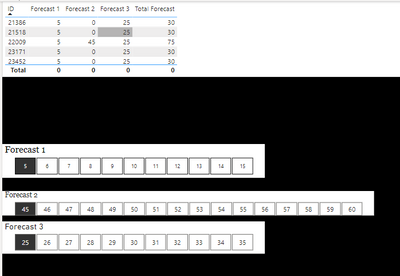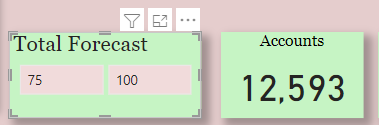Huge last-minute discounts for FabCon Vienna from September 15-18, 2025
Supplies are limited. Contact info@espc.tech right away to save your spot before the conference sells out.
Get your discount- Power BI forums
- Get Help with Power BI
- Desktop
- Service
- Report Server
- Power Query
- Mobile Apps
- Developer
- DAX Commands and Tips
- Custom Visuals Development Discussion
- Health and Life Sciences
- Power BI Spanish forums
- Translated Spanish Desktop
- Training and Consulting
- Instructor Led Training
- Dashboard in a Day for Women, by Women
- Galleries
- Data Stories Gallery
- Themes Gallery
- Contests Gallery
- Quick Measures Gallery
- Notebook Gallery
- Translytical Task Flow Gallery
- TMDL Gallery
- R Script Showcase
- Webinars and Video Gallery
- Ideas
- Custom Visuals Ideas (read-only)
- Issues
- Issues
- Events
- Upcoming Events
Score big with last-minute savings on the final tickets to FabCon Vienna. Secure your discount
- Power BI forums
- Forums
- Get Help with Power BI
- Desktop
- Re: How to use Measure as Between Slicer
- Subscribe to RSS Feed
- Mark Topic as New
- Mark Topic as Read
- Float this Topic for Current User
- Bookmark
- Subscribe
- Printer Friendly Page
- Mark as New
- Bookmark
- Subscribe
- Mute
- Subscribe to RSS Feed
- Permalink
- Report Inappropriate Content
How to use Measure as Between Slicer
Hello Community.
I need your help on this. I have a measure to gives a value 0 to 100. I would like to have a between slicer for that measure. and I want to have a score card to display count of Individual. The Score card and the measure to count is not a problem. I am havin hard time changing the measure to slicer.
Any help? please
- Mark as New
- Bookmark
- Subscribe
- Mute
- Subscribe to RSS Feed
- Permalink
- Report Inappropriate Content
What does the measure calculate ?
Is it possible to transform it to a calculated column ?
Full Stack Business Intelligence Consultant @Capgemini
- Mark as New
- Bookmark
- Subscribe
- Mute
- Subscribe to RSS Feed
- Permalink
- Report Inappropriate Content
I have 3 Measures that uses WhatIf. I am required to have the total of those 3 Measures to be filtered by between Slicer.
We can not transform it to calculated column since the measure is the total of those 3 whatIF measure. They want to play around with value of those Whatif measures.
Selected different value from the WhatIF Slicers
Because of this, The Total forcast change depending on the selection.
What they want is to see how many IDs fall in to catagories by changing the "Total Forcast" range. Like the following example
- Mark as New
- Bookmark
- Subscribe
- Mute
- Subscribe to RSS Feed
- Permalink
- Report Inappropriate Content
Hi, @TWorku
You can try:
measure =
COUNTROWS (
FILTER (
SUMMARIZE (
ALL ( TABLE ),
[Id],
"F1", [Forecast 1],
"F2", [Forecast 2],
"F3", [Forecast 3],
"Total", [Total Forecast]
),
[Total] >= MIN ( table2[Total Forecast] )
&& [Total] <= MAX ( table2[Total Forecast] )
)
)
Did I answer your question? Please mark my reply as solution. Thank you very much.
If not, please feel free to ask me.
Best Regards,
Community Support Team _ Janey
- Mark as New
- Bookmark
- Subscribe
- Mute
- Subscribe to RSS Feed
- Permalink
- Report Inappropriate Content
I think you did not understand what I am lookin for. My goal is to find a way to use a measure as a Between Slicer.
My table has ID numbers. Based on activity, each ID Numbers, get a value.
Activity 1 has a default of 10
Activity 2 has a default of 30
Activity 3 has a default of 60
I Created 3 what if measures. because what if the user want to change the default value for each activities?
Forcast 1 - it is for Activity 1 and the whatif range is from 5 to 15. Default = 10
Forcast 2 - it is for Activity 2 and the whatif range is from 25 to 35. Default = 30
Forcast 3 - it is for Activity 3 and the whatif range is from 45 to 60. Default = 60
I have Total Forcast Measure. it is a total of all the 3 forcasts.
So what I am requested is, to use Total Forcast Measure as a between slicer. user can use the default value or can select any of the option from the forcast slicers. the total also change as the slicers selection changes.
Thank you for taking time to help on this challenge
- Mark as New
- Bookmark
- Subscribe
- Mute
- Subscribe to RSS Feed
- Permalink
- Report Inappropriate Content
Hi, @TWorku
If so, I can only say that your idea is good, but there is no way to implement it at the moment.
Maybe you can try to create a new what if function, including the maximum and minimum values of your total measure, and then use it as the slicer, and then write a measure, so that the range selected in the slicer corresponds to the range of your total measure, maybe your needs can be achieved.
Best Regards,
Community Support Team _ Janey
If this post helps, then please consider Accept it as the solution to help the other members find it more quickly.
- Mark as New
- Bookmark
- Subscribe
- Mute
- Subscribe to RSS Feed
- Permalink
- Report Inappropriate Content
Thank you
- Mark as New
- Bookmark
- Subscribe
- Mute
- Subscribe to RSS Feed
- Permalink
- Report Inappropriate Content
This cannot be done. Filters ( including slicers) have to come from existing tables, which are only updated at data refresh and not when measures are called.
https://www.youtube.com/watch?v=djLX6IUWVwY
Full Stack Business Intelligence Consultant @Capgemini