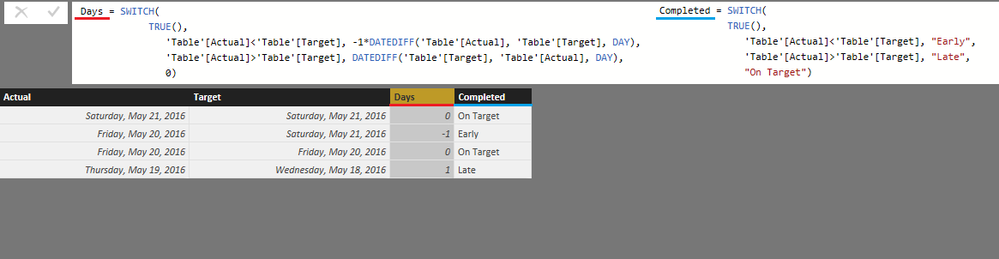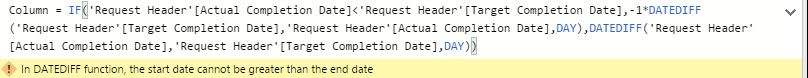FabCon is coming to Atlanta
Join us at FabCon Atlanta from March 16 - 20, 2026, for the ultimate Fabric, Power BI, AI and SQL community-led event. Save $200 with code FABCOMM.
Register now!- Power BI forums
- Get Help with Power BI
- Desktop
- Service
- Report Server
- Power Query
- Mobile Apps
- Developer
- DAX Commands and Tips
- Custom Visuals Development Discussion
- Health and Life Sciences
- Power BI Spanish forums
- Translated Spanish Desktop
- Training and Consulting
- Instructor Led Training
- Dashboard in a Day for Women, by Women
- Galleries
- Data Stories Gallery
- Themes Gallery
- Contests Gallery
- Quick Measures Gallery
- Notebook Gallery
- Translytical Task Flow Gallery
- TMDL Gallery
- R Script Showcase
- Webinars and Video Gallery
- Ideas
- Custom Visuals Ideas (read-only)
- Issues
- Issues
- Events
- Upcoming Events
To celebrate FabCon Vienna, we are offering 50% off select exams. Ends October 3rd. Request your discount now.
- Power BI forums
- Forums
- Get Help with Power BI
- Desktop
- Re: How to use DATEDIFF when End Date is less than...
- Subscribe to RSS Feed
- Mark Topic as New
- Mark Topic as Read
- Float this Topic for Current User
- Bookmark
- Subscribe
- Printer Friendly Page
- Mark as New
- Bookmark
- Subscribe
- Mute
- Subscribe to RSS Feed
- Permalink
- Report Inappropriate Content
How to use DATEDIFF when End Date is less than Start Date
Hello
I have been using DAX DATEDIFF statement to calculate No Days between two dates which are
Target Completion Date and Actual Completion Date
Which works all very well except now I have sometimes the Actual Completion Date is before the Target Completion Date (ie where an Action Officer performed better and completed the task before the "target" date).
However, of course DATEDIFF doesn't like this and gives error "In DATEDIFF function, the start date cannot be greater than the end date"
How can I get around this because in my instance this kind of situation will occur? I have searched and searched and searched the Internet because I didnt want to bother you guys but I just cannot find a workaround.
Any help greatly appreciated
FYI - My DAX formula is as per below (New Column) and I am connecting to a SQL Database:
No Days = DATEDIFF('Request Header'[Actual Completion Date],'Request Header'[Target Completion Date],DAY)
Solved! Go to Solution.
- Mark as New
- Bookmark
- Subscribe
- Mute
- Subscribe to RSS Feed
- Permalink
- Report Inappropriate Content
@Cazzagg This should work let me know...
Days =
SWITCH (
TRUE (),
'Table'[Actual] < 'Table'[Target], -1 * DATEDIFF ( 'Table'[Actual], 'Table'[Target], DAY ),
'Table'[Actual] > 'Table'[Target], DATEDIFF ( 'Table'[Target], 'Table'[Actual], DAY ),
0
)
- Mark as New
- Bookmark
- Subscribe
- Mute
- Subscribe to RSS Feed
- Permalink
- Report Inappropriate Content
Thanks for posting solution, it helped me solve my problem
- Mark as New
- Bookmark
- Subscribe
- Mute
- Subscribe to RSS Feed
- Permalink
- Report Inappropriate Content
Dear All,
Could you help me? I tried to come up with the solution on my own, but I keep getting various errors.
I need to calculate the number of days we need to convert each lead from our list into a qualified lead.
I have two columns:
- Lead conversion date (always contains date and time)
- Qualified lead conversion date (contains date and time only if the lead was converted into qualified lead. It is empty otherwise).
DateDiff doesn't work for me because the Qualified lead conversion date column contains empty spaces and I get the error:
In DATEDIFF function, the start date cannot be greater than the end date
Here is my formula:
Time to convert into QL = DATEDIFF('3Leads'[Lead Conversion Date],'3Leads'[Qualified Lead Conversion Date],DAY)
- Mark as New
- Bookmark
- Subscribe
- Mute
- Subscribe to RSS Feed
- Permalink
- Report Inappropriate Content
This might be a silly way to do it, but could you do something like...
=iferror(datediff(column A),(column B),interval),-1*(datediff(column B),(Column A),interval))?
- Mark as New
- Bookmark
- Subscribe
- Mute
- Subscribe to RSS Feed
- Permalink
- Report Inappropriate Content
@Cazzagg In that case you don't use DATEDIFF. Instead use below code.
= 1. * (YOURTABLE[StartDate]-YOURTABLE[EndDate])
- Mark as New
- Bookmark
- Subscribe
- Mute
- Subscribe to RSS Feed
- Permalink
- Report Inappropriate Content
@ankitpatiraThank you for your response
That does indeed "kind" of work except I really would like to see as negative the value that is returned when the Action Officer completes the task before the target date
Is there any way I can get the statement to return values with negative in such cases?
- Mark as New
- Bookmark
- Subscribe
- Mute
- Subscribe to RSS Feed
- Permalink
- Report Inappropriate Content
@ankitpatira -I think I owe you an apology too! I just exported my data out to Excel to see what I was getting with my calculated columns and it appears I was indeed getting -ve against the tasks that had been completed before target. I just couldnt see the -ve sign in PowerBI data modeller!
So either solution would have worked
- Mark as New
- Bookmark
- Subscribe
- Mute
- Subscribe to RSS Feed
- Permalink
- Report Inappropriate Content
@Cazzagg No problems. Glad you got what you wanted with help of @Sean and @Greg_Deckler.
- Mark as New
- Bookmark
- Subscribe
- Mute
- Subscribe to RSS Feed
- Permalink
- Report Inappropriate Content
No Days = IF('Request Header'[Actual Completion Date]<'Request Header'[Target Completion Date],-1*DATEDIFF('Request Header'[Target Completion Date],'Request Header'[Actual Completion Date],DAY),DATEDIFF('Request Header'[Actual Completion Date],'Request Header'[Target Completion Date],DAY))Maybe something like that.
Follow on LinkedIn
@ me in replies or I'll lose your thread!!!
Instead of a Kudo, please vote for this idea
Become an expert!: Enterprise DNA
External Tools: MSHGQM
YouTube Channel!: Microsoft Hates Greg
Latest book!: DAX For Humans
DAX is easy, CALCULATE makes DAX hard...
- Mark as New
- Bookmark
- Subscribe
- Mute
- Subscribe to RSS Feed
- Permalink
- Report Inappropriate Content
@Greg_Deckler - I really really appreciate you taking the time to repsond.
Unfortundately I did try exactly as you suggested but still getting the DATEDIFF error "In DATEDIFF function, the start date cannot be greater than the end date"
- Mark as New
- Bookmark
- Subscribe
- Mute
- Subscribe to RSS Feed
- Permalink
- Report Inappropriate Content
@Cazzagg This should work let me know...
Days =
SWITCH (
TRUE (),
'Table'[Actual] < 'Table'[Target], -1 * DATEDIFF ( 'Table'[Actual], 'Table'[Target], DAY ),
'Table'[Actual] > 'Table'[Target], DATEDIFF ( 'Table'[Target], 'Table'[Actual], DAY ),
0
)
- Mark as New
- Bookmark
- Subscribe
- Mute
- Subscribe to RSS Feed
- Permalink
- Report Inappropriate Content
@Sean - thank you so much. That works a treat
Many thanks to everyone that contributed and helped so quickly. I really do appreciate all your assistance and responses
- Mark as New
- Bookmark
- Subscribe
- Mute
- Subscribe to RSS Feed
- Permalink
- Report Inappropriate Content
I canned the idea of using DATEDIFF and am now using the formula below ...... which "seems" to work ok except I would like it to show as a negative where the officer has completed before the target date:
No Days = 1.0*('Request Header'[Actual Completion Date])-('Request Header'[Target Completion Date])