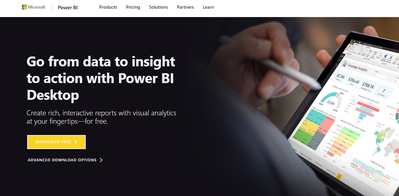Join us at FabCon Vienna from September 15-18, 2025
The ultimate Fabric, Power BI, SQL, and AI community-led learning event. Save €200 with code FABCOMM.
Get registered- Power BI forums
- Get Help with Power BI
- Desktop
- Service
- Report Server
- Power Query
- Mobile Apps
- Developer
- DAX Commands and Tips
- Custom Visuals Development Discussion
- Health and Life Sciences
- Power BI Spanish forums
- Translated Spanish Desktop
- Training and Consulting
- Instructor Led Training
- Dashboard in a Day for Women, by Women
- Galleries
- Data Stories Gallery
- Themes Gallery
- Contests Gallery
- Quick Measures Gallery
- Notebook Gallery
- Translytical Task Flow Gallery
- TMDL Gallery
- R Script Showcase
- Webinars and Video Gallery
- Ideas
- Custom Visuals Ideas (read-only)
- Issues
- Issues
- Events
- Upcoming Events
Enhance your career with this limited time 50% discount on Fabric and Power BI exams. Ends September 15. Request your voucher.
- Power BI forums
- Forums
- Get Help with Power BI
- Desktop
- How to update power bi desktop?
- Subscribe to RSS Feed
- Mark Topic as New
- Mark Topic as Read
- Float this Topic for Current User
- Bookmark
- Subscribe
- Printer Friendly Page
- Mark as New
- Bookmark
- Subscribe
- Mute
- Subscribe to RSS Feed
- Permalink
- Report Inappropriate Content
How to update power bi desktop?
Hi all,
it feels like a silly question but how does power bi desktop actually update?
I can see that I have the opportunity to click through to update the latest version of powerbi from the bottom right corner of my desktop. Once clicked through I end up on this blog post - https://powerbi.microsoft.com/en-us/blog/power-bi-desktop-october-2018-feature-summary/
From clicking the download button I am then directed to this generic new user download page -
And then after clicking on the final yellow button I am directed to this page -
https://aka.ms/pbidesktopstore
but I am given a white web page and nothing happens.
I am using a work computer where my access to certain software is limited.
Could someone please tell me exactly what should happen at this point after clicking the download button so that I can tell my IT department which programs I need to be able to access?
Thank you!
Solved! Go to Solution.
- Mark as New
- Bookmark
- Subscribe
- Mute
- Subscribe to RSS Feed
- Permalink
- Report Inappropriate Content
- Mark as New
- Bookmark
- Subscribe
- Mute
- Subscribe to RSS Feed
- Permalink
- Report Inappropriate Content
You need to have admin right to install/update power bi desktop on your machine.
if you are restrict access then you might need to contact your IT service helpdesk to add latest version of Power bi to your Application catelog and you can install it from there.
- Close Power BI desktop ,
- Download Power bi desktop from the link : https://powerbi.microsoft.com/en-us/desktop/
- once it gets downloaded , Click run.
Hope this helps.
SS
- Mark as New
- Bookmark
- Subscribe
- Mute
- Subscribe to RSS Feed
- Permalink
- Report Inappropriate Content
Hello - would it be possible to just make an internal updater? This way seems overly difficult and complicated. The microsoft store does not have an 'update' function either.
- Mark as New
- Bookmark
- Subscribe
- Mute
- Subscribe to RSS Feed
- Permalink
- Report Inappropriate Content
Only Microsoft would direct you to a useless blog post instead of to the download link.
Enough of the endless weird license maze.
Make it make, sense, Microsoft!!! 😠
- Mark as New
- Bookmark
- Subscribe
- Mute
- Subscribe to RSS Feed
- Permalink
- Report Inappropriate Content
Sorry i know it really old.
Am i able to update over the windows store without activating the infrastructure update.
Cause the web2view framework causes to much trouble on my laptop.
best regards
- Mark as New
- Bookmark
- Subscribe
- Mute
- Subscribe to RSS Feed
- Permalink
- Report Inappropriate Content
- Mark as New
- Bookmark
- Subscribe
- Mute
- Subscribe to RSS Feed
- Permalink
- Report Inappropriate Content
If you have a Microsoft OS you can download PowerBI from Microsoft App Store. This app will be automatically updated every month.
Regards
- Mark as New
- Bookmark
- Subscribe
- Mute
- Subscribe to RSS Feed
- Permalink
- Report Inappropriate Content
Hi @Anonymous ,
But i don't know when it get updated? Can you pls tell me when it gets updated.
Thanks,
-Arul
- Mark as New
- Bookmark
- Subscribe
- Mute
- Subscribe to RSS Feed
- Permalink
- Report Inappropriate Content
Hi @Arul It depends of the month, but the update is totally transparent for you if you download PowerBI App from Microsoft APP Store. Aprox the 10th of each month powerBI updates itself.
If you want to know if you have the last update of your PowerBI, you can go to File->Help->About to see which is you PowerBI Version (May 19, June 19...)
- Mark as New
- Bookmark
- Subscribe
- Mute
- Subscribe to RSS Feed
- Permalink
- Report Inappropriate Content
Hi @Anonymous,
Could you please mark the proper answers as solutions?
Best Regards,
Dale
If this post helps, then please consider Accept it as the solution to help the other members find it more quickly.
- Mark as New
- Bookmark
- Subscribe
- Mute
- Subscribe to RSS Feed
- Permalink
- Report Inappropriate Content
You need to have admin right to install/update power bi desktop on your machine.
if you are restrict access then you might need to contact your IT service helpdesk to add latest version of Power bi to your Application catelog and you can install it from there.
- Close Power BI desktop ,
- Download Power bi desktop from the link : https://powerbi.microsoft.com/en-us/desktop/
- once it gets downloaded , Click run.
Hope this helps.
SS
- Mark as New
- Bookmark
- Subscribe
- Mute
- Subscribe to RSS Feed
- Permalink
- Report Inappropriate Content
- Mark as New
- Bookmark
- Subscribe
- Mute
- Subscribe to RSS Feed
- Permalink
- Report Inappropriate Content
Looks like now the link is https://aka.ms/pbiSingleInstaller
Microsoft definitely does not make it easy.
- Mark as New
- Bookmark
- Subscribe
- Mute
- Subscribe to RSS Feed
- Permalink
- Report Inappropriate Content
It has changed again to: https://www.microsoft.com/en-us/download/details.aspx?id=58494
MS loves to change their link from time to time to siplify thinks (dull)