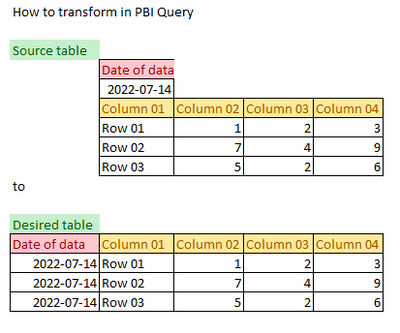Fabric Data Days starts November 4th!
Advance your Data & AI career with 50 days of live learning, dataviz contests, hands-on challenges, study groups & certifications and more!
Get registered- Power BI forums
- Get Help with Power BI
- Desktop
- Service
- Report Server
- Power Query
- Mobile Apps
- Developer
- DAX Commands and Tips
- Custom Visuals Development Discussion
- Health and Life Sciences
- Power BI Spanish forums
- Translated Spanish Desktop
- Training and Consulting
- Instructor Led Training
- Dashboard in a Day for Women, by Women
- Galleries
- Data Stories Gallery
- Themes Gallery
- Contests Gallery
- QuickViz Gallery
- Quick Measures Gallery
- Visual Calculations Gallery
- Notebook Gallery
- Translytical Task Flow Gallery
- TMDL Gallery
- R Script Showcase
- Webinars and Video Gallery
- Ideas
- Custom Visuals Ideas (read-only)
- Issues
- Issues
- Events
- Upcoming Events
Get Fabric Certified for FREE during Fabric Data Days. Don't miss your chance! Request now
- Power BI forums
- Forums
- Get Help with Power BI
- Desktop
- Re: How to transform title of the data table to co...
- Subscribe to RSS Feed
- Mark Topic as New
- Mark Topic as Read
- Float this Topic for Current User
- Bookmark
- Subscribe
- Printer Friendly Page
- Mark as New
- Bookmark
- Subscribe
- Mute
- Subscribe to RSS Feed
- Permalink
- Report Inappropriate Content
How to transform title of the data table to column
Hello
I am still learning and have a simple problem that I couldn't find the solution to.
At the top of the source table there is date i need to incorporate in the report - so how to do it with Power Query in Power BI and Excel
Thanks in advance
Greetings from Croatia
Solved! Go to Solution.
- Mark as New
- Bookmark
- Subscribe
- Mute
- Subscribe to RSS Feed
- Permalink
- Report Inappropriate Content
@gvlado Check if this can helps.
let
Source = Table.FromRows(Json.Document(Binary.Decompress(Binary.FromText("i45WckksSVXSUVKK1YlWMjIwtNA1MNQ1NISJuBWVZpYUA3nO+Tn5RWChxIKCHJCOotQUML8gpzQXyC3LzM9JLQGLJGekFhVVAsWScxKLQGKxAA==", BinaryEncoding.Base64), Compression.Deflate)), let _t = ((type nullable text) meta [Serialized.Text = true]) in type table [Column1 = _t, Column2 = _t]),
#"Removed Top Rows" = Table.Skip(Source,2),
#"Promoted Headers" = Table.PromoteHeaders(#"Removed Top Rows", [PromoteAllScalars=true]),
GetValueFromCell = Source{1} [Column1],
#"Added Custom" = Table.AddColumn(#"Promoted Headers", "NewColumnName", each GetValueFromCell)
in
#"Added Custom"- Mark as New
- Bookmark
- Subscribe
- Mute
- Subscribe to RSS Feed
- Permalink
- Report Inappropriate Content
@gvlado Check if this can helps.
let
Source = Table.FromRows(Json.Document(Binary.Decompress(Binary.FromText("i45WckksSVXSUVKK1YlWMjIwtNA1MNQ1NISJuBWVZpYUA3nO+Tn5RWChxIKCHJCOotQUML8gpzQXyC3LzM9JLQGLJGekFhVVAsWScxKLQGKxAA==", BinaryEncoding.Base64), Compression.Deflate)), let _t = ((type nullable text) meta [Serialized.Text = true]) in type table [Column1 = _t, Column2 = _t]),
#"Removed Top Rows" = Table.Skip(Source,2),
#"Promoted Headers" = Table.PromoteHeaders(#"Removed Top Rows", [PromoteAllScalars=true]),
GetValueFromCell = Source{1} [Column1],
#"Added Custom" = Table.AddColumn(#"Promoted Headers", "NewColumnName", each GetValueFromCell)
in
#"Added Custom"- Mark as New
- Bookmark
- Subscribe
- Mute
- Subscribe to RSS Feed
- Permalink
- Report Inappropriate Content
Thanks , Mohan1029 - it works
Thanks a lot.
I learned something more
Helpful resources

Power BI Monthly Update - November 2025
Check out the November 2025 Power BI update to learn about new features.

Fabric Data Days
Advance your Data & AI career with 50 days of live learning, contests, hands-on challenges, study groups & certifications and more!

| User | Count |
|---|---|
| 98 | |
| 72 | |
| 50 | |
| 50 | |
| 43 |