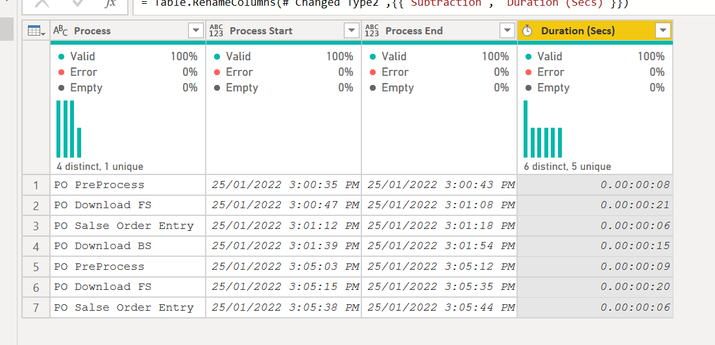FabCon is coming to Atlanta
Join us at FabCon Atlanta from March 16 - 20, 2026, for the ultimate Fabric, Power BI, AI and SQL community-led event. Save $200 with code FABCOMM.
Register now!- Power BI forums
- Get Help with Power BI
- Desktop
- Service
- Report Server
- Power Query
- Mobile Apps
- Developer
- DAX Commands and Tips
- Custom Visuals Development Discussion
- Health and Life Sciences
- Power BI Spanish forums
- Translated Spanish Desktop
- Training and Consulting
- Instructor Led Training
- Dashboard in a Day for Women, by Women
- Galleries
- Data Stories Gallery
- Themes Gallery
- Contests Gallery
- QuickViz Gallery
- Quick Measures Gallery
- Visual Calculations Gallery
- Notebook Gallery
- Translytical Task Flow Gallery
- TMDL Gallery
- R Script Showcase
- Webinars and Video Gallery
- Ideas
- Custom Visuals Ideas (read-only)
- Issues
- Issues
- Events
- Upcoming Events
The Power BI Data Visualization World Championships is back! Get ahead of the game and start preparing now! Learn more
- Power BI forums
- Forums
- Get Help with Power BI
- Desktop
- How to transform data in date time differences col...
- Subscribe to RSS Feed
- Mark Topic as New
- Mark Topic as Read
- Float this Topic for Current User
- Bookmark
- Subscribe
- Printer Friendly Page
- Mark as New
- Bookmark
- Subscribe
- Mute
- Subscribe to RSS Feed
- Permalink
- Report Inappropriate Content
How to transform data in date time differences columm
Hi, I'm new but with a difficult question.
How can I get from this:
| Time | Process | Message |
| 25/01/2022 03:00:35 p. m. | PO PreProcess | PO PreProcess execution started |
| 25/01/2022 03:00:43 p. m. | PO PreProcess | PO PreProcess execution ended |
| 25/01/2022 03:00:47 p. m. | PO Download FS | PO Download FS execution started |
| 25/01/2022 03:01:08 p. m. | PO Download FS | PO Download FS execution ended |
| 25/01/2022 03:01:12 p. m. | PO Salse Order Entry | PO Salse Order Entry execution started |
| 25/01/2022 03:01:18 p. m. | PO Salse Order Entry | PO Salse Order Entry execution ended |
| 25/01/2022 03:01:39 p. m. | PO Download BS | PO Download BS execution started |
| 25/01/2022 03:01:54 p. m. | PO Download BS | PO Download BS execution ended |
| 25/01/2022 03:05:03 p. m. | PO PreProcess | PO PreProcess execution started |
| 25/01/2022 03:05:12 p. m. | PO PreProcess | PO PreProcess execution ended |
| 25/01/2022 03:05:15 p. m. | PO Download FS | PO Download FS execution started |
| 25/01/2022 03:05:35 p. m. | PO Download FS | PO Download FS execution ended |
| 25/01/2022 03:05:38 p. m. | PO Salse Order Entry | PO Salse Order Entry execution started |
| 25/01/2022 03:05:44 p. m. | PO Salse Order Entry | PO Salse Order Entry execution ended |
to this:
| Starting Time | Ending Time | Process | Execution time |
| 25/01/2022 03:00:35 p. m. | 25/01/2022 03:00:43 p. m. | PO PreProcess | 00:00:08 |
| 25/01/2022 03:00:47 p. m. | 25/01/2022 03:01:08 p. m. | PO Download FS | 00:00:21 |
| 25/01/2022 03:01:12 p. m. | 25/01/2022 03:01:18 p. m. | PO Salse Order Entry | 00:00:06 |
| 25/01/2022 03:01:39 p. m. | 25/01/2022 03:01:54 p. m. | PO Download BS | 00:00:15 |
| 25/01/2022 03:05:03 p. m. | 25/01/2022 03:05:12 p. m. | PO PreProcess | 00:00:09 |
| 25/01/2022 03:05:15 p. m. | 25/01/2022 03:05:35 p. m. | PO Download FS | 00:00:20 |
| 25/01/2022 03:05:38 p. m. | 25/01/2022 03:05:44 p. m. | PO Salse Order Entry | 00:00:06 |
The table has more than 10 thousand entries, so the process are the same. One processs starts, then ends and then another one.
Solved! Go to Solution.
- Mark as New
- Bookmark
- Subscribe
- Mute
- Subscribe to RSS Feed
- Permalink
- Report Inappropriate Content
Hi @Javyellow
Refer to the attached PBIX file. There are a few steps that I've put together in Power Query. You can follow them by looking at the Applied Steps pane or you can simply use the attached as the basis.
Your output will be as follows:
Hope this helps! 🙂
Theo
If I have posted a response that resolves your question, please accept it as a solution to formally close the post.
Also, if you are as passionate about Power BI, DAX and data as I am, please feel free to reach out if you have any questions, queries, or if you simply want to connect and talk to another data geek!
Want to connect?www.linkedin.com/in/theoconias
- Mark as New
- Bookmark
- Subscribe
- Mute
- Subscribe to RSS Feed
- Permalink
- Report Inappropriate Content
If you can index the processes, then pivoting is a decent way to do this.
Try pasting this into the Advanced Editor in a new blank query:
let
Source = Table.FromRows(Json.Document(Binary.Decompress(Binary.FromText("rZO7CsMgFEB/RZwL8UlTx9B2KxEyhgwhOhSCglra/n0zhZBgiZjROxzO1WPbQlwQXhBECKACIUE5kA94grIG0mnp7KC9X5+B/ujhFZ7WAB96F7SC3WmDYjQNpY2KgM4z6GrfZrS9AvdmM9hjhQUqU2ERLywwmVFNP3oNaqe0AzcT3Dcy3ueIyxxw1JdetqtX69WrnffIWSos4sUFSgwlasWXT5LT3ATihzXHl58qr7kJlZXGH0fGDmiu+wE=", BinaryEncoding.Base64), Compression.Deflate)), let _t = ((type nullable text) meta [Serialized.Text = true]) in type table [Time = _t, Process = _t, Message = _t]),
#"Changed Type" = Table.TransformColumnTypes(Source,{{"Time", type datetime}}, "en-US"),
#"Extracted Text After Delimiter" = Table.TransformColumns(#"Changed Type", {{"Message", each Text.AfterDelimiter(_, " ", {0, RelativePosition.FromEnd}), type text}}),
#"Added Index" = Table.AddIndexColumn(#"Extracted Text After Delimiter", "Index", 0, 1, Int64.Type),
#"Integer-Divided Column" = Table.TransformColumns(#"Added Index", {{"Index", each Number.IntegerDivide(_, 2), Int64.Type}}),
#"Pivoted Column" = Table.Pivot(#"Integer-Divided Column", List.Distinct(#"Integer-Divided Column"[Message]), "Message", "Time"),
#"Sorted Rows" = Table.Sort(#"Pivoted Column",{{"Index", Order.Ascending}}),
#"Renamed Columns" = Table.RenameColumns(#"Sorted Rows",{{"started", "Starting Time"}, {"ended", "Ending Time"}}),
#"Added Custom" = Table.AddColumn(#"Renamed Columns", "Execution Time", each [Ending Time]-[Starting Time], type duration)
in
#"Added Custom"
- Mark as New
- Bookmark
- Subscribe
- Mute
- Subscribe to RSS Feed
- Permalink
- Report Inappropriate Content
Hi @Javyellow
Refer to the attached PBIX file. There are a few steps that I've put together in Power Query. You can follow them by looking at the Applied Steps pane or you can simply use the attached as the basis.
Your output will be as follows:
Hope this helps! 🙂
Theo
If I have posted a response that resolves your question, please accept it as a solution to formally close the post.
Also, if you are as passionate about Power BI, DAX and data as I am, please feel free to reach out if you have any questions, queries, or if you simply want to connect and talk to another data geek!
Want to connect?www.linkedin.com/in/theoconias
Helpful resources

Power BI Dataviz World Championships
The Power BI Data Visualization World Championships is back! Get ahead of the game and start preparing now!

| User | Count |
|---|---|
| 40 | |
| 35 | |
| 34 | |
| 31 | |
| 28 |
| User | Count |
|---|---|
| 136 | |
| 102 | |
| 68 | |
| 66 | |
| 58 |